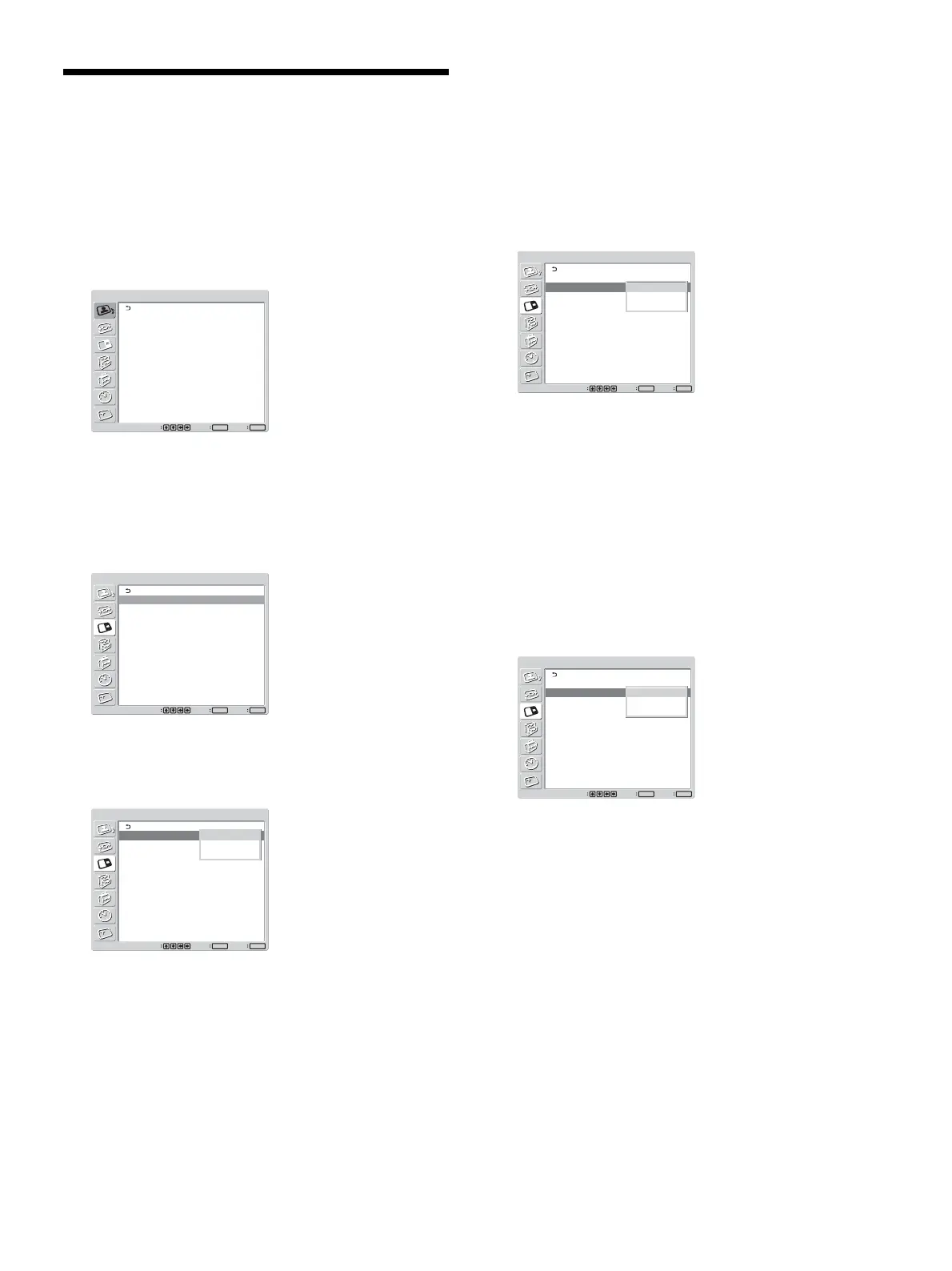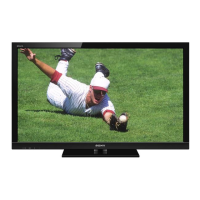33 (GB)
Viewing two pictures at
the same time
You can show two pictures from different signal
sources, such as a computer and a video, side by side.
1 Press MENU.
The main menu appears on the screen.
PICTURE/SOUND CONTROL
Picture Mode:
Adjust Picture
Adjust Sound
Standard
Set
ENTER
Exit
MENU
Select
2 Press
M
/
m
to move the cursor (yellow) to
“PICTURE AND PICTURE (PAP)” and press
ENTER.
The PICTURE AND PICTURE (PAP) menu
appears on the screen.
PICTURE AND PICTURE(PAP)
PAP:
Active Picture
Picture Size
Picture Position
Off
Exit
MENU
Select Set
ENTER
3 Press
M
/
m
to move the cursor (yellow) to “PAP”
and press ENTER.
The following menu appears on the screen.
PICTURE AND PICTURE(PAP)
PAP:
Active Picture
Picture Size
Picture Position
Off
Exit
MENU
Select Set
ENTER
Off
P&P
PinP
4 Select the PAP mode with
M
/
m
.
Off: Disables PAP function.
P&P: Shows two pictures side by side at the same
time.
PinP: Shows an inset picture on the main picture.
5 Press ENTER to return to the previous screen.
Activating a picture or swapping the
positions of two pictures
When P&P is selected
1 Press
M
/
m
to move the cursor (yellow) to “Active
Picture” and press ENTER.
The following menu appears on the screen.
PICTURE AND PICTURE(PAP)
PAP:
Active Picture:
Picture Size:
Picture Position
P&P
Exit
MENU
Select Set
ENTER
Left
Right
Swap
2 Select the Active Picture mode with
M
/
m
and
press ENTER.
Left: Activates the picture on the left.
Right: Activates the picture on the right.
Swap: Swaps the position of the two pictures.
When PinP is selected
1 Select “Active Picture” with
M
/
m
and press
ENTER.
The following appears on the screen.
PICTURE AND PICTURE(PAP)
PAP:
Active Picture:
Picture Size:
Picture Position
PinP
Exit
MENU
Select Set
ENTER
Main
Sub
Swap
2 Select the Active Picture mode with
M
/
m
and
press ENTER.
The audio corresponding to the currtly active
picture is output.
Main: Activates the main picture.
Sub: Activates the inset picture.
Swap: Swaps the main and the inset pictures.
Viewing two pictures at the same time
