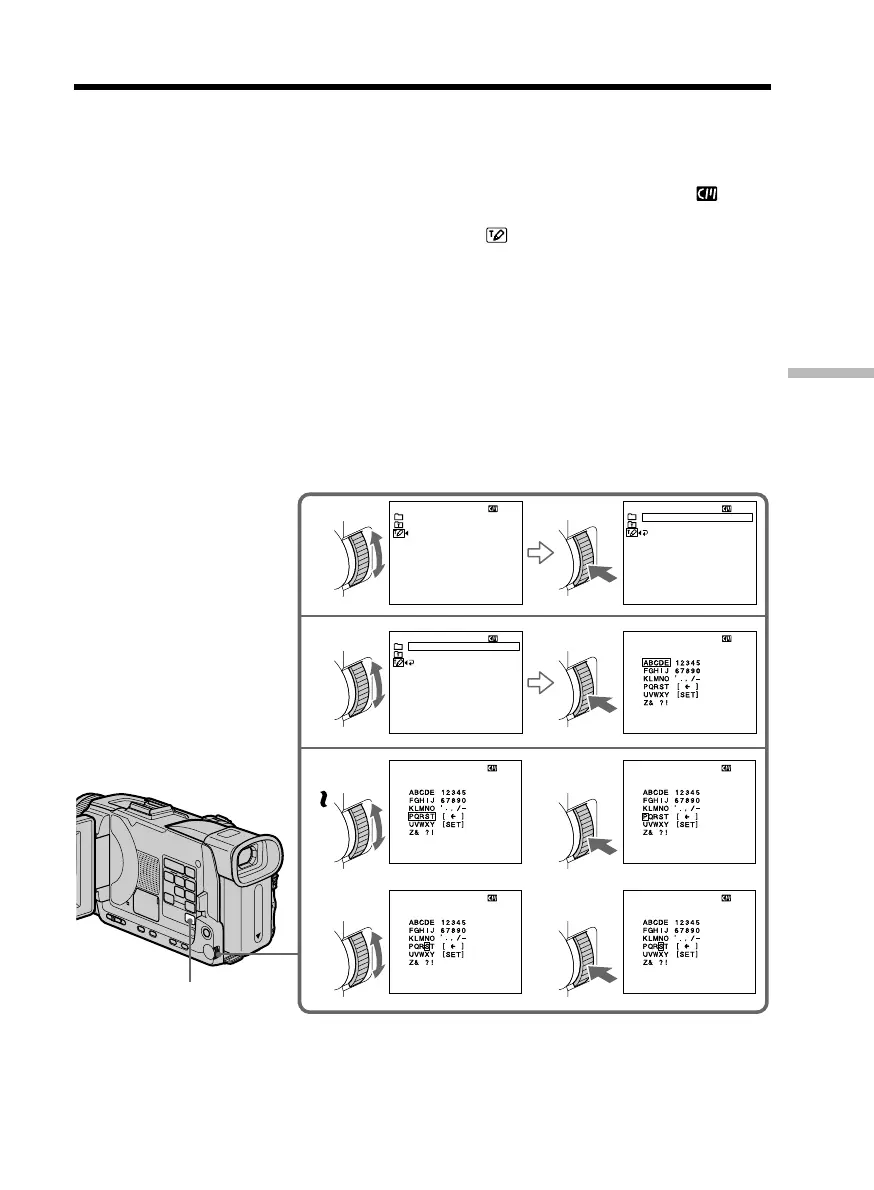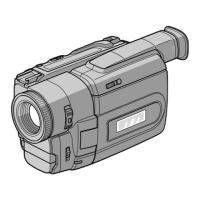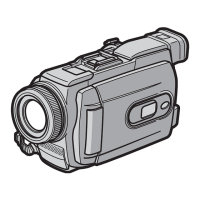113
Editing
You can make up to two titles and store them in the memory of your camcorder. Each
title can have up to 20 characters.
(1) Set the POWER switch to CAMERA or VCR.
(2) Press MENU, then turn the SEL/PUSH EXEC dial to select TITLE in
, then
press the dial (p. 205).
(3) Turn the SEL/PUSH EXEC dial to select
, then press the dial.
(4) Turn the SEL/PUSH EXEC dial to select CUSTOM1 SET or CUSTOM2 SET,
then press the dial.
(5) Turn the SEL/PUSH EXEC dial to select the column of the desired character,
then press the dial.
(6) Turn the SEL/PUSH EXEC dial to select the desired character, then press the
dial.
(7) Repeat steps 5 and 6 until you have selected all characters and completed the
title.
(8) To finish making your own titles, turn the SEL/PUSH EXEC dial to select
[SET], then press the dial.
Making your own titles
3
4
5
7
12
34
TITLE SET
CUSTOM1 SET
CUSTOM2 SET
[
MENU
] :
END
TITLE SET
CUSTOM1 SET
CUSTOM2 SET
RETURN
[
MENU
] :
END
TITLE SET
–––––––––––––––––––
–
[
MENU
] :
END
TITLE SET
––––––––––––––––––––
[
MENU
] :
END
[
MENU
] :
END
TITLE SET
S
–––––––––––––––––––
[
MENU
] :
END
TITLE SET
CUSTOM1 SET
CUSTOM2 SET
RETURN
[
MENU
] :
END
[
MENU
] :
END
TITLE SET
–––––––––––––––––––
–
TITLE SET
––––––––––––––––––––
MENU
