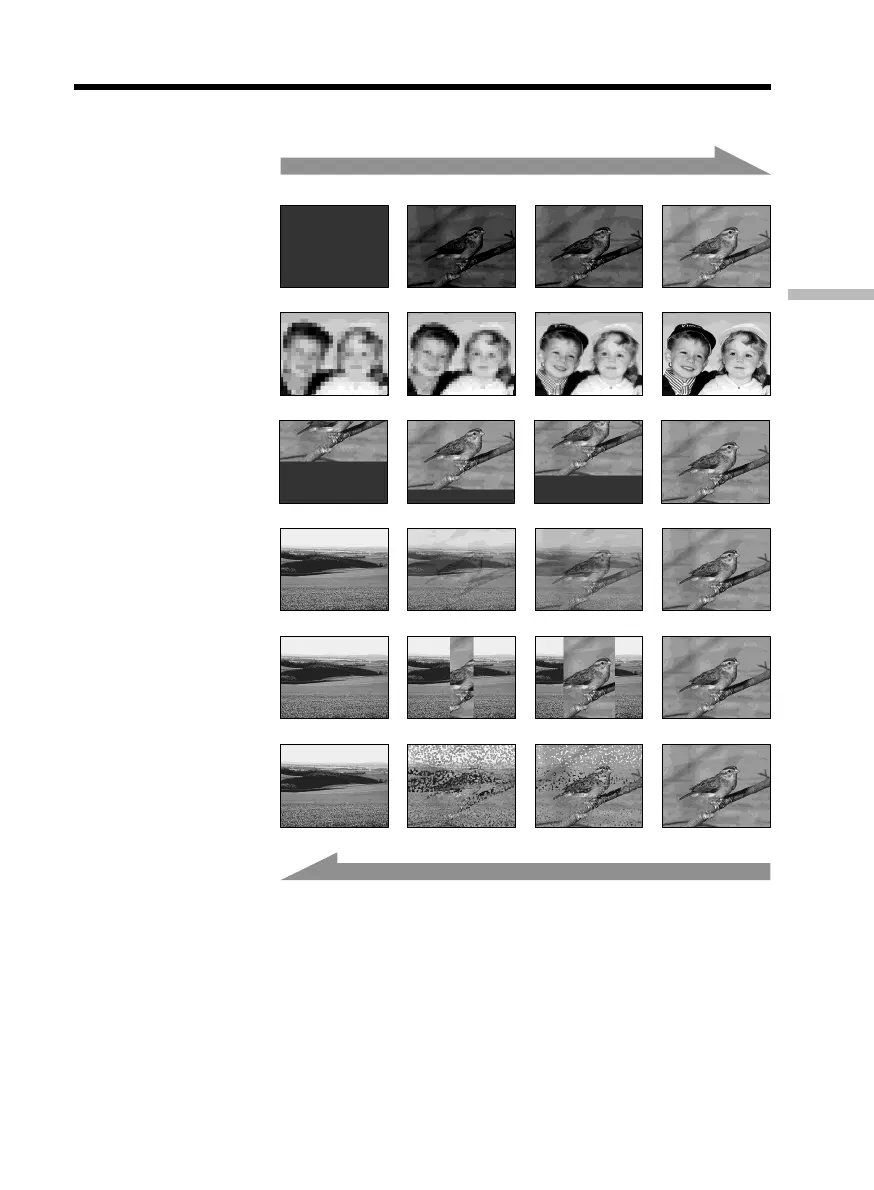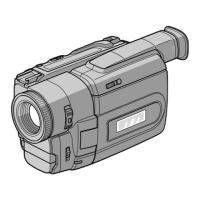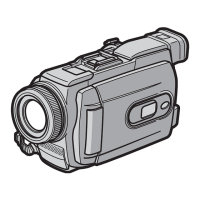57
Advanced Recording Operations
You can fade in or out to give your recording a more professional appearance.
MONOTONE
When fading in, the picture gradually changes from black-and-white to color.
When fading out, the picture gradually changes from color to black-and-white.
1)
You can use the bounce when D ZOOM is set to OFF in the menu settings.
2)
Fade in only.
Using the fader
FADER
OVERLAP
2)
WIPE
2)
DOT
2)
[a]
RECSTBY
RECSTBY
[b]
M. FADER
(mosaic)
BOUNCE
1) 2)
