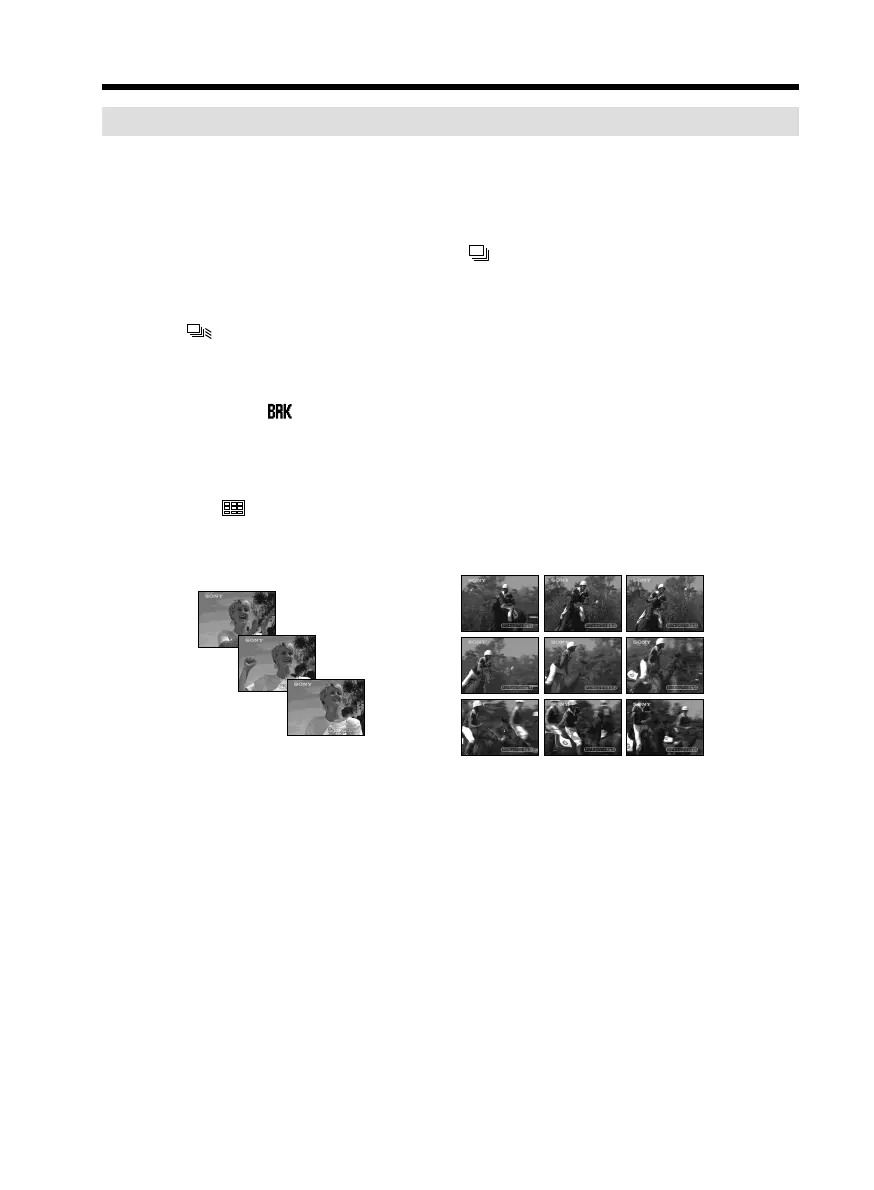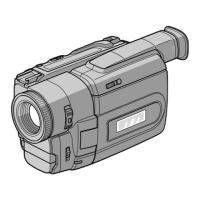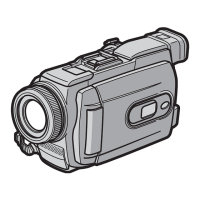128
Recording still images on “Memory Stick”s
– Memory Photo recording
Recording images continuously
You can record still images continuously. Before recording, select one of the four modes
described below in the menu settings.
NORMAL [a]
Your camcorder shoots up to three still images in 1360 × 1020 size or nine still images in
640 × 480 size at about 0.5 sec intervals. ( )
HIGH SPEED [a]
Your camcorder shoots up to 16 still images in 640 × 480 size at about 0.07 sec intervals.
( )
EXP BRKTG (Exposure Bracketing)
Your camcorder automatically shoots three images at about 0.5 sec intervals at different
exposures. ( )
MULTI SCRN (Multi Screen) [b]
Your camcorder shoots nine still images at about 0.4 sec intervals and displays the
images on a single page divided into nine boxes. Still images are recorded in 640 × 480
size. ( )
[a] [b]
