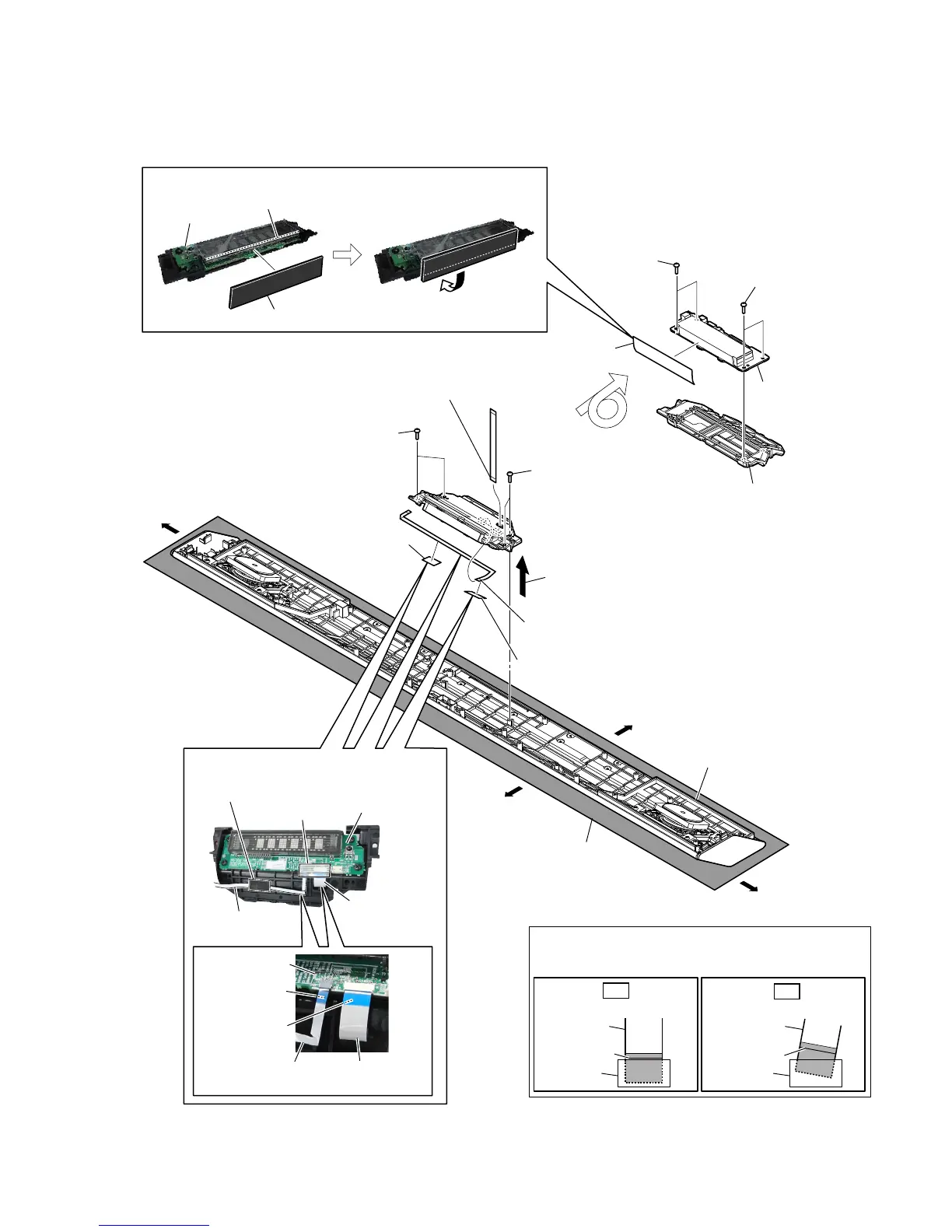HT-CT380/CT381
11
2-5. DISPLAY BOARD
6 flexible flat cable
(6 core) (FFC4) (CN804)
4 flexible flat cable
(18 core) (FFC3) (CN803)
1 two screws
(BVTP3 u 8)
1 two screws
(BVTP3 u 8)
8 two screws
(BVTP3 u 8)
8 two screws
(BVTP3 u 8)
7 packing (CZ2)
0 DISPLAY board
9 cover (FL-CZ2) assy
5 non woven fabric
(T0.3)
2 Remove the DISPLAY board block
in the direction of the arrow.
3 filament tape
(sub material)
Note:
Please spread a sheet under a
unit not to injure cabinet top.
– Cabinet top bottom view –
rear side
cabinet top block
left side
right side
front side
colored line
Insert straight into the interior.
flexible flat
cable
connector
OK
colored line
Insert at a slant.
flexible flat
cable
connector
NG
How to install the flexible flat cable
When installing the flexible flat cable, ensure that
the colored line is parallel to the connector after insertion.
)lexible flat cable ))C settinJ
3acNinJ C= settinJ
DISPLAY board
DISPLAY board
non woven fabric
(T0.3)
flexible flat cable
(FFC4)
flexible flat cable
(6 core) (FFC4)
flexible flat cable
(18 core) (FFC3)
flexible flat cable
(FFC3)
filament tape
(sub material)
Terminal face is
below side.
Terminal face is
below side.
guide line
fold
packing (CZ2)
DISPLAY board
