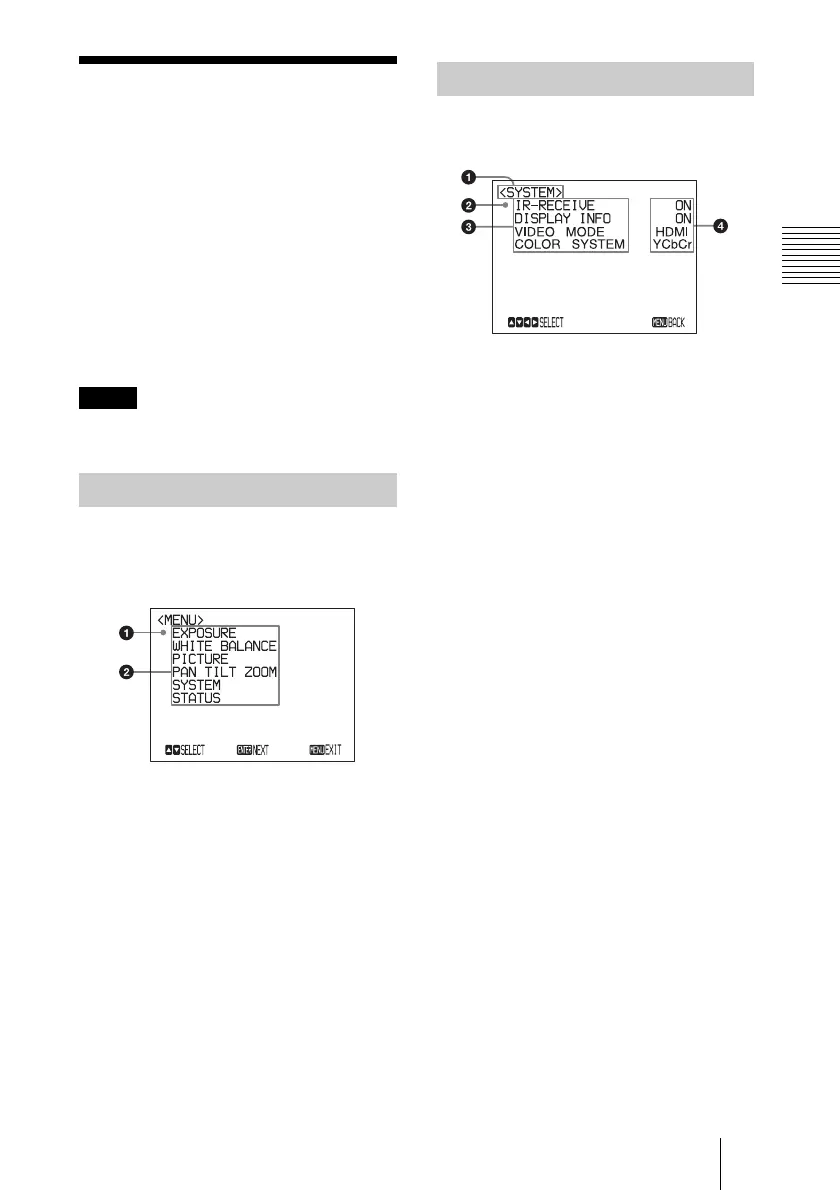13
About On-Screen Menus
Adjusting and Setting with Menus
B Adjusting and Setting with Menus
About On-Screen
Menus
You can change various settings, such as
shooting conditions and system setup of the
camera, while observing menus displayed
on a connected monitor.
This section explains how to read the on-
screen menus before starting menu
operations.
For the overall menu configurations, see
“Menu Configuration” (page 33).
You cannot perform pan/tilt operations
while the menu is displayed.
To display the main menu, press the DATA
SCREEN button on the supplied infrared
remote commander.
a Selected item
Selects a setting menu.
The selected item is shown by the
cursor. The cursor moves up or down by
pressing the V or v button on the
infrared remote commander.
b Menu items
To display a setting menu, select one
using the V or v button on the infrared
remote commander and press the
HOME button on the infrared remote
commander.
The setting menu selected on the main menu
is displayed.
a Setting menu
The name of the setting menu currently
selected is displayed here.
b Selected item
Selects a setting item.
The selected item is shown by the
cursor.
Move the cursor up or down by pressing
the V or v button on the infrared remote
commander.
c Setting items
The setting items for this setting menu
are displayed.
Select the setting item using the V or v
button on the infrared remote
commander.
d Set value
The currently set values are displayed.
To change a set value, use the B or b
button on the infrared remote
commander.
For the default value of each setting
item, see “Menu Configuration”
(page 33).
Note
Main Menu
Setting Menus
