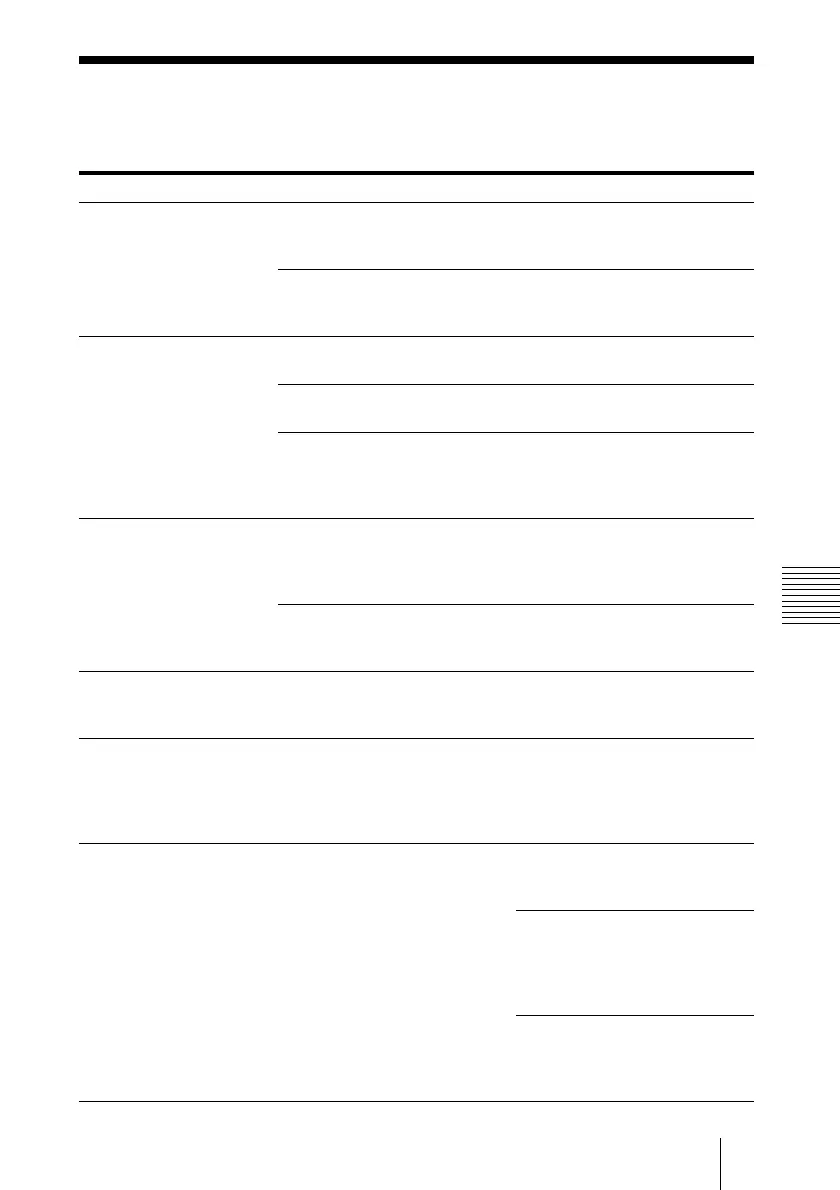31
Troubleshooting
Appendix
Troubleshooting
Before bringing in your camera for service, check the following as a guide to troubleshooting
the problem. If the problem cannot be corrected, consult your Sony dealer.
Symptom Cause Remedy
The power of the camera is
not turned on.
The AC power adaptor is not
connected to the DC 12 V
connector firmly.
Insert the power cord firmly as
far as it will go.
The AC power cord is not
inserted firmly into the AC
power adaptor or the AC outlet.
Insert the power cord firmly as
far as it will go.
The picture is not
displayed on the video
monitor connected to the
camera.
The video cable is not connected
properly.
Check the connection between
the camera and video monitor.
The exposure is not set correctly
on the camera.
Set the exposure correctly on the
EXPOSURE menu (page 15).
The SYSTEM SELECT switch
on the rear of the camera is not
set correctly.
Check the selected output signal
format of the camera and the
input signal format of the
connected monitor.
Pan, tilt, or zoom cannot be
operated.
A menu is displayed on the
monitor screen.
Press the DATA SCREEN button
on the supplied infrared remote
commander to remove the menu
from the monitor screen.
The panning or tilting range is
limited.
Change the PAN/TILT LIMIT
setting on the PAN TILT ZOOM
menu (page 17).
The EXPOSURE menu
cannot be set except for
FULL AUTO.
WIDE D is not set to OFF. After setting the WIDE D to
OFF, select the MODE of the
EXPOSURE (page 15).
The infrared remote
commander does not work.
The CAMERA SELECT button
you pressed on the infrared
remote commander does not
match the number set with the IR
SELECT switch on the camera.
Press the CAMERA SELECT
button corresponding to the IR
SELECT switch setting on the
camera (page 23).
The VISCA CONTROL is
not available with a
computer connected to the
camera.
The computer is not correctly
connected to the camera.
Make sure the connection
between the computer and
camera is made correctly.
Check that the baud rate setting
(9,600 bps or 38,400 bps) is
properly made with the
BOTTOM switch on the bottom
of the camera (page 10).
Check that the SYSTEM
SELECT switch (page 9) is set to
a position in which video signals
are output.
