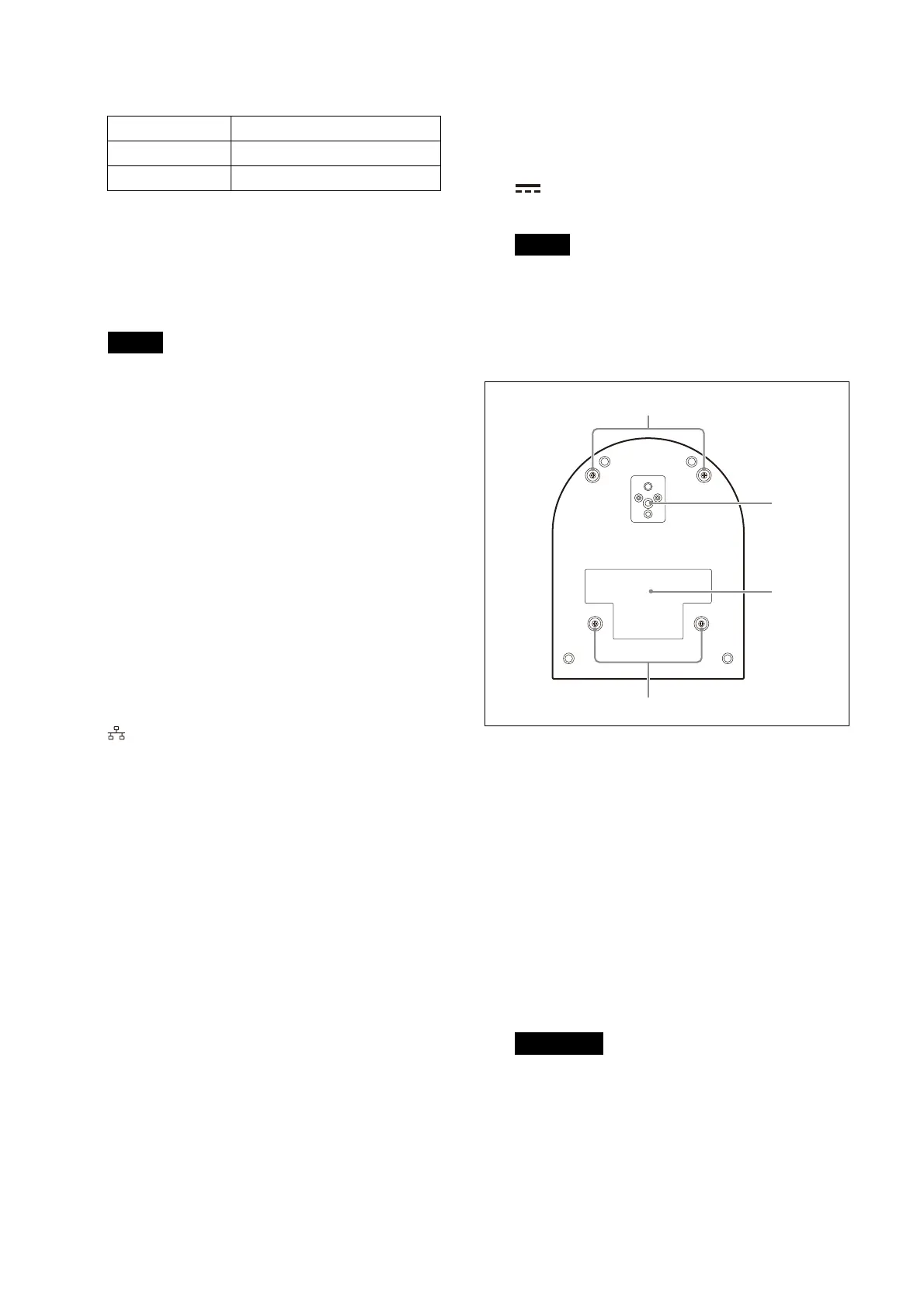10
Baud Rate settings of VISCA RS-422
communication
* Turn the power off and on to reflect the
changes after setting.
HDMI OUT terminal
Supplies the images as an HDMI video
signal.
Note
Under the following cases, VGA output is
applied to the image output through the
HDMI OUT terminal and the image quality is
degraded.
• When the SYSTEM SELECT switch is set to 7
• When you choose [720/59.94p VGA] for
[VIDEO FORMAT] on the OSD menu
• When you choose [1280×720/59.94p
(HDMI:VGA)] for [Format] on the
Administrator menu
SDI OUT terminal
Outputs the image from the camera as an HD
signal.
* Images are not output when 4K output is set.
EXT SYNC IN (only BRC-X400/X401)
Accepts an external sync signal.
LAN (network) terminal (RJ-45)
Network communication and PoE+ power
supply are provided using the network cable
(category 5e or higher, shielded twist pair).
For more information on the connection,
refer to the instruction manual of the PoE+
power supply device.
It lights up or flashes in orange when the
network is connected by 1000BASE-TX.
It lights up or flashes in green when the
network is connected by 100BASE-TX.
It is turned off when the network is connected
by 10BASE-T or the network is disconnected
.
When it is turned off and the NETWORK lamp
on the front of the camera is lighting up, the
network is connected by 10BASE-T.
Factory settings for network
IP address: 192.168.0.100
Subnet mask: 255.255.255.0
Default gateway: 192.168.0.254
Name: CAM1
User name: admin
Password: Admin_1234
When connecting this product to a network,
connect via a system that provides a
protection function, such as a router or
firewall. If connected without such
protection, security issues may occur.
12 V (DC power input) terminal
Connect the AC adapter (supplied).
Note
Do not use any AC adapter other than the
supplied AC adapter. Otherwise, a fire or
malfunction may occur.
Bottom
Ceiling bracket mounting screw holes
When installing on the ceiling, use the screw
holes to attach the supplied ceiling bracket
(A). For details, see “Installing the Camera”
(page 16).
Tripod socket hole
Use this to attach the tripod, etc.
For details, see “Attaching the Camera to a
Tripod” (page 16).
Rating label
This label shows the name of device and its
electric rating.
Important
The product name and electric rating are
located at the bottom of the unit.
Switch state Baud Rate
ON 38400 bps
OFF 9600 bps
Ƚ
Ƚ
