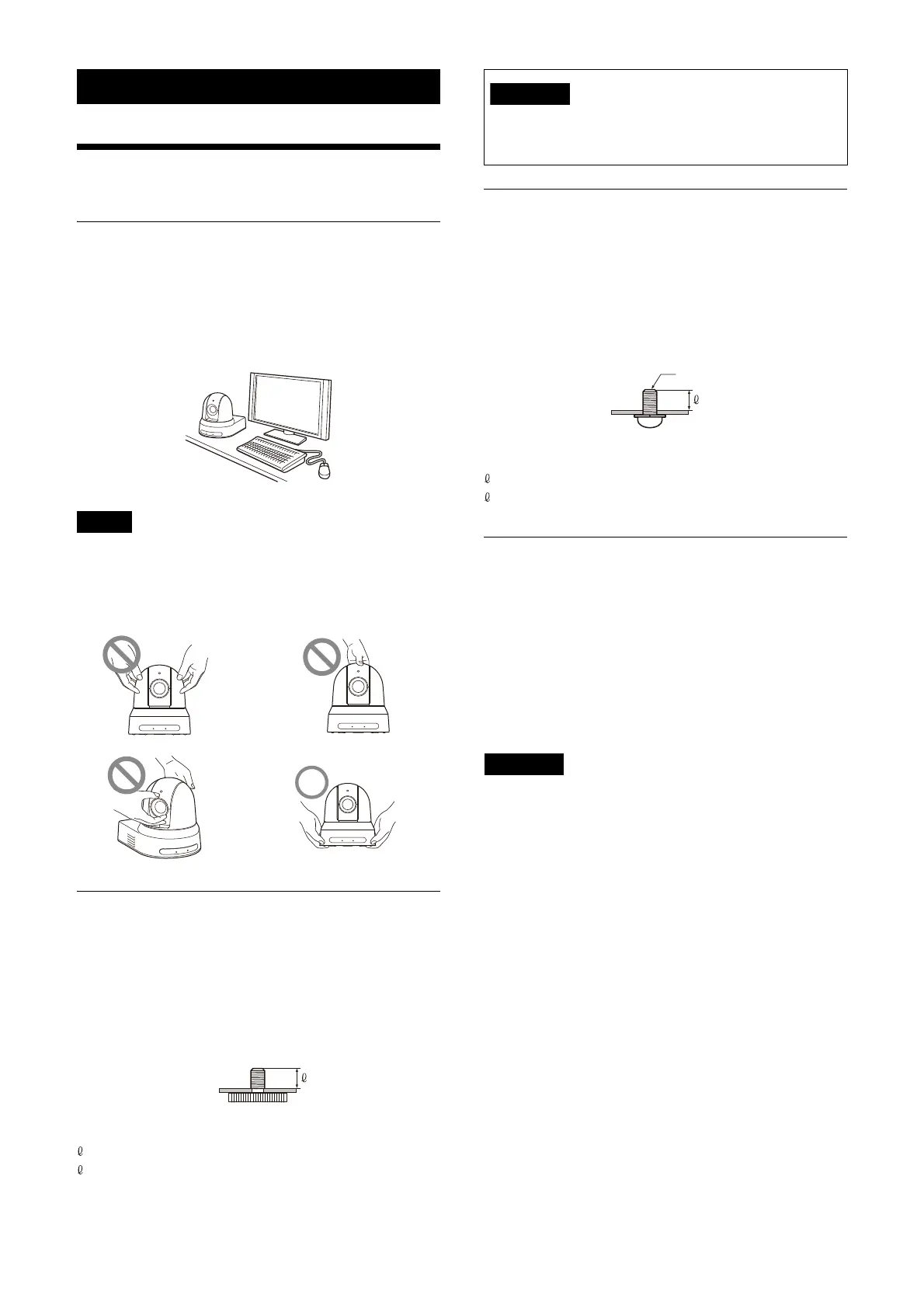16
Installation and Connection
Installing the Camera
Installing the camera on a desk
Place the camera on a flat surface.
If you place the camera on an inclined surface,
make sure that the inclination is less than ±15
degrees to guarantee pan/tilt performance, and
take measures to prevent it from falling.
Notes
• Do not grasp the camera head when carrying
the camera.
• Do not turn the camera head by hand. Doing so
may result in a camera malfunction.
Attaching the Camera to a Tripod
Attach a tripod to the screw hole used for
attaching a tripod on the bottom of the camera.
The tripod must be set up on a flat surface and its
screws tightened firmly by hand.
Use a tripod with screws of the following
specifications.
= 4.5 to 7 mm
= 0.18 to 0.27 inches
Installing the Camera Using the
M3 Fixing Screw Holes
Attach the camera using 4 M3 fixing screw holes
located on the bottom of the camera.
Attach the camera to a fitting with a flat surface
using M3 screws with the following
specifications.
= 3 to 8 mm
= 0.12 to 0.31 inches
Installing the camera on the
ceiling
Using the supplied ceiling bracket (A)/(B), wire
rope, and screws, you can attach the camera to
the ceiling. When you install the camera, always
install it on a level ceiling. If you install it on a
sloping or uneven ceiling, make sure that the
place where you install it is within ±15 degrees of
the horizontal.
CAUTION
• Entrust installation to an experienced
contractor or installer when installing the
camera on ceilings or other high locations.
• When installing the camera in a high location,
be sure that the location and installation
components (excluding the supplied
accessories) are strong enough to support the
camera and the mounting bracket, and install
the camera securely. If the components are not
strong enough, the camera may fall and cause
serious injury.
• Always install the supplied wire rope to prevent
the camera from falling.
• If you install the camera in a high location,
check periodically, at least once a year, to
ensure that the connection has not loosened. If
conditions warrant, make this periodic check
more frequently.
CAUTION
Installation of the camera using the tripod screws and
screw holes should not be done for installation on a
ceiling or a shelf, etc., in a high position.