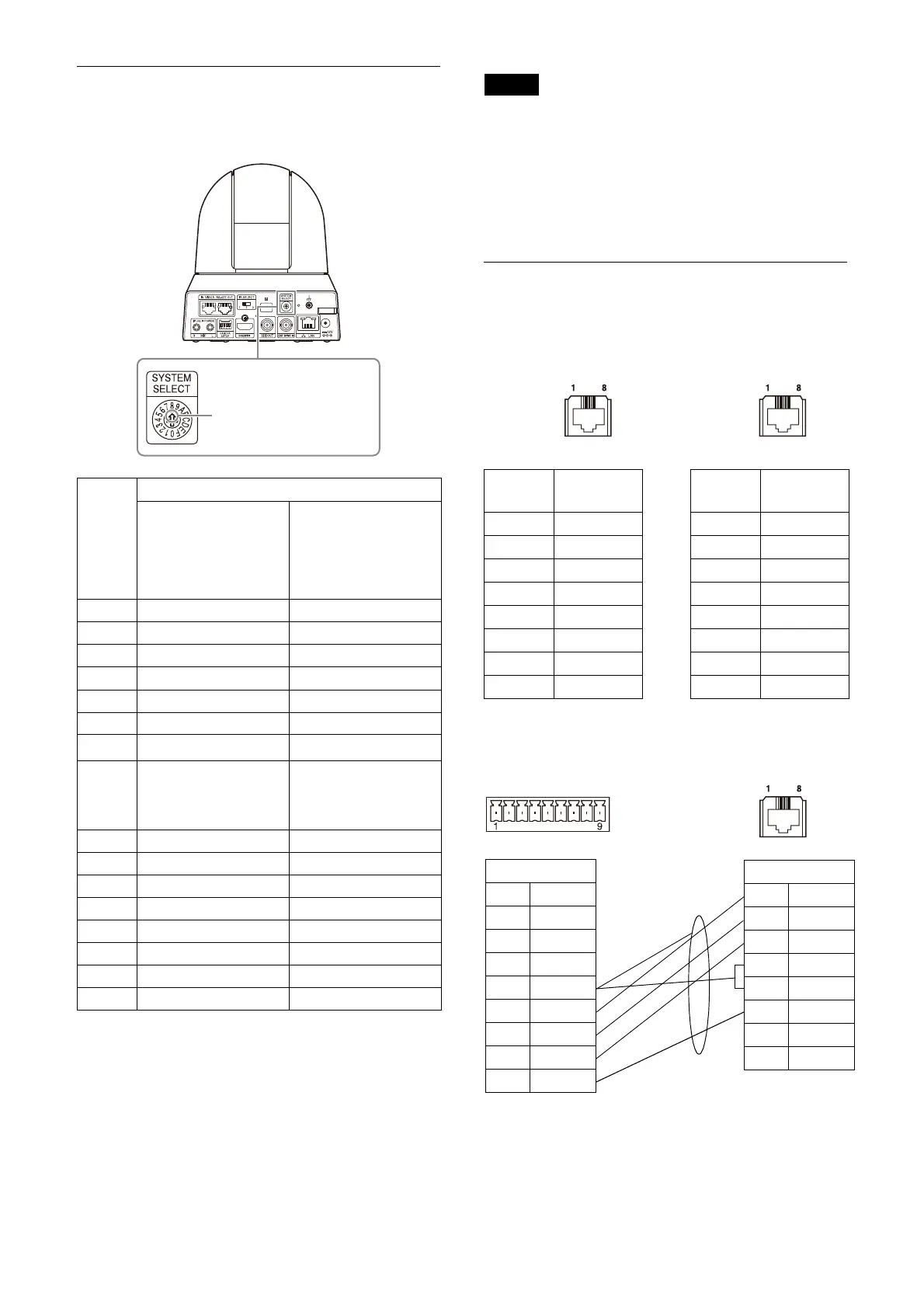102
SYSTEM SELECT switch settings
Video output format for the HDMI OUT/SDI OUT
terminal can be set with this switch.
*1 You can change the setting from the OSD
menu, Administrator menu, or VISCA/CGI
command with Software version 2.00 or later.
*2 4K Option can be installed with Software
version 2.00 or later. You need to purchase the
license key to install 4K Option.
Notes
• Be sure to set the switch before you turn on the
camera.
Turn on the power after you set the switch.
• Be sure to use a Phillips-head screwdriver
when changing the switch position. If you use
a tool other than the designated screwdriver,
the crossed groove may be damaged.
Pin array of the VISCA RS-422
terminal and how to use it
Pin array of VISCA RS-422 terminal
Connection diagram with remote
controller RM-IP10
No. Video output format/Frame rate
BRC-X400/X401
and SRG-X400/
X402/201M2/
X120/HD1M2 (with
4K Option)*
2
SRG-X400/X402/
201M2/X120/
HD1M2 (without
4K Option)*
2
0 3840x2160/29.97p 1920x1080/59.94p
1 1920x1080/59.94p 1920x1080/59.94p
2 1920x1080/59.94i 1920x1080/59.94i
3 1920x1080/29.97p 1920x1080/29.97p
4 1280x720/59.94p 1280x720/59.94p
5 1920x1080/59.94p 1920x1080/59.94p
6
REMOTE*
1
REMOTE*
1
7 HDMI : 640x480/
59.94p
SDI : 1280x720/
59.94p
HDMI : 640x480/
59.94p
SDI : 1280x720/
59.94p
8 3840x2160/25p 1920x1080/59.94p
9 1920x1080/50p 1920x1080/50p
A 1920x1080/50i 1920x1080/50i
B 1920x720/50p 1920x720/50p
C 1280x720/50p 1280x720/50p
D 1920x1080/59.94p 1920x1080/59.94p
E 3840x2160/23.98p 1920x1080/59.94p
F 1920x1080/23.98p 1920x1080/23.98p
Select your desired
video output format.
Pin
No.
Function Pin
No.
Function
1TX– 1RX–
2TX+ 2RX+
3 RX– 3 TX–
4GND 4GND
5GND 5GND
6RX+ 6TX+
7N.C. 7N.C.
8N.C. 8N.C.
RM-IP10
1N.C.
2N.C.
3N.C.
4N.C.
5GND
6RX–
7RX+
8TX–
9TX+
Camera
1TX–
2TX+
3RX–
4GND
5GND
6RX+
7N.C.
8N.C.
Shield
