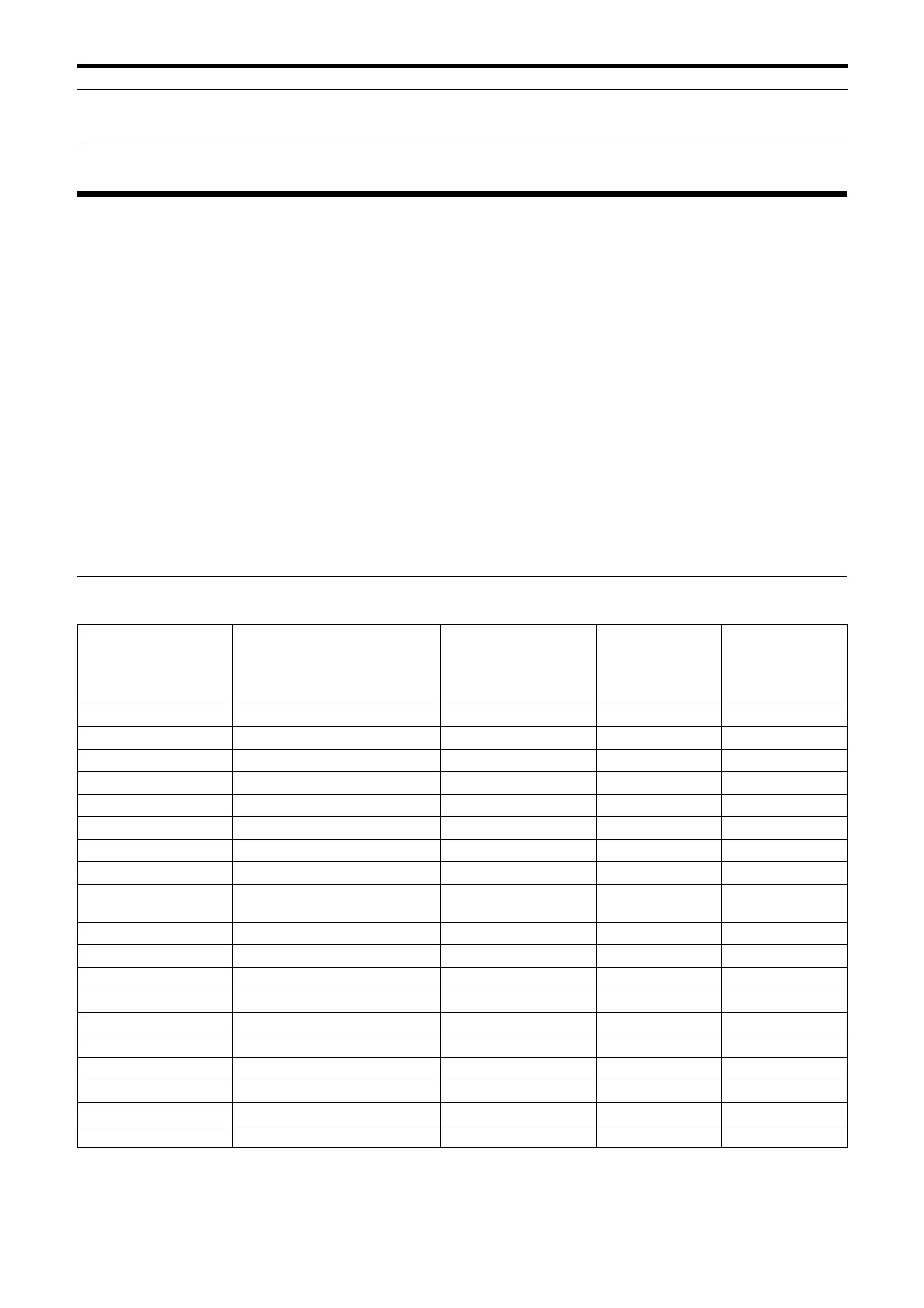96
Preset Items and Image Setting File Items
Items stored in the preset and image setting file are shown in the following lists.
Item stored in the preset
: Stores settings by preset.
: Applies the settings to the camera at the next start-up when they are stored in Preset 1. Preset recall
does not apply the settings.
Item stored in the image setting file
: Stored
-: Not stored
The preset mode can be set in BRC-X400/X401. You can select setting items to be applied to the camera
in the preset mode setting when recalling a preset.
[Mode 1]: Pan/tilt/zoom/focus settings and camera settings
[Mode 2]: Only Pan/tilt/zoom/focus settings
Pan/tilt/zoom/focus settings and camera settings are applied in SRG-X400/X402/201M2/X120/HD1M2.
Pan/Tilt/Zoom/Focus Settings
*1 The BRC-X400/X401 only
*2 The BRC-X400/X401 and SRG-X402 only
Problems are not resolved
although measures were
taken.
― Remove the plug of the power cord from the
AC outlet, then reinsert it into the AC outlet
after waiting a while.
Item name on the
OSD menu
Item name on the
Administrator menu
Items other than
the OSD/
Administrator
menu
Item stored in
the preset
Item stored in
the image
setting file
-- Pan-Tilt position
-
RAMP CURVE Ramp curve -
-
PAN TILT SLOW Slow Pan-Tilt mode -
-
PAN LIMIT, TILT LIMIT Pan-Tilt limit -
-
PRESET MODE Preset mode -
*1
-
- Name (Preset position list) -
-
- Thumbnail (Preset position list) -
-
PRESET RECALL SPEED Speed select -
-
PRESET RECALL
COMMON SPEED
Common speed -
-
- Speed (Preset position list) -
-
ZOOM MODE Zoom mode -
-
- - Zoom position
-
TELE CONVERT MODE Tele convert -
*2
-
FOCUS MODE Focus mode -
-
-- Focus position
-
-- Auto focus mode
-
- - Auto focus interval
-
- - Auto focus sensitivity
-
- Focus near limit -
-
Symptom Cause Remedy