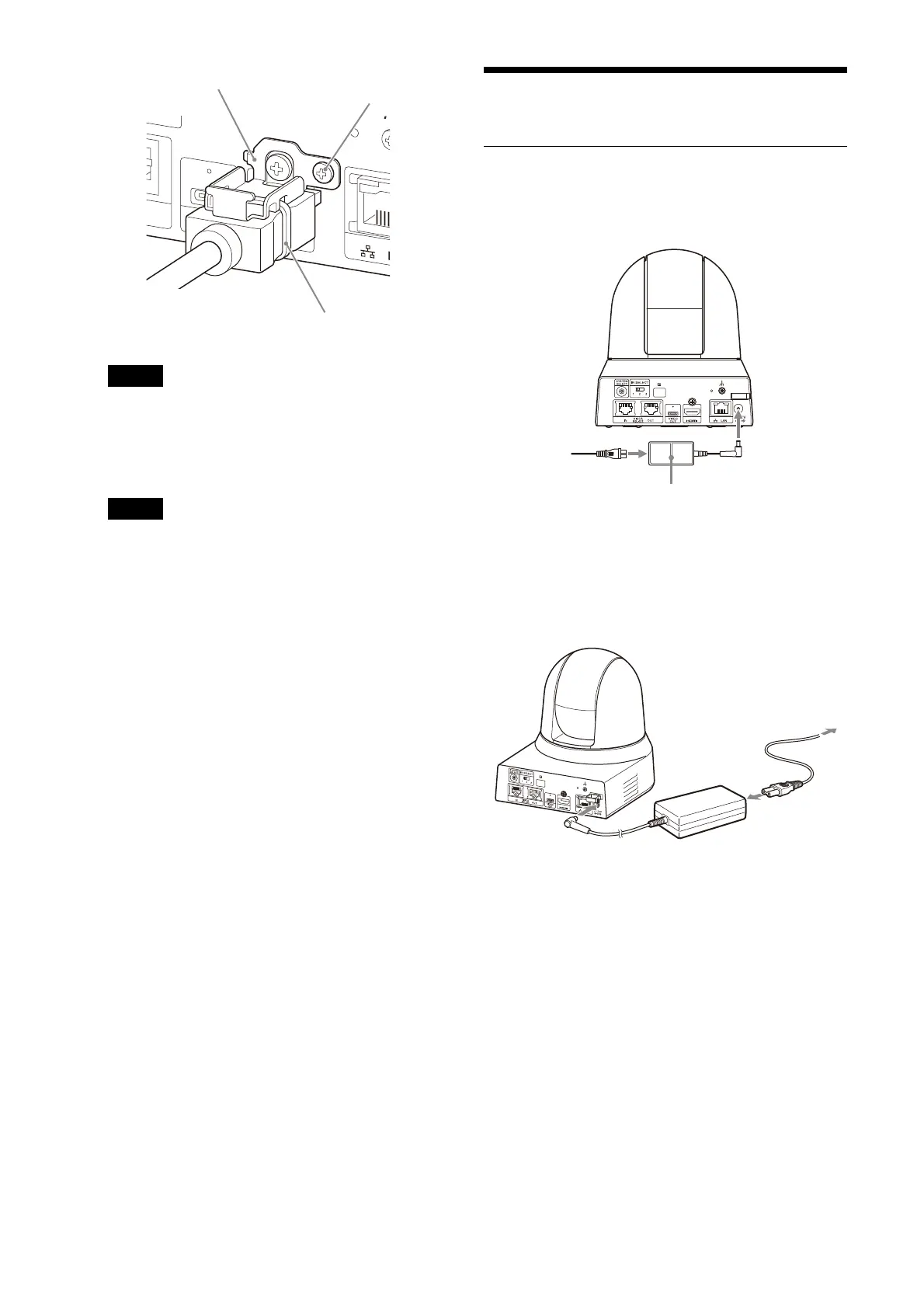17
Note
Do not attach the HDMI cable on the camera,
if you do not use it.
7 Adjust the image flip function to optimize
the ceiling mounting status.
Note
All preset settings will return to their default
settings when changing the setting of the
image flip function. When setting, make sure
to set the image flip function before the
preset settings.
How to remove the camera
1 Remove the 3 screws used to attach the
camera in step 5 of “How to install the
camera”.
2 While pushing the entire camera up
towards the ceiling, move the camera to the
front.
The hooks will disengage, and you can
re
move the camera.
Connecting the Camera
Connecting to an AC power supply
Connect the camera to an AC outlet using the
supplied AC adapter and power cord.
1 Connect the supplied AC adapter and
power cord.
HDMI cable fixing plate
Banding band
M 2.6 × 6 (supplied)
AC adapter
(supplied)
To power supply
