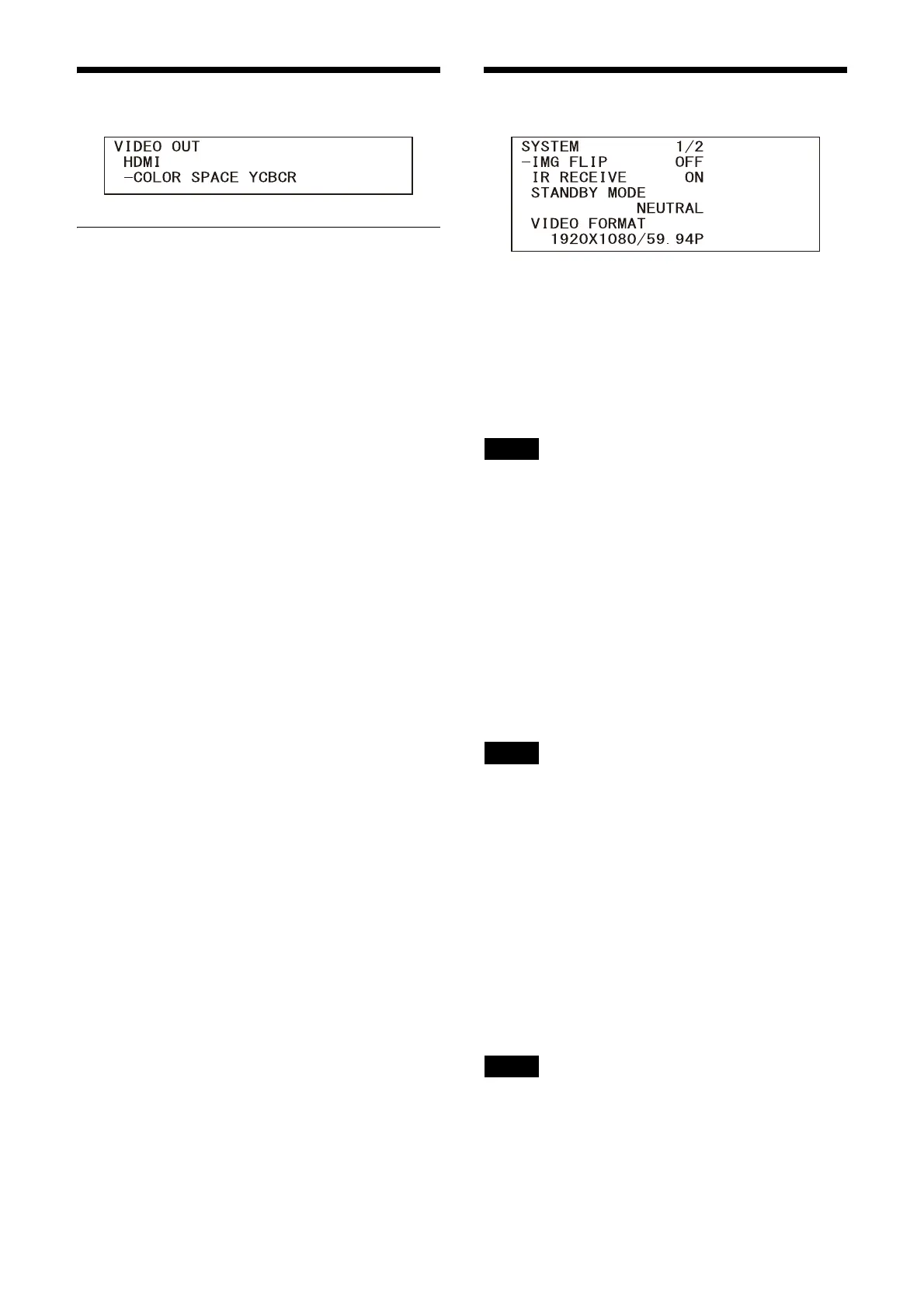37
VIDEO OUT Menu
HDMI
COLOR SPACE
Set the color space of HDMI output.
SYSTEM Menu
IMG FLIP
When [IMG FLIP] is set to [ON], the picture is
flipped vertically and picture shift direction by
the pan/tilt operation is also reversed.
After the [IMG FLIP] setting is changed, the
c
amera restarts automatically. Wait until the
restart completes.
Note
When the [IMG FLIP] setting is changed, the
coordinates for pan and tilt are flipped and the
following are reset.
– Pan limit ([PAN LIMIT])
– Tilt limit ([TILT LIMIT])
–Preset
IR RECEIVE
If this is turned [OFF], the camera does not
receive signals from the supplied remote
commander.
Be sure to turn this [ON] when you use the
sup
plied remote commander.
Note
You cannot set [IR RECEIVE] to [OFF] when using
the supplied remote commander. Set [IR
RECEIVE] to [OFF] using the remote controller
(not supplied).
STANDBY MODE
This is the function to move the pan position to
the end automatically when the camera enters in
the standby mode.
[NEUTRAL]: T
he pan position is not moved
automatically.
[SIDE]: T
he pan position is moved to the end
automatically.
Notes
• When the mode is set to [SIDE], the pan
position is moved to the end, exceeding the
limit even if [PAN LIMIT] is specified.
• After the camera is turned on from the standby
mod
e, the camera position moves to the
position recorded on PRESET1.
