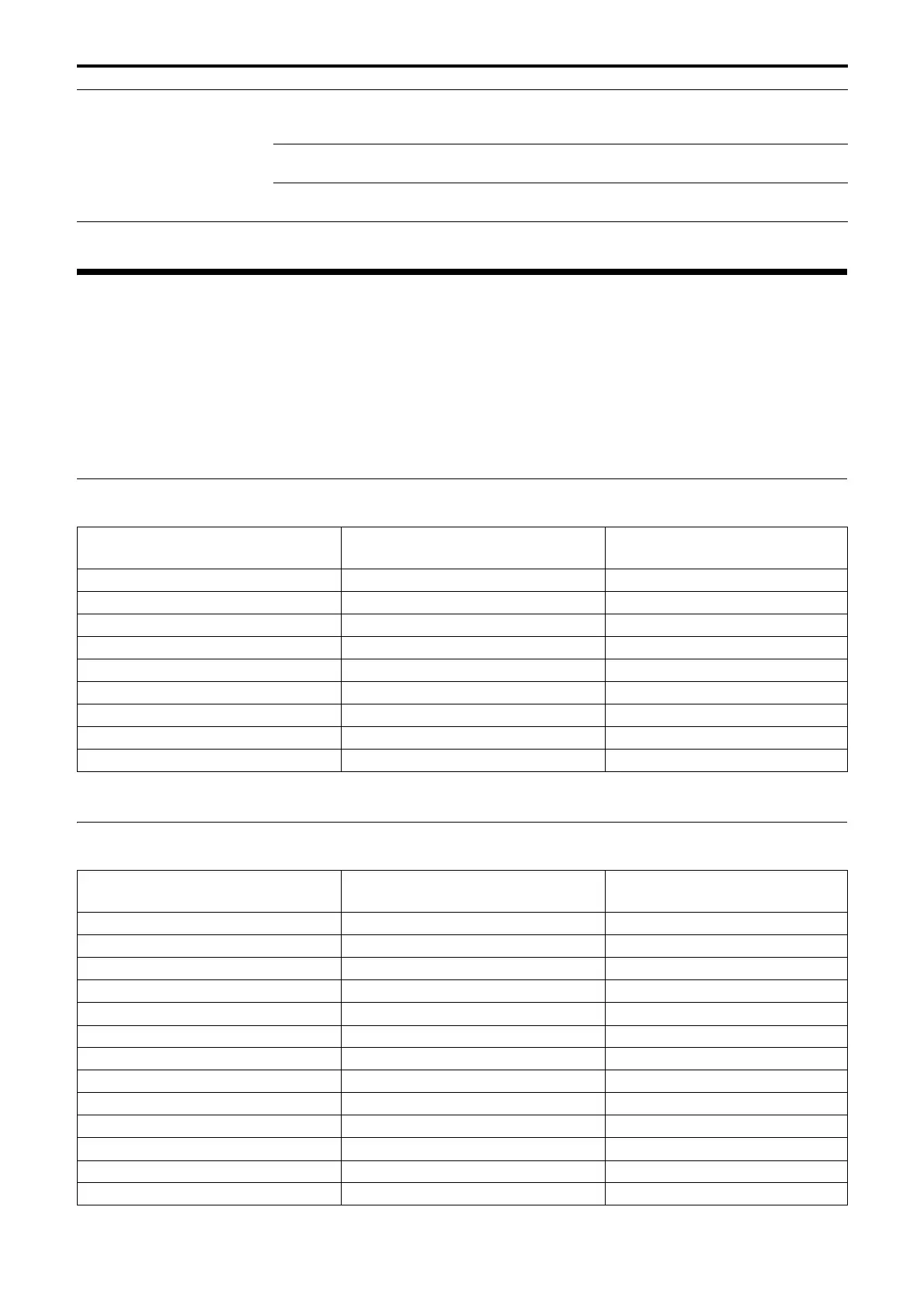47
Items Stored in the Preset
Items stored in the preset are shown in the following lists.
Item stored in the preset
: Stores settings by preset.
: Applies the settings to the camera at the next start-up when they are stored in Preset 1. Preset recall
d
oes not apply the settings.
Pan/Tilt/Zoom/Focus Settings
Camera Settings
The image is not displayed
on the computer screen that
is connected.
The USB cable is not connected properly.
An authenticated USB cable is not being
used.
Check that the unit and the computer are
connected.
Use an authenticated USB cable.
― Disconnect the USB cable from the computer,
t
hen reconnect it again.
A video format that cannot be output via
US
B is selected.
Select the proper video format.
Item name on the OSD menu Items other than the OSD/
Administrator menu
Item stored in the preset
- Pan-Tilt position
RAMP CURVE -
ZOOM MODE -
- Zoom position
FOCUS MODE -
- Focus position
- Auto focus mode
- Auto focus interval
- Auto focus sensitivity
Item name on the OSD menu Items other than the OSD/
Administrator menu
Item stored in the preset
EXPOSURE MODE -
IRIS -
GAIN -
GAIN LIMIT -
GAIN POINT -
POSITION -
- High-sensitivity Mode
SPEED -
MAX SPEED -
MIN SPEED -
SLOW SHUTTER On/Off -
EX-COMP On/Off -
EX-COMP LEVEL -
Symptom Cause Remedy
