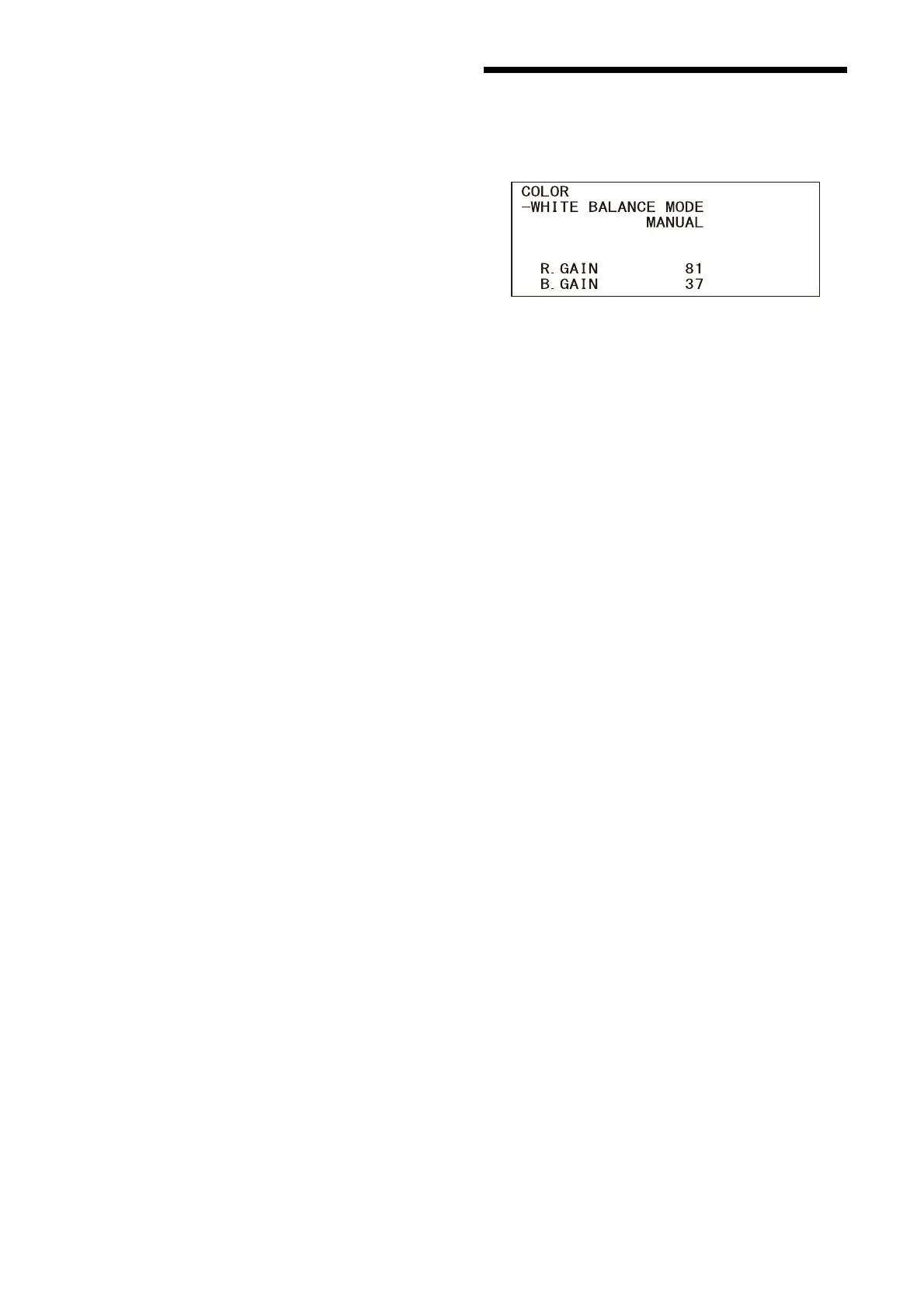30
BACKLIGHT
This menu allows you to enable/disable
backlight compensation so that exposure is
optimized for backlight. You can choose either
[ON] or [OFF]. This setting is available when
[MODE] is [FULL AUTO], [SHUTTER Pri], or [IRIS
Pri].
SPOTLIGHT
This menu allows you to enable/disable
spotlight compensation by adjusting the
exposure darker when a part of the object is
bright, such as a person’s face in spotlight. You
can choose either [ON] or [OFF]. This setting is
available when [MODE] is [FULL AUTO], [SHUTTER
Pri], or [IRIS Pri]. [SPOTLIGHT] becomes disabled
when [BACKLIGHT] is [ON].
SLOW SHUTTER
When you set the mode to [ON], the camera
automatically uses slow shutter speed for
exposure as the illumination of the object to be
shot decreases. This menu is available when
[MODE] is [FULL AUTO] or [IRIS Pri].
COLOR Menu
The COLOR menu is used to adjust the white
balance and the color.
WHITE BALANCE MODE
Select a white balance mode.
You can choose from [AUTO1], [AUTO2],
[IN
DOOR], [OUTDOOR], [ONE PUSH], and
[MANUAL].
[AUTO1]: Au
tomatically adjusts the color to be
closest to the image you are viewing.
[AUTO2]: Auto
matically adjusts the white
balance to reproduce the original colors of
the objects, eliminating the influences of
ambient illumination.
[INDOOR]: Fix
es R/B GAIN when the color
temperature is 3200 K.
[OUTDOOR]: Fix
es R/B GAIN when the color
temperature is 5800 K.
[ONE PUSH]: Wh
ite balance is adjusted when the
ONE PUSH trigger command is received.
When you operate from the remote
controller, press the O.P.AWB button on
RM-IP500 or the ONE PUSH AWB button on
RM-IP10. Shoot a large white object in the
center of the screen before adjustment.
White balance is adjusted when you press
t
he HOME button on the supplied remote
commander or the joystick top button on
the remote controller while [ONE PUSH] is
selected in [WHITE BALANCE MODE] on the
menu screen.
[MANUAL]: Allo
ws you to manually adjust the
white balance.
When you select any of the above modes, you
will se
e available options for the selected mode
among the following setting items.
SPEED
Adjust the speed at which the camera reaches
the white convergence point when [AUTO1] or
[AUTO2] is chosen. Choose a value from [1], [2],
[3], [4], and [5]. [5] is the fastest and [1] is the
slowest.
