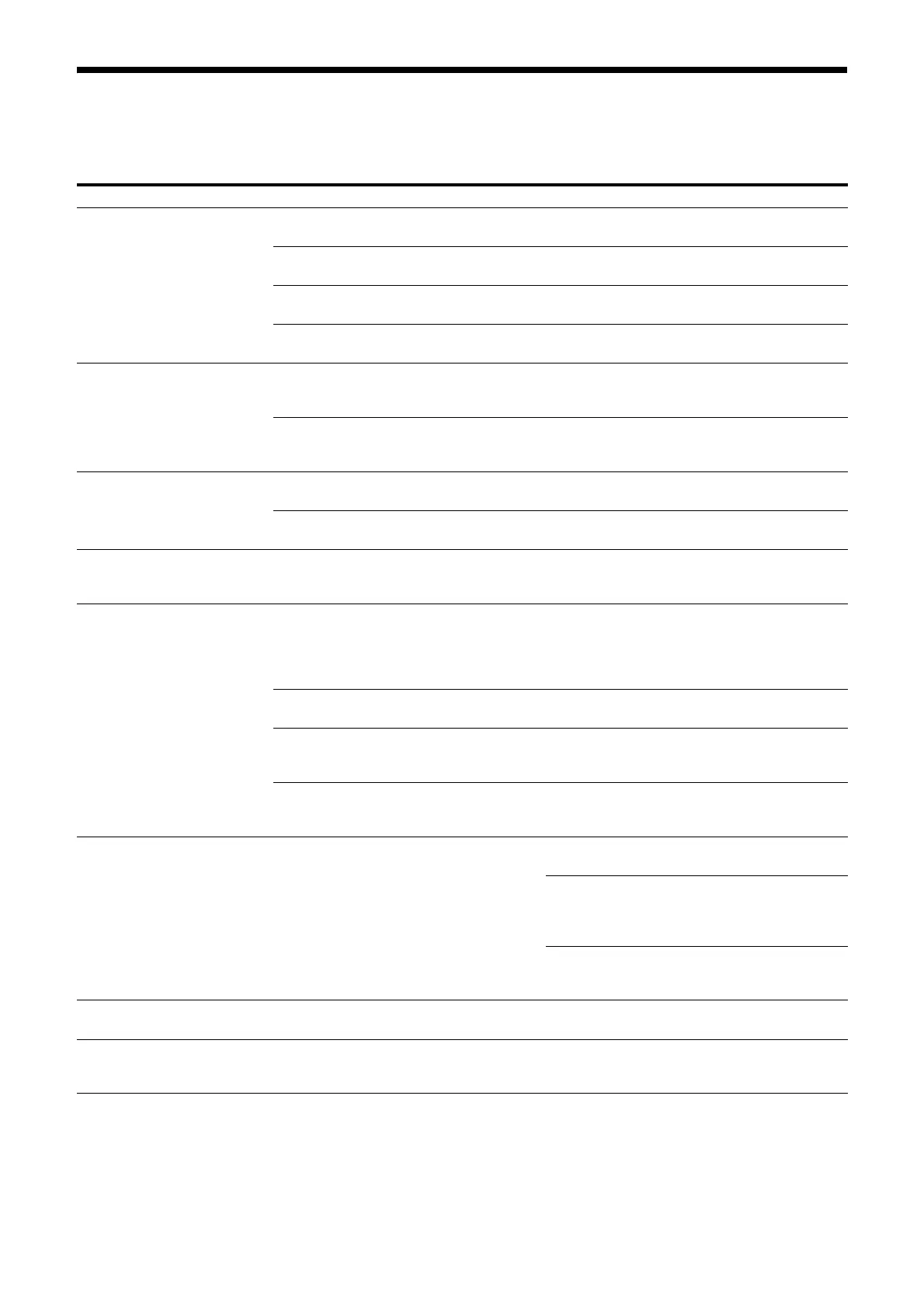46
Troubleshooting
Before sending your camera for service, check the following to troubleshoot the problem. If the problem
still persists, consult the Sony Service Center.
Symptom Cause Remedy
The power of the camera is
no
t turned on.
The AC adapter is not firmly connected to
the DC IN 12 V terminal.
Firmly insert the AC adapter all the way.
The power cord is not firmly connected
t
o the AC adapter or the power supply.
Firmly insert the power cord all the way.
The connection cable to the PoE+ power
sup
ply device is not firmly connected.
Firmly insert the connection cable all the way.
A non-PoE+ compliant-power supply
d
evice is connected.
Connect a PoE+ compliant-power supply
device.
The camera does not work,
ev
en when buttons on the
remote commander are
pressed.
[IR RECEIVE] on the SYSTEM menu is
t
urned [OFF].
Set [IR RECEIVE] to [ON] by operating the
menu with the remote controller RM-IP500/
IP10 (page 37).
The remote commander’s CAMERA
S
ELECT button number and the camera’s
IR SELECT switch setting are different.
Press the CAMERA SELECT button that
matches the IR SELECT switch setting (page
8).
An image is not displayed on
th
e connected video
monitor.
The video connecting cable is not
connected properly.
Check the connection between the camera
and video monitor.
Exposure settings on the camera are not
ap
propriate.
Check the exposure settings in the EXPOSURE
menu.
Pan, tilt, or zoom cannot be
o
perated.
The camera OSD menu is displayed. Close the menu by pressing the DATA SCREEN
button on the supplied remote commander.
Or close the menu with the remote controller.
The camera cannot be
o
perated with the remote
controller RM-IP500/IP10.
The connection method is not configured
properly.
Configuration of the connection method
(VISCA RS-422 or VISCA over IP) for RM-
IP500/IP10 is required. Check whether the
connection method for RM-IP500/IP10
corresponds to the connected cable.
The VISCA RS-422 connection is
in
correct.
Check the connection to the VISCA RS-422
terminal and the wiring of the RS-422 cable.
Communication baud rate settings are
di
fferent.
Set the same settings for the baud rate (9600
bps or 38400 bps) on the remote controller
and SYSTEM - VISCA RATE on the OSD menu.
The VISCA over IP connection is incorrect. Check the connection to the LAN terminal.
Use a cross network cable when connected to
th
e remote controller on a one-to-one basis.
VISCA is not available even
when t
he camera is
connected to a computer.
The computer is not correctly connected
to the camera.
Check the connection between the camera
and computer.
Make sure the baud rate (9600 bps or 38400
b
ps) is set correctly for SYSTEM - VISCA RATE
on the OSD menu and that it is set in the
computer settings.
Connect the camera to the remote controller
R
M-IP500/IP10 to check whether the camera
is not damaged.
Cannot access the camera
using
a web browser.
The network function is set to [OFF].
Select [ON] for SYSTEM - NETWORK on the OSD
menu.
Problems are not resolved
although measures were
taken.
― Remove the plug of the power cord from the
AC outlet, then reinsert it into the AC outlet
after waiting a while.
