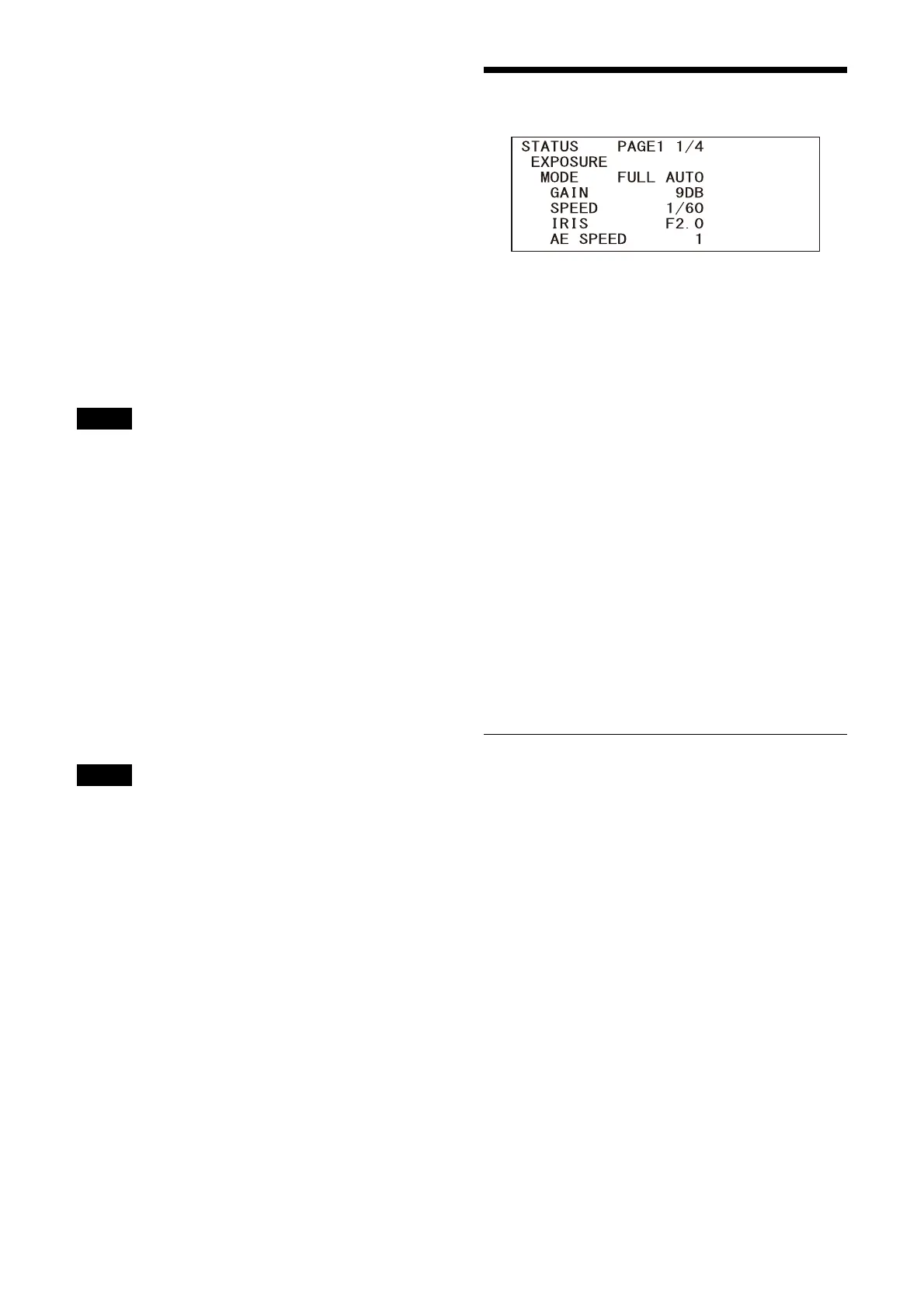38
VIDEO FORMAT
Select the video format of the signal to be output
from the HDMI OUT and VIDEO OUT terminals.
The video format can be changed from this menu
wh
en the SYSTEM SELECT switch is set to 6.
When the SYSTEM SELECT switch is set to a value
other than 6, the setting status of the SYSTEM
SELECT switch is displayed.
After the setting is changed, turn off the camera
a
nd turn it on again, put the camera in the
standby mode and turn it on again, or execute
[REBOOT] to reflect the changes.
Select [2160/29.97p] (SRG-X40UH only),
[2160/25p] (SRG-X40UH only), [1080/59.94p],
[
1080/50p], [1080/29.97p], [1080/25p],
[1080/59.94i], [1080/50i], [720/59.94p],
[720/50p], [480/59.94p] or [576/50p].
Note
The video format cannot be changed when the
SYSTEM SELECT switch is set to a value other than
6.
NETWORK
Enable or disable the network connection.
[ON]: Ne
twork connection is available.
[OFF]: N
etwork connection is not available.
CONTROL
Set the operating command protocol.
[USB]: USB (UVC) c
ontrol
[VISCA]: VIS
CA control
[VOIP]: VIS
CA over IP control
Note
When a command protocol is selected, the other
command protocols are not available.
VISCA RATE
Set the Baud Rate for RS-422 for VISCA control.
[9600]: 9600
bps
[38400]: 384
00 bps
USB PRIVACY MODE
Set the panning for when Preview Off is set on
the TV conference software on the computer
connected via the USB cable.
[ON]: Mov
es the panning to the end position
automatically.
[OFF]: D
oes not move the panning
automatically.
REBOOT
Reboot the camera.
STATUS Menu
The STATUS menu is used to display the settings
selected with the menus. This menu only
displays the current menu settings, and you
cannot change them with this menu.
The current menu settings will vary depending
on
the camera model. Press the or button of
the remote commander to switch PAGE.
PAGE1: It
ems in the EXPOSURE menu
PAGE2: It
ems in the COLOR menu
PAGE3: It
ems in the DETAIL menu
PAGE4: It
ems in the VISIBILITY ENHANCER menu
PAGE5: It
ems in the ZOOM/FOCUS menu
PAGE6: It
ems in the PICTURE menu
PAGE7: It
ems in the OPTICAL FILTER menu
PAGE8: It
ems in the PAN TILT menu
PAGE9: It
ems in the PRESET RECALL menu
PAGE10: It
ems in the VIDEO OUT menu
PAGE11: It
ems in the SYSTEM menu
PAGE12: De
vice information of the camera and
status of switch settings on the back of the
camera
PAGE13: Ne
twork settings
DEVICE INFO (Device information
of the camera and setting status of
switches on the back of the
camera)
Displays the device information.
MODEL NAME
Displays the model name of the camera.
SERIAL NUMBER
Displays the serial number of the camera.
VERSION
Displays the software version of the camera.
NAME
Displays the name applied to the camera.
Change this using the RM IP Setup Tool.
