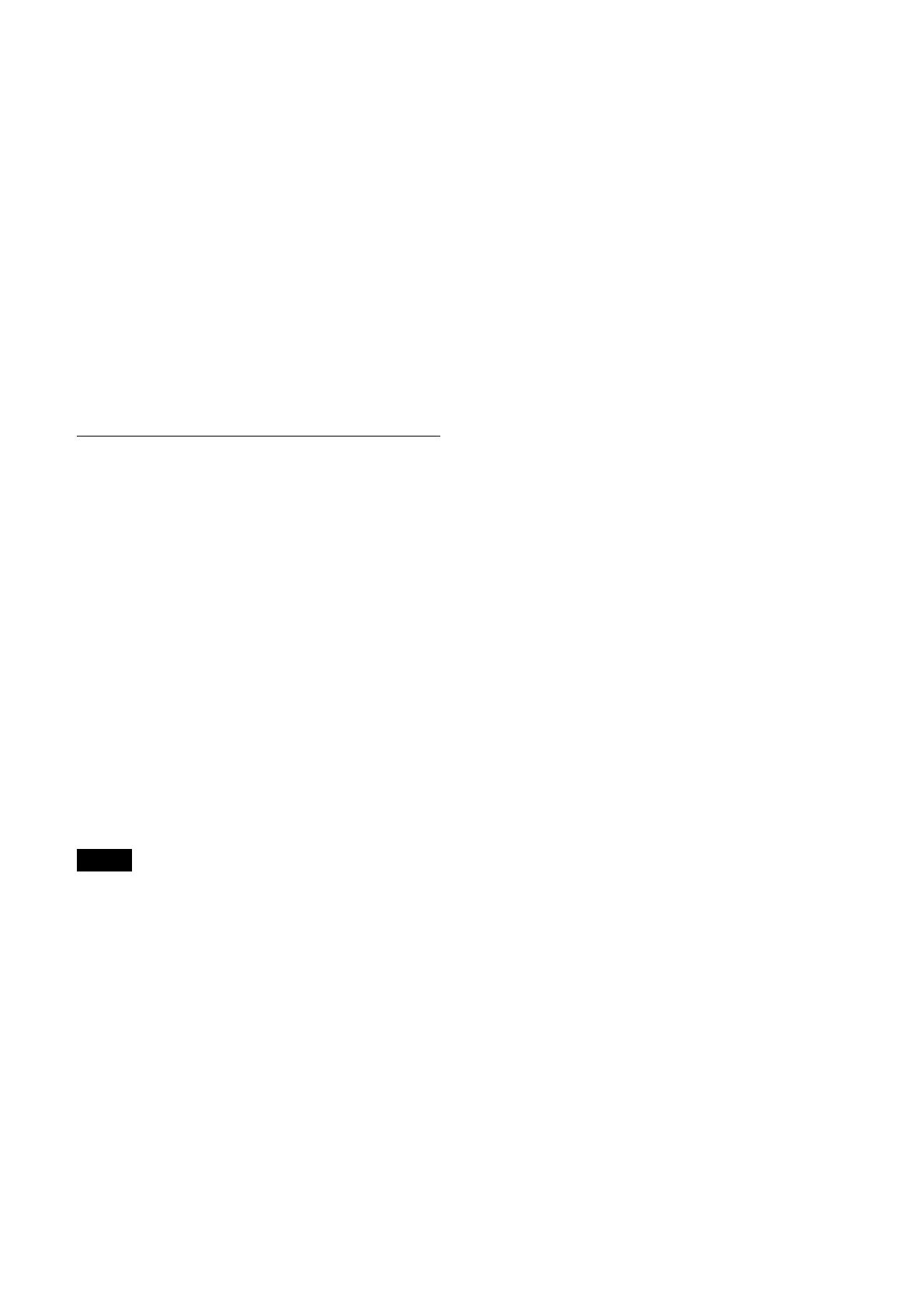39
SYSTEM MODE
Displays the video output format of the camera.
IR SELECT
Displays the number of the IR SELECT switch on
the back of the camera.
NETWORK
Displays the network connection status.
CONTROL
The command protocol.
VISCA RATE
The Baud Rate for RS-422 for VISCA control.
NETWORK
The NETWORK menu is used to configure
Network settings.
MAC ADDRESS
Displays the MAC address of the camera.
IP ADDRESS
Displays the IP address set up on the camera.
SUBNET MASK
Displays the subnet mask currently set up for the
camera.
GATEWAY
Displays the default gateway address currently
set up for the camera.
Notes
• To enable the Network features, set
[NETWORK] to ON on the SYSTEM menu.
• You should set up the IP address, subnet mask,
a
nd default gateway before you first use the
Network features. Configure these settings
using the setup application “RM-IP Setup Tool”
on your computer.
For details on the settings, refer to the “RM-IP
S
etup Tool Guide.”
• After when the Network features are enabled
o
r when the Network features are enabled after
approximately twenty minutes pass after the
unit is turned on, the settings using “RM-IP
Setup Tool” do not change automatically.
• After changing a setting on a menu, wait at
le
ast 2 minutes before powering off the
camera. If you power off the camera
immediately, the changed setting may not be
stored correctly.
