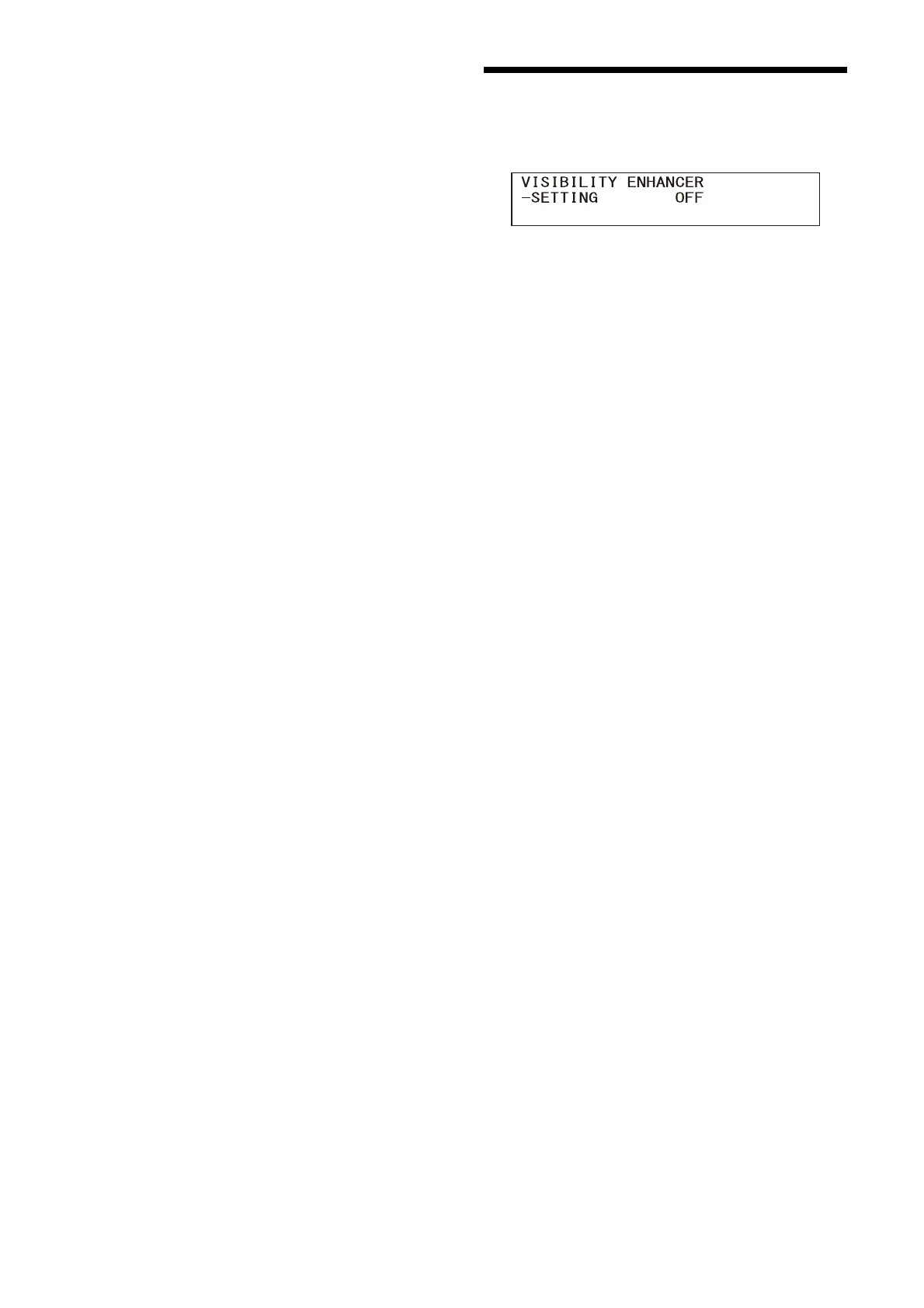32
BW BALANCE
You can adjust the balance between contours in
black on the low brightness side of the spectrum
and contours in white on the high brightness
side. Choose from [TYPE0] to [TYPE4]. The ratio
of contours in black is higher for [TYPE0] while
the ratio of contours in white is higher for
[TYPE4].
LIMIT
You can set the maximum value for the amount
of contour emphasis in black on the low
brightness side of the spectrum and in white on
the high brightness side. Choose a value from [0]
to [7].
HIGHLIGHT DETAIL
You can adjust the level of contour added to
brightly-lit objects. Choose a value from [0] to
[4]. The higher the value, the greater the contour
emphasis. Adjust this when you want to
emphasize the contour of a brightly-lit object in
a bright background.
SUPER LOW
Emphasizes contours in the super low range.
Choose a value from [0] to [7]. The greater the
value, the greater the contour emphasis.
Contrast and resolution increase.
VISIBILITY ENHANCER (VIS.
ENHANCER) Menu
SETTING
When this is turned [ON], gradation correction is
adaptively performed according to the scene
being shot.
EFFECT
You can adjust the brightness of the shadows on
the screen. Choose a value from [–3] to [0] to [+3].
