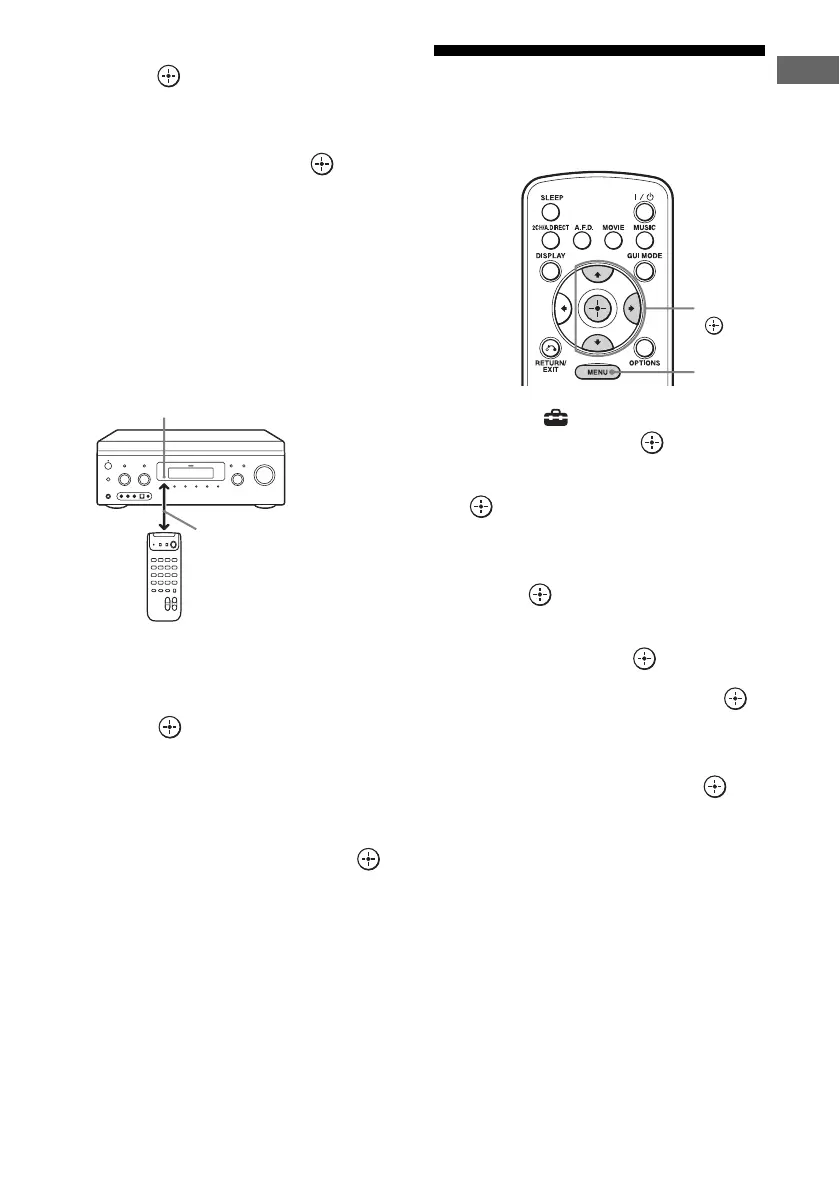137
GB
For Installation Purposes: Operating Each Component Using an External Control Device (Quick Click)
5 Select “Learn Mode,” then
press .
6 Select the code number you
want to store as the new
command, then press .
7 Keep pressing the
corresponding button on the
remote of the component to be
programmed while pointing the
remote toward the receiver’s
remote sensor until
“Complete” is displayed on the
TV screen.
“Test” is selected automatically after few
seconds when the registration of a new
code is completed.
8 Press .
The operation test of the programmed
code is started.
Proceed to step 9 if you will not perform
the operation test.
9 Select “Finish,” then press .
Note
The display window is turned off while the receiver
is registering the new code.
Resetting the remote
code for Quick Click
1
Select “ Settings” from the
menu, then press or b.
2 Select “Quick Click,” then press
.
3 Select “Source Component,” or
“Common Component,” then
press .
4 Select the component you
want, then press .
5 Select “Reset,” then press .
The confirming message appears on the
TV screen.
6 Select “Yes,” then press .
All the contents of the selected input (e.g.,
all the programmed data) are cleared.
7 Repeat steps 4 to 6 to clear all
programmed data.
Note
The macro itself is not cleared. A default code will
be output when you have set a preset code or learned
code in the macro step.
Remote sensor
About 5 cm - 10 cm (2" - 4")
V/v/b,
MENU
