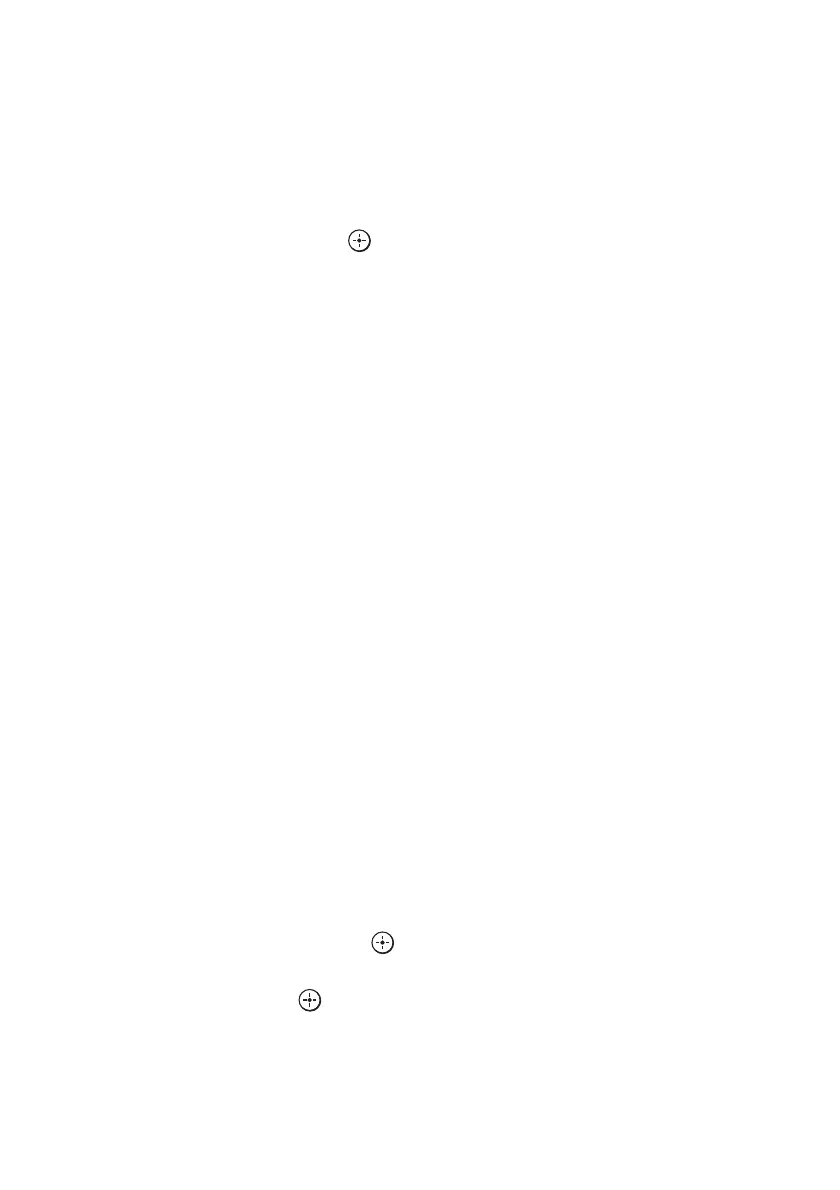70
GB
To change the lock code (Lock
Code)
1
Select any channel using Category
Mode (page 67) or Direct Tuning
(page 67).
2 Press OPTIONS.
The option menu appears.
3 Select “Lock Code,” then press .
“Enter your 4-digit lock code.” appears.
4 Press SHIFT, then enter your 4-digit
lock code using the numeric buttons.
“Enter a new lock code.” appears.
5 Press SHIFT, then enter a new 4-digit
lock code using the numeric buttons.
“To confirm, enter your new lock code
again.” appears.
6 Press SHIFT, then reenter the new lock
code with the numeric buttons.
“The lock code has been changed.”
appears.
To listen to the locked channels
1
Select a locked channel you want to
listen to using Direct Tuning (page 67).
“Enter your 4-digit lock code.” appears.
2 Press SHIFT, then enter your 4-digit
lock code using the numeric buttons.
The channel is tuned in.
To cancel the Parental Lock
1
Select a channel you want to unlock
using Direct Tuning (page 67).
2 Press OPTIONS.
The option menu appears.
3 Select “Parental Lock,” then press
or b.
4 Select “OFF,” then press .
“Enter your 4-digit lock code.” appears.
5 Press SHIFT, then enter your 4-digit
lock code using the numeric buttons.
“The channel has been unlocked.” appears
and the channel is unlocked.
Notes
• You can set only one lock code on the receiver. You
cannot set individual lock codes for each channel.
• When you select a channel using Category Mode,
locked channels are skipped.
• When the receiver is reset to the factory settings,
the lock code returns to the default (0000), but the
Parental Lock settings are not removed.
• You cannot preset locked channels. If you set the
Parental Lock for a preset channel, the preset
information for that channel returns to the default.
• You cannot set the Parental Lock for channel 0 or
channel 184.
