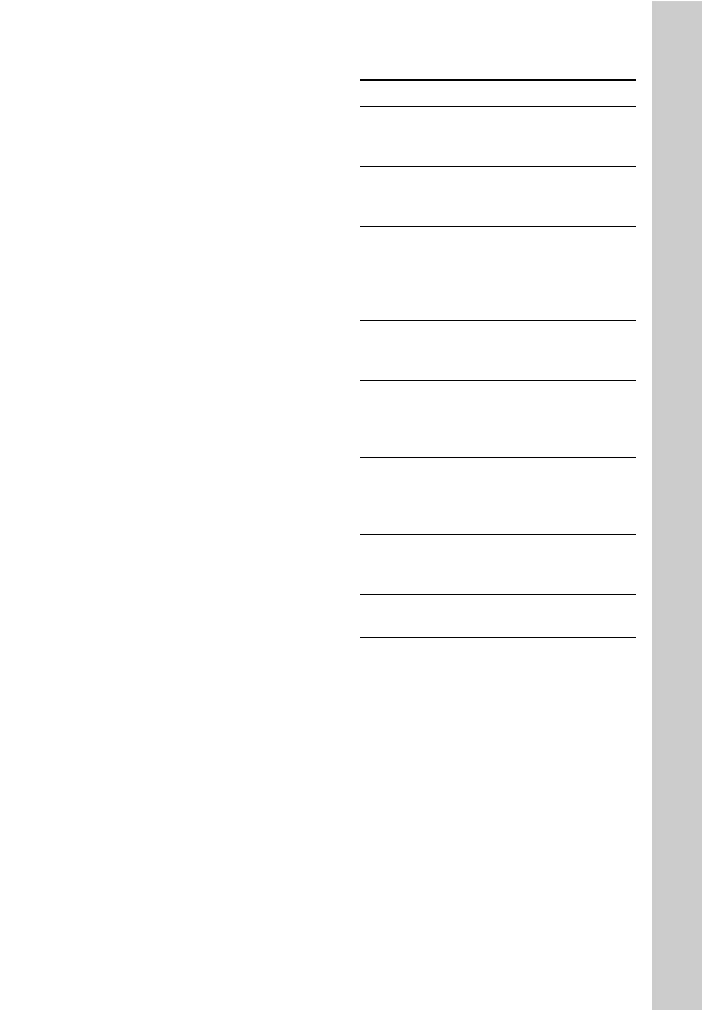51
US
Basic Operations
• Do not connect the receiver and the USB
device through a USB hub.
• When the USB device is connected,
“Reading” appears.
• It may take about 10 seconds before
“Reading” appears depending on the type
of USB device connected.
• When the USB device is connected, the
receiver reads all the files on the USB
device. If there are many folders or files
on the USB device, it may take a long
time to finish reading the USB device.
• The receiver can recognize up to
– 256 folders (including “ROOT” folder).
– 256 audio files for each folder.
– 8 folder levels (tree structure of files,
including “ROOT” folder).
The maximum number of audio files and
folders may vary depending on the file
and folder structure.
Do not save other types of files or
unnecessary folders on a USB device.
• Compatibility with all encoding/writing
softwares, recording devices, and
recording media cannot be guaranteed.
Incompatible USB device may produce
noise or interrupted audio or may not play
at all.
• Some time may be needed to start
playback when:
– the folder structure is complex.
– the memory capacity is excessive.
• This receiver does not necessarily
support all the functions provided in a
connected USB device.
• The playback order for the receiver may
differ from the playback order of the
connected USB device.
• Folders that have no audio files are
skipped.
• When playing a very long track, some
operations may cause playback delay.
USB message list
Message and explanation
Reading
The receiver is recognizing and reading
information of the USB device.
Device error
The memory of the USB device could not be
recognized (page 49).
Not supported
An unsupported USB device is connected, an
unknown device is connected, or the USB
device is connected through a USB hub
(page 49).
No device is connected
No USB device is connected or the connected
USB device is not recognized.
Cannot get info
The number of audio files/folders/folder
levels reaches the limit for the number that the
receiver can recognize (page 51).
Cannot play
The receiver cannot play audio files due to an
unsupported file format or playback
restrictions.
Not in Use
An operation that is currently prohibited is
being performed.
No Track
No track was found.
