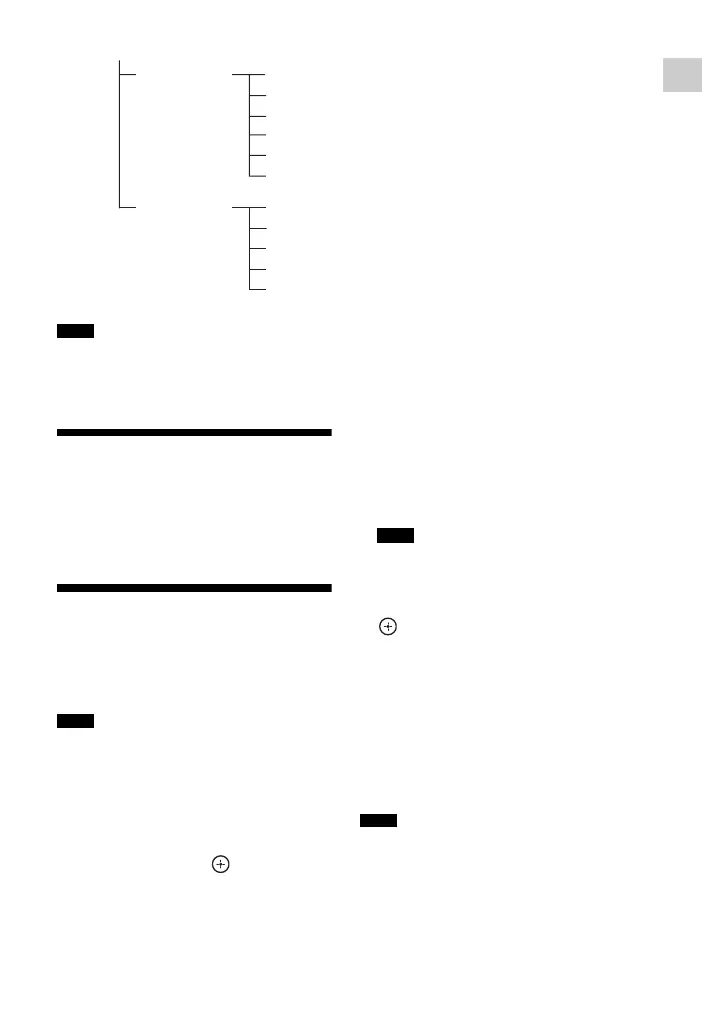93
US
Adjusting Settings
Easy Setup
Re-runs the Easy Setup to make the basic
settings. Follow the on-screen instructions
(page 43).
Speaker Settings menu
You can adjust each speaker manually.
You can also adjust the speaker levels after
the Auto Calibration is completed.
The speaker settings are only for the current
seating position.
x Auto Calibration
Lets you perform the automatic calibration
from your seating position automatically.
1 Follow the instructions on the TV
screen, then press to select
“Start”.
The measurement starts in five seconds.
The measurement process will take
approximately 30 seconds with a test
tone.
When the measurement ends, a beep
sounds and the screen switches.
If an error code or warning message appears
on the screen, see “Message list after Auto
Calibration measurement” (page 94).
2 Select the item you want, then press
.
• Save: Save the measurement results
and exits the setting process.
• Retry: Performs the Auto Calibration
again.
• Discard: Exits the setting process
without saving the measurement
results.
3 Save the measurement result.
Select “Save” in step 2.
If you reposition your speaker, we recommend
that you perform Auto Calibration again to enjoy
the surround sound.
Network
(page 101)
Internet Setting
Information
PARTY STREAMING
Device Name
External Control
Network Standby
System
(page 102)
Language
Auto Standby
Software Update Notification
Software Version
Network Update
Menu parameters displayed on the TV screen vary, depending on the current settings or the status of the
selected icon.
Note
Note
Note
Note
