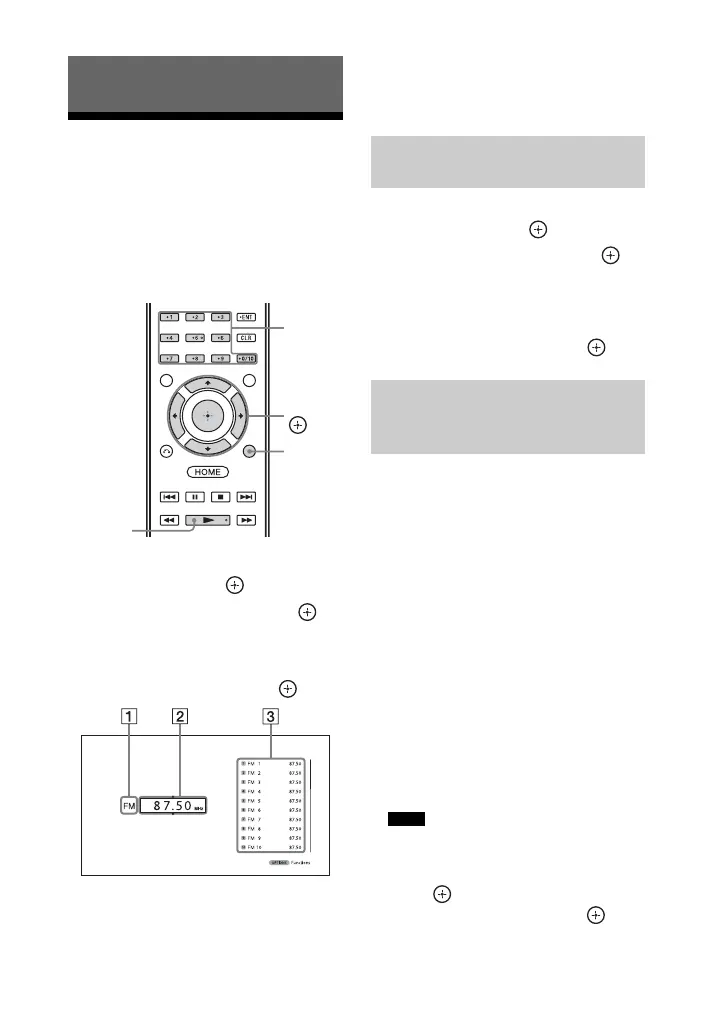52
US
Listening to FM/AM
radio
You can listen to FM and AM broadcasts
through the built-in tuner. Before
operation, be sure you have connected the
FM and AM antennas (aerials) to the
receiver (page 34).
1 Select “Listen” from the home
menu, then press .
2 Select “FM/AM”, then press .
FM/AM screen
You can select and operate each item on the
screen by pressing V/v/B/b and
.
1 Band indication (page 52)
2 Frequency indication (page 52)
3 Preset station list (page 54)
1 Select “Listen” from the home
menu, then press .
2 Select “FM/AM”, then press .
The FM/AM screen appears.
3 Select the band indication.
4 Press V/v repeatedly to select
“FM” or “AM”, then press .
1 Select the frequency indication on
the FM/AM screen.
2 Press V/v.
Press V to scan from lower to higher
frequency stations, press v to scan
from higher to lower stations.
The receiver stops scanning whenever
a station is received.
In case of poor FM stereo
reception
1 Tune in the station you want to listen
to using Auto Tuning, Direct Tuning,
or select the preset station you want
(page 52).
2 Press OPTIONS.
The options menu appears.
You can set FM mode in the options menu
when the frequency indication is selected.
3 Select “STEREO/MONO”, then
press .
4 Select “MONO”, then press .
Tuner Operations
V/v/B/b,
OPTIONS
Numeric
buttons
D.TUNING
Toggling between FM
and AM radio
Tuning to a station
automatically (Auto
Tuning)
Note
