
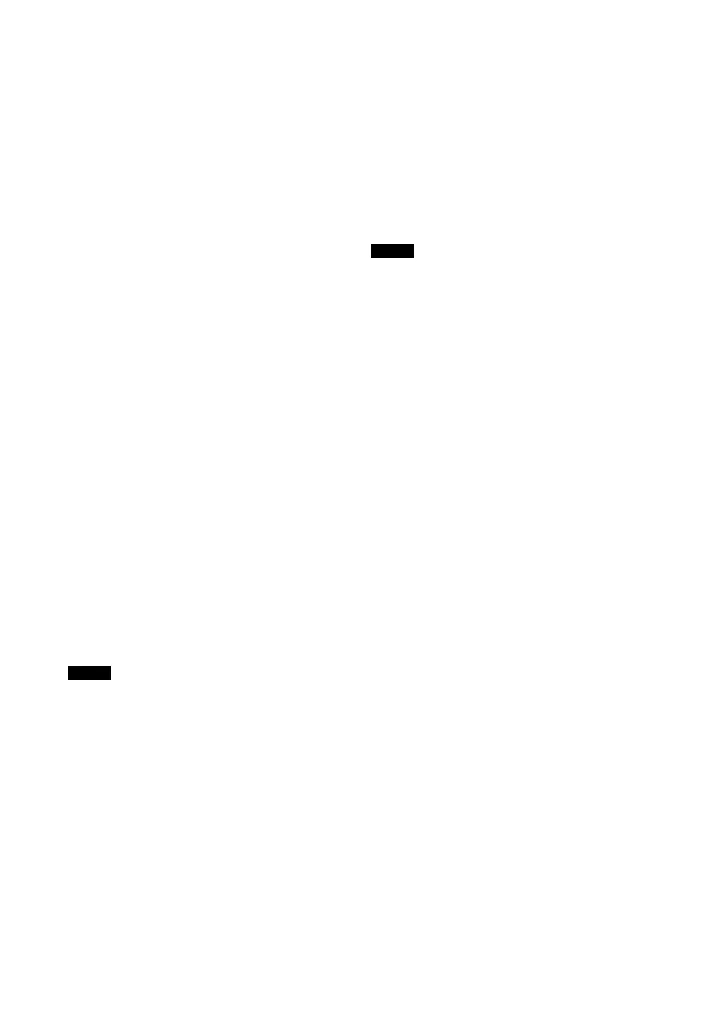 Loading...
Loading...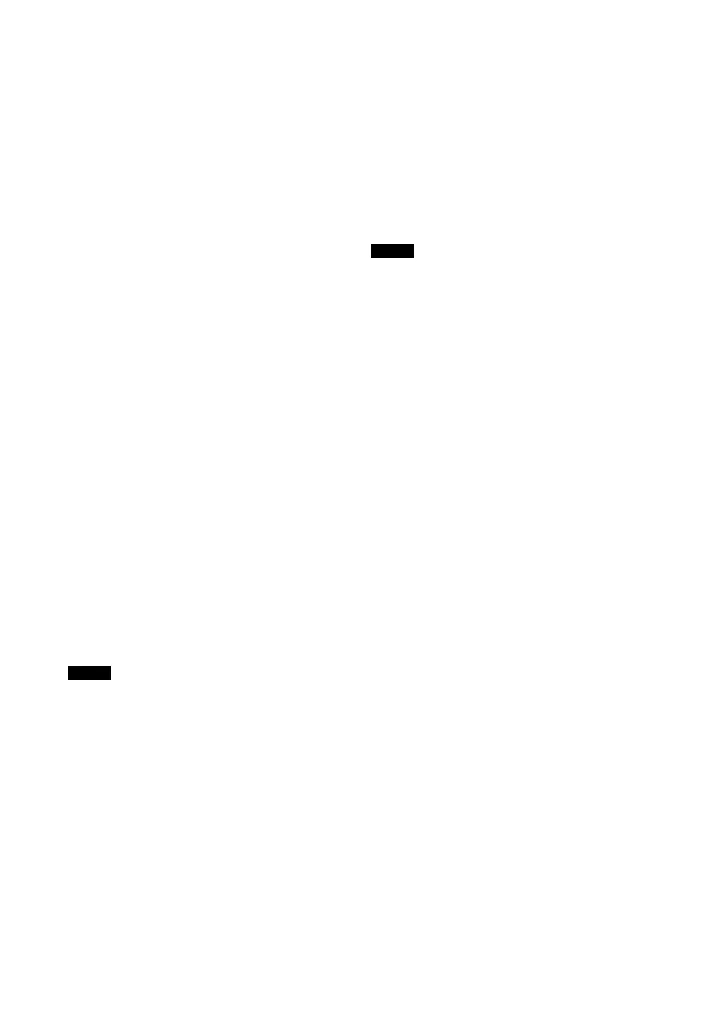
Do you have a question about the Sony STR-DN1040 and is the answer not in the manual?
| Receiver type | - |
|---|---|
| Audio output channels | 7.2 channels |
| Power output per channel (1KHz@8 Ohm) | 165 W |
| Power output per channel (20-20KHz@8 Ohm) | - W |
| HDMI in | 4 |
| Digital audio optical in | 1 |
| Connectivity technology | Wired & Wireless |
| Wi-Fi | Yes |
| Ethernet LAN | No |
| Product color | Black |
| Audio decoders | Dolby Digital, Dolby Digital EX, Dolby Digital Plus, Dolby TrueHD, DTS, DTS 96/24, DTS-HD |
| Apple docking compatibility | Not supported |
| Audio formats supported | AAC, FLAC, MP3, WAV, WMA |
| Depth | 329.4 mm |
|---|---|
| Width | 430 mm |
| Height | 172 mm |
Precautions to prevent fire, electric shock, and other hazards.
Mandatory safety guidelines for operating the apparatus.
Explanation of remote control buttons like ?, AV ?, SLEEP, AMP, Input buttons, etc.
Instructions for setting up 5.1 and 7.1 channel speaker systems.
Detailed steps for connecting speakers to the receiver.
Instructions for connecting the receiver to a TV via HDMI or MONITOR OUT.
Guide to connecting external devices like Blu-ray players and game consoles.
Guide to setting up wired or wireless LAN connections.
How to turn on the receiver and perform initial setup using Easy Setup.
Setting up receiver for Home Network, SEN, AirPlay, PARTY STREAMING.
Searching for and connecting to a wireless access point.
Setting up wireless networks using WPS push button or PIN code.
Steps to select and play audio/video from connected devices.
Tuning into stations and toggling between FM/AM bands.
Choosing from various sound field modes like Dynamic, Theater, Music.
Step-by-step guide for setting up Windows Media Player 12.
Navigating the SEN service provider list and selecting content.
Steps to start or join a PARTY for synchronized audio playback.
Making, joining, and leaving parties for synchronized audio.
Playing audio content from iOS devices or iTunes via AirPlay.
Steps to check for, start, and manage software updates.
Steps to register and connect Bluetooth devices with the receiver.
Explanation of the BRAVIA Sync function and its benefits.
Steps to enable Control for HDMI on the receiver and connected equipment.
Reassigning video and audio signals to different input jacks.
Manually adjusting speaker levels and settings.
Explanations for specific error codes (e.g., headphones connected, no speakers).
Setting speaker patterns, levels, and assignments.
Steps to program the remote to control non-Sony equipment.
Guidelines for safe operation, power sources, and heat buildup.
Resolving issues like receiver turning off automatically or no image on TV.
Diagnosing no sound, low sound, or hum/noise problems.
Troubleshooting WPS, network connection errors, and TV SideView control.
Resolving issues with connecting to the home network and server.
Troubleshooting receiver not found from iOS or service connection errors.
Resolving issues with Bluetooth pairing and connection.
Output power ratings and harmonic distortion for various modes.