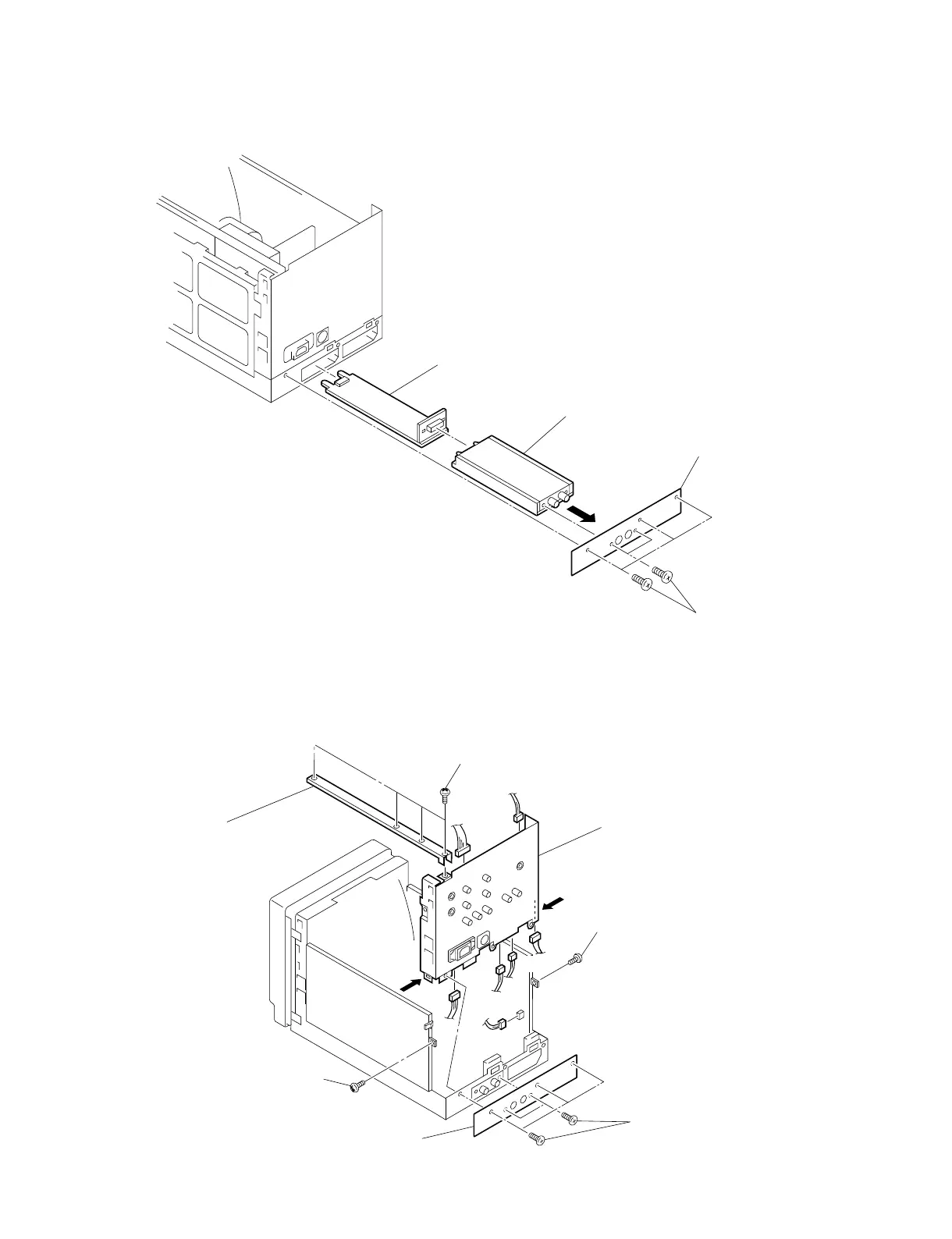2-5
S MIC Chassis
2-2-7. Extension Board
2-2-8. Rear Assembly Removal
2 Remove the connector panel.
Remove the digital
board assembly.
3
Extension board (3-702-685-01)
Remove the five screws
(BVTP3 x 12).
1
1 Remove the four screws (BVTP3 x 8).
Remove the center frame.2
Remove the connector
panel.
6
Remove the five screws
(BVTP3 x 12).
5
Remove the screw (BVTP3 x 8).3
While pushing the lower ends
of rear assembly, remove the
rear assembly.
7
Remove the screw
(BVTP3 x 8).
4
CN402
CN401
CN404
CN402
CN508
CN403
Push.
Push.
CN402