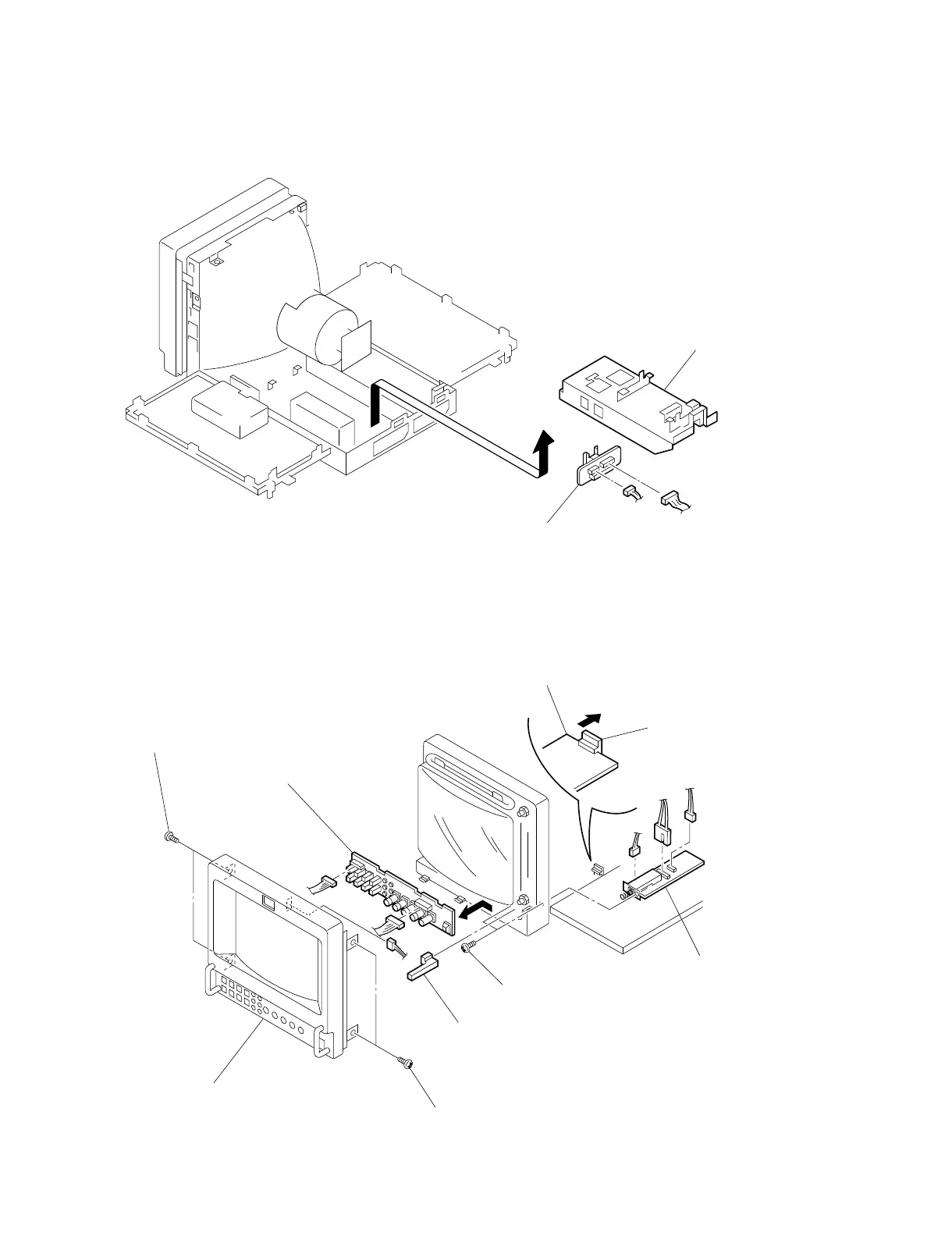2-6
S MIC Chassis
2-2-9. T Board Removal
2-2-10.HA and FA Boards Removal
Remove the battery
guide assembly.
1
Remove the T board.
2
CN2
CN3
CN603
CN002
CN001
CN21
CN601
CN602
2 Remove the two screws (BVTP3 x 8).
1 Remove the two screws (BVTP3 x 8).
6 Remove the two screws (PSW3 x 10).
8 F
A
board
F
A
board
7 Unhook the claw.
5 Remove the power switch button.
3 Remove the front panel assembly.
4 Remove the H
A
board.