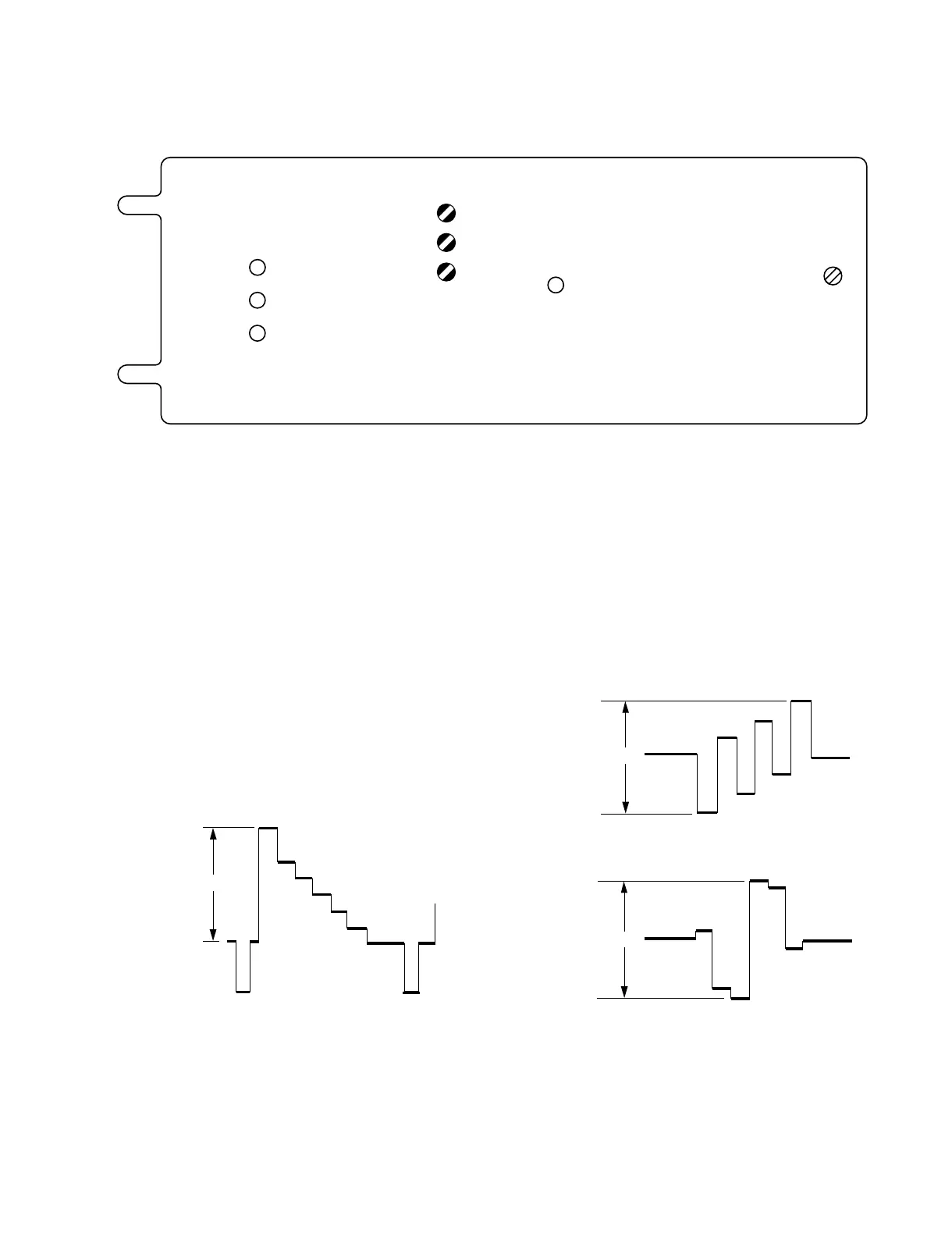5-9
S MIC Chassis
5-4. BV BOARD ADJUSTMENTS
BV Board Adjusting Components Location
5-4-1. 13.5 MHz Clock Adjustment (RV101)
1. Turn on the power and wait about 10 minutes.
2. Connect a frequency counter to TP141.
3. Adjust RV101 (VCO ADJ) so that the frequency is
13.5 ±0.1 MHz.
5-4-2. Y System Gain Adjustment (RV201)
1. Input the D1 color bars signal from the test signal
generator to COMPONENT SDI IN connector.
2. Connect an oscilloscope to TP201.
3. Adjust RV201 (Y GAIN) so that the Y level is 675
±5 mV.
5-4-3. B-Y, R-Y Gain Adjustment
(RV202, RV203)
1. Input the D1 color bars signal from the test signal
generator to COMPONENT SDI IN connector.
2. Connect an oscilloscope to TP202 and TP203.
3. Adjust RV202 (B-Y GAIN) and RV203 (R-Y GAIN)
so that the B-Y and R-Y levels are 675 ±5 mV
respectively.
TP201
TP202
TP203
TP141
TP201
TP202
TP203
TP203
TP201
675 ±5 mV
TP202
B-Y
675 ±5 mV
TP203
R-Y
675 ±5 mV