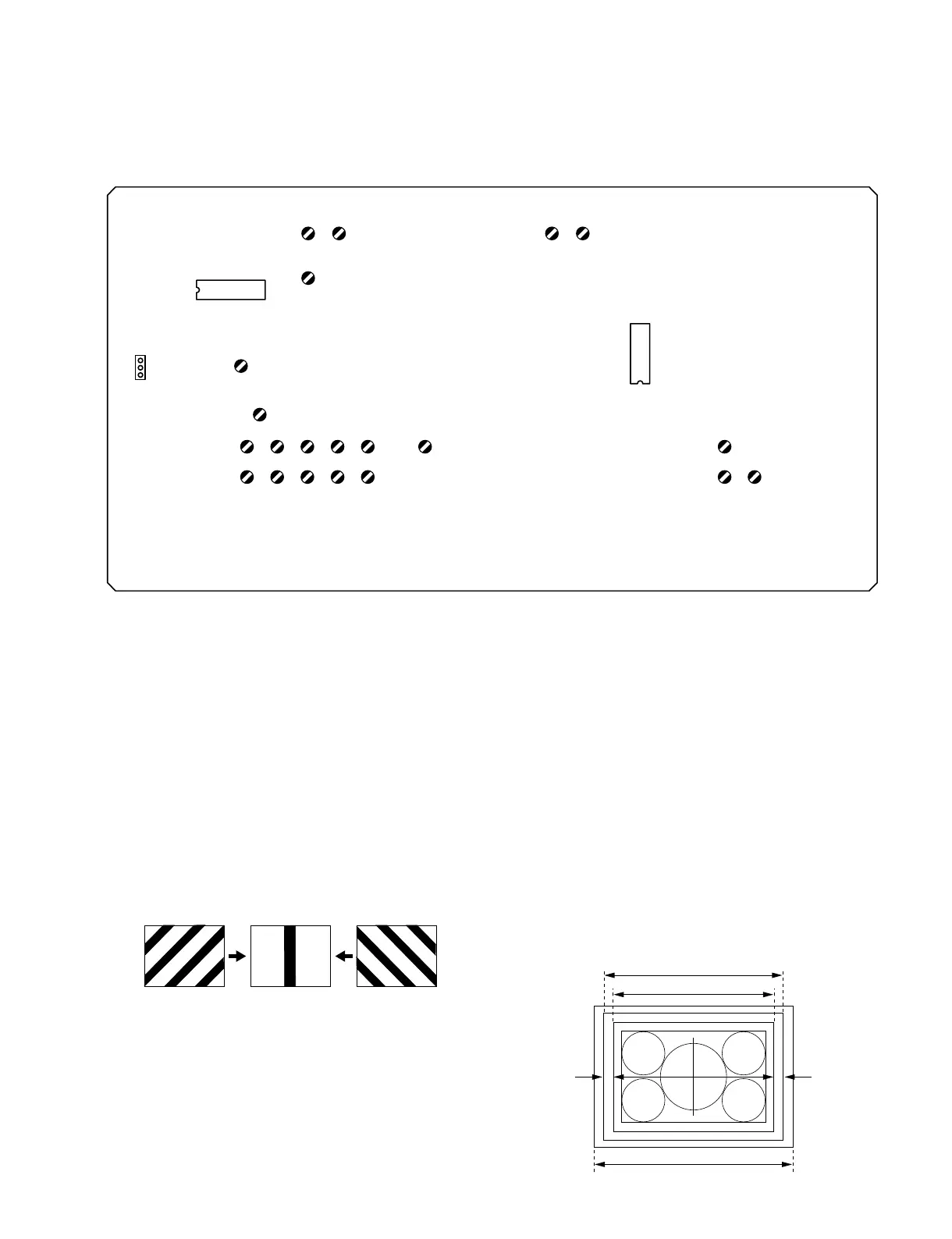5-1
S MIC Chassis
SECTION 5
CIRCUIT ADJUSTMENTS
5-1. D BOARD ADJUSTMENTS
5-1-1. Horizontal Oscillating Frequency
Adjustment (RV503)
Input signal: Monoscope signal
1. Connect (+) side of electrolytic capacitor of 0.1 uF/100 V
to pin 1 of CN501 (or pin 1 of IC502) and (_) side to pin
3 of CN501 (or ground).
2. Connect a frequency counter to pin 10 of IC502. Adjust
RV503 (H.FREQ) so that the frequency reading
becomes the following specification.
Specification: Frequecy = 15.734 kHz ±50 Hz
3. If the frequency counter is not available, adjust RV503
so that a horizontal-hold becomes stable.
5-1-2. Video Phase Adjustment
(RV512, RV516, RV502)
Input signal: Monoscope signal
Switches: UNDER SCAN8 Push (ON)
16 : 9 8 Pull (4 : 3)
Controls: BRIGHT 8 Maximum
CONTR 8 Minimum
1. Adjust RV512 (U/H.SIZE) so that the white frame of
monoscope signal is visible on the CRT screen.
2. Adjust RV516 (H.BLKG) so that the entire deflection
area is visible on the CRT screen.
3. Turn RV502 (VIDEO PHASE) and make sure that the
video phase is moving smoothly. Adjust RV502 so that
the monoscope signal comes in the center of the signal
area.
D Board Adjusting Components Location
NG OK NG
A = A'
A'A
Deflection area
Signal area
Effective area
RV501
RV833
RV503
RV518
RV511
RV512
RV505
RV517
RV509
RV508
RV514
RV507
RV515
RV504
RV502
RV1601
RV1602 RV1603
RV516 RV831 RV832
IC502
!/
IC831
CN501
4
9
3
1