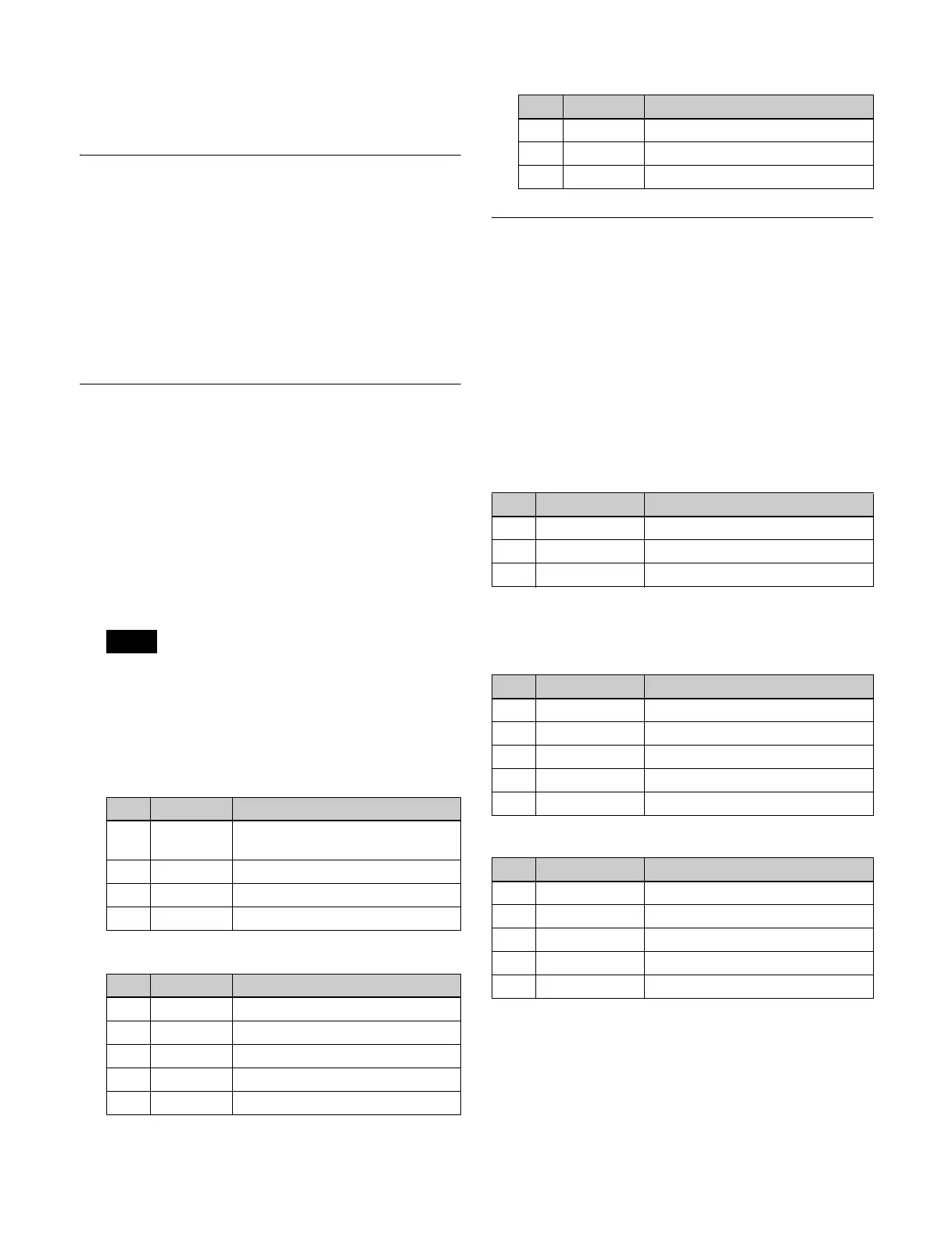125
The parameter assignment to the adjustment knob is
canceled, and the selected setting button changes color
from green to amber.
Selecting the Bank and Keyer
1
Press the delegation button for the target bank (M/E-1
to M/E-5, P/P), turning it on.
2
Press the delegation button for the target keyer (KEY1
to KEY8), turning it on.
The key control block is assigned to the selected keyer
on the selected bank.
Setting the Key Type
1
Press a key type selection button to select a key type
(see page 107).
[LUM] button: Luminance key
[LIN] button: Linear key
[CRK] button: Chroma key
[PTN] button: Key wipe pattern key
Pressing a button, turning it on green, displays the
parameter name and value of each parameter item on
the display.
To use a color vector key or wipe pattern key, use the
menu (see page 110).
2
Set the following parameters, depending on the
selected key type.
When a luminance key or linear key is selected
When a chroma key is selected
a) Not displayed if [Key Active] is disabled in the Type >Chroma
Adjust menu for a key.
When key wipe pattern key is selected
Selecting a Key Fill
Set a key fill using the key fill/key source selection
buttons.
When using a color matte
Press the [PAGE] button to display the page 2/3 setting
buttons, then press the [MAT FILL] button.
The [MAT FILL] button turns on green, and displays the
parameter name and value of each parameter item on the
display.
When [Flat Color] is selected in the Type >Matte Adjust
menu, set the following parameters.
When [Mix Color] is selected in the Type >Matte Adjust
menu, set the following parameters.
When using a key fill bus signal
Press the [PAGE] button to display the page 2/3 setting
buttons, then press the [MAT FILL] button, turning it off.
Using any of the following methods, select the key fill
signal.
Note
No. Parameter Adjustment
1 CLIP Reference level for key signal
generation
2 GAIN Key sensitivity
3 DENSITY Key density
4 FILTER Filter coefficient
No. Parameter Adjustment
1CLIP
a)
Chroma key reference level
2GAIN
a)
Key sensitivity
3 HUE
a)
Hue
4 DENSITY Key density
5FILTER
a)
Filter coefficient
No. Parameter Adjustment
1 SIZE Pattern size
2 SOFT Degree of edge softness
3 DENSITY Key density
No. Parameter Adjustment
1 LUM Color 1 luminance
2SAT Color 1 saturation
3 HUE Color 1 hue
Parameter group [1/2]
No. Parameter Adjustment
1 LUM Color 1 luminance
2SAT Color 1 saturation
3 HUE Color 1 hue
4 SIZE Pattern size
5 SOFT Degree of softness of pattern edge
Parameter group [2/2]
No. Parameter Adjustment
1 LUM Color 2 luminance
2SAT Color 2 saturation
3 HUE Color 2 hue
4 SIZE Pattern size
5 SOFT Degree of softness of pattern edge