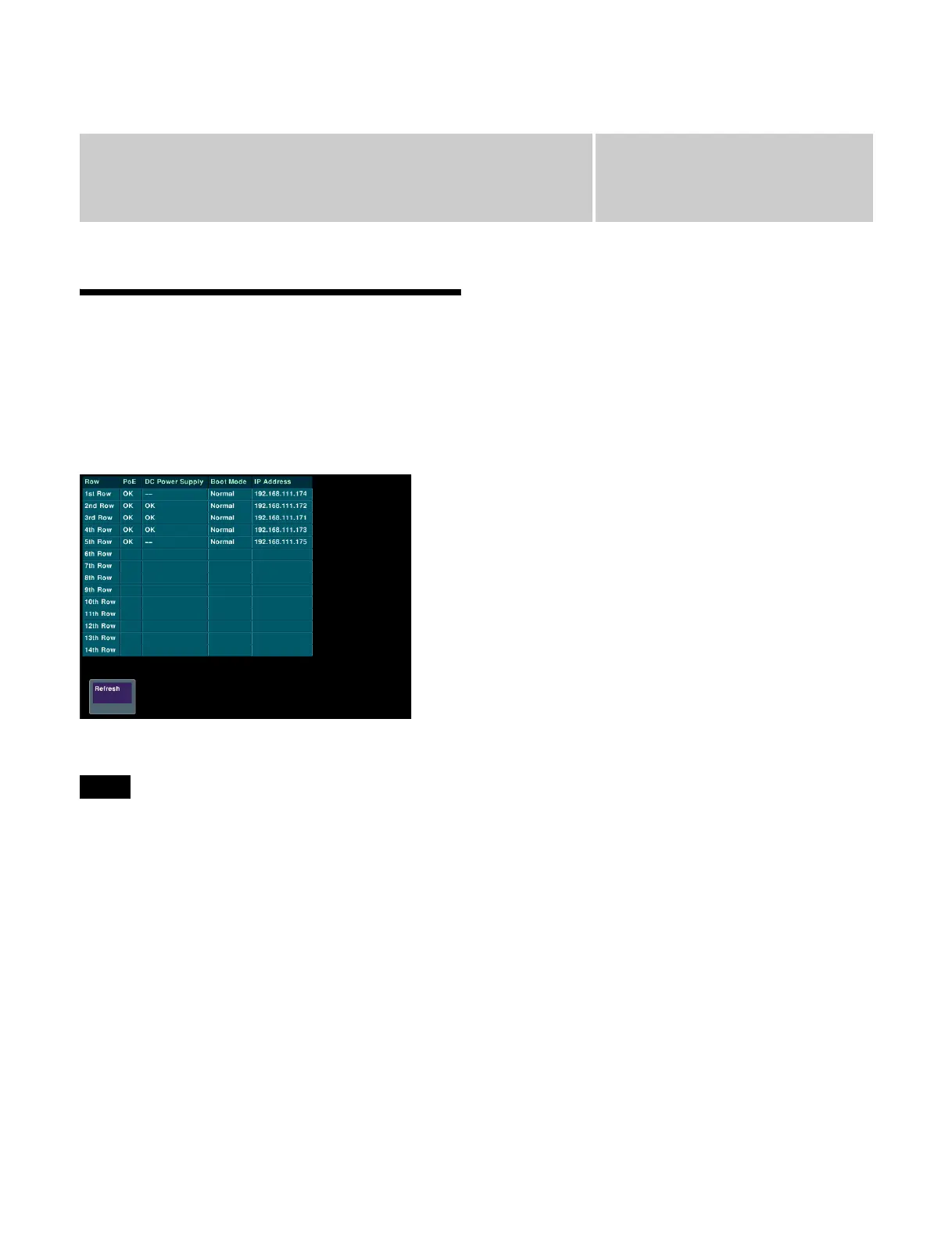Chapter
23
494
Diagnostics
Control Panel Connection
Status
You can monitor the status of the power supply, IP
address, and other settings of the control panel in the Diag
>System Info >Row Status menu (7421).
The following information is displayed.
The status fields for all items other than “Row” are blank
if a control panel row is not installed or is not connected to
the network.
Row: Control panel row
PoE: PoE (Power over Ethernet) connection status
--: PoE-compatible Ethernet switch is not in use.
OK: PoE-compatible Ethernet switch is in use, and
power is supplied.
Error: PoE-compatible Ethernet switch is in use, but a
power supply problem occurred.
DC Power Supply: Power supply connection status
--: DC IN connector is not in use.
OK: DC IN connector is in use, and required voltage is
supplied.
Error: DC IN connector is in use, but a drop in voltage
occurred.
Boot Mode: Startup mode
Normal: Boot in normal operating mode.
Recovery: Boot in recovery mode.
IP Address: IP address
To display the latest status
Press [Refresh].
Note