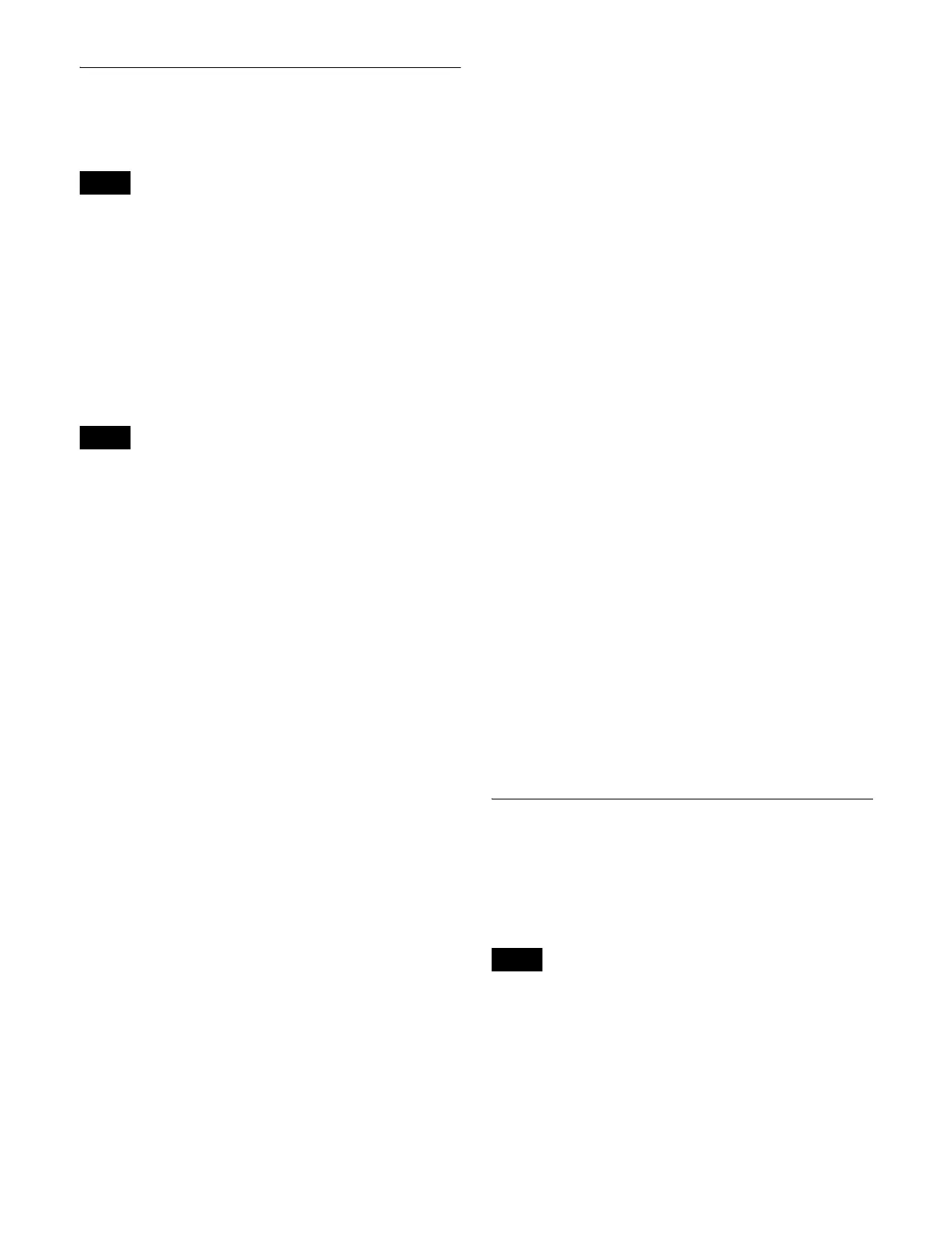460
Setting M/E Dedicated Outputs
On the XVS-8000, four M/E dedicated outputs are
supported when the switcher signal format is 3840×2160P.
To use M/E dedicated outputs, an XKS-S8165 SDI Output
Connector Board must be installed in slot 2 of the switcher.
Setting the Ext Out mode
You can enable either the M/E dedicated output or DME,
since they use the same output (Ext Out) on each switcher
bank.
By default, Ext Out is configured for DME use. To enable
M/E dedicated output, Ext Out must be configured for
M/E dedicated output use.
• The Ext Out mode setting is common to all the M/E and
PGM/PST banks.
• If Ext Out is set for M/E dedicated output use, all
functions relating to DME effects (DME, DME wipe,
image effect) cannot be used in 4K format.
1
In the Engineering Setup >Switcher >Output menu
(7333), press [M/E Dedicated Out Assign].
The M/E Dedicated Output Assign menu (7333.8)
appears.
2
In the <M/E Ext Output Mode> group, select the Ext
Out mode.
DME: Use Ext Out for DME.
Dedicated Output: Use Ext Out for M/E dedicated
output.
Setting an Ext Out signal
You can configure two outputs (Ext Out1, Ext Out2) on
each switcher bank to use with M/E dedicated outputs. The
following signals assigned to Out1 to Out4 using the
Engineering Setup >Switcher >Config >M/E Output
Assign menu (7331.1) can be set as an Ext Out signal.
• Program outputs
• Preview output
• Clean output
• Key preview outputs
1
In the Engineering Setup >Switcher >Output menu
(7333), press [M/E Dedicated Out Assign].
The M/E Dedicated Output Assign menu (7333.8)
appears.
2
Press [M/E Ext Out Assign].
The M/E Ext Output Assign menu (7333.11) appears.
The status area shows the Ext Out list of each switcher
bank on the left and the selectable output signal list on
the right.
3
In the list on the left, select the target Ext Out to set.
4
In the list on the right, select an output signal.
5
Press [Set].
Assigning an Ext Out signal to an M/E
dedicated output
You can set an Ext Out signal for each group of four M/E
dedicated outputs (connectors 1 to 4, 5 to 8, 9 to 12, 13 to
16).
You can select from Ext Out1 and Ext Out2 on each
switcher bank, configured using the M/E Ext Output
Assign menu (7333.11), as the output to assign to an M/E
dedicated output.
1
In the Engineering Setup >Switcher >Output menu
(7333), press [M/E Dedicated Out Assign].
The M/E Dedicated Output Assign menu (7333.8)
appears.
The status area shows the M/E dedicated output list on
the left and the switcher bank Ext Out list on the right.
2
In the list on the left, select the target M/E dedicated
output to set.
3
In the list on the right, select an Ext Out signal.
4
Press [Set].
Setting the Internal Format
Converters
Up to 16 channels of internal format converter are
supported by installing an XKS-8460 Format Converter
Board.
On the XVS-9000, internal format converters are not
available.
Setting the format converter configuration
You can set FC channels (FC1 to FC16) in 4-channel
groups (FC1 to FC4, FC5 to FC8, FC9 to FC12, FC13 to
FC16) for input use (input signal conversion) or output use
(output signal conversion).
Note
Notes
Note