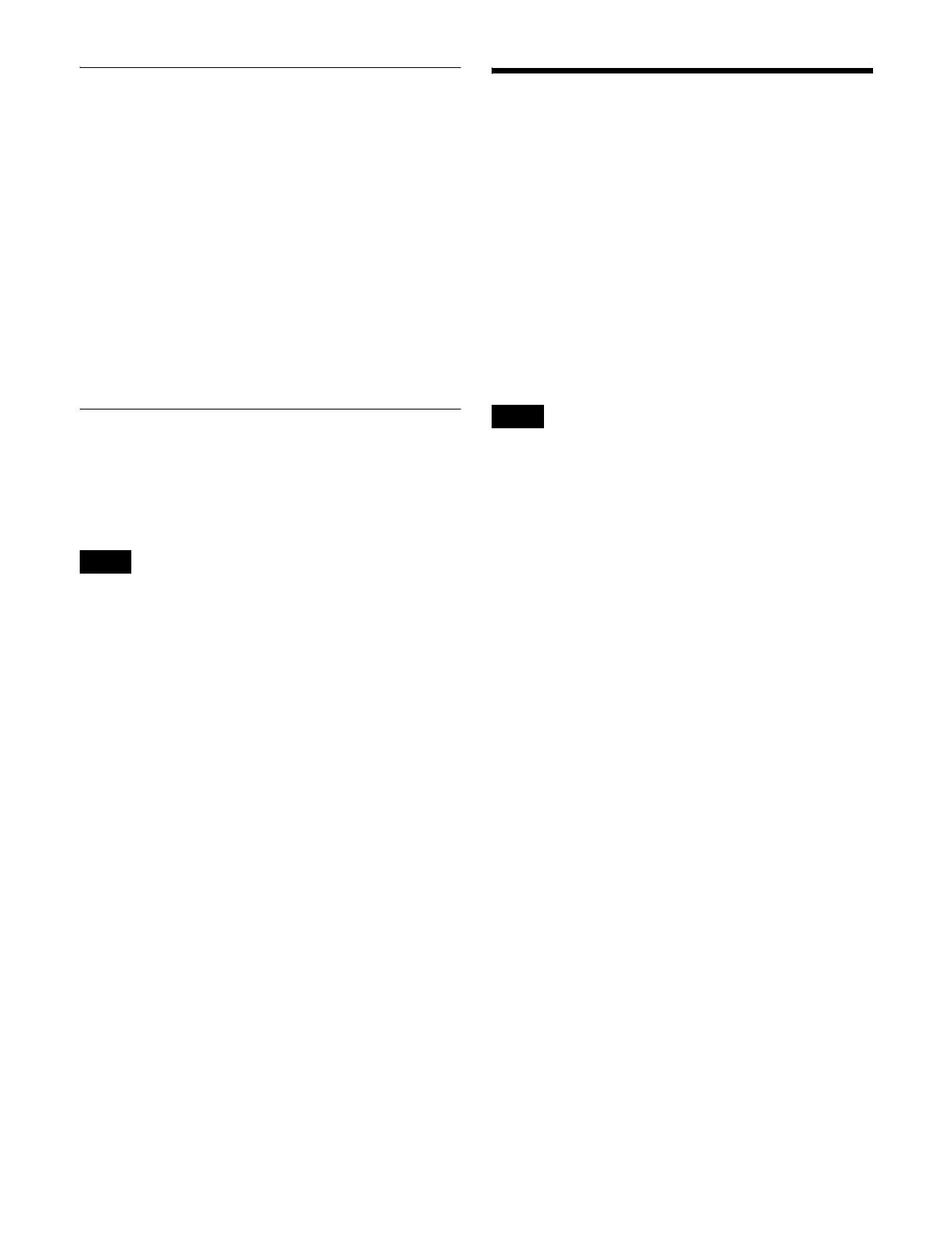400
Saving User-Defined Settings
For details about settings that are saved, see “Data Saved
by [Setup Define] and [Init Status Define]” (page 550).
1
Open the Engineering Setup >System >Start Up menu
(7314).
2
Select the target device to set, and perform the
following operation.
• To save Setup settings, press [Setup Define].
• To save Initial Status settings, press [Init Status
Define].
3
Check the message, then press [Yes].
Restoring Initial Status File Settings
You can configure the restoration of switcher settings that
were previously saved when recalling an initial status file
using the File >Setup, Init, VKMem >Initial Status menu
(7112) or File >All, External File >All menu (7161).
• This setting is available only when the target device is
the switcher.
• When [Recall on Load] is enabled and an initial status
file is saved using the File >Setup, Init, VKMem >Initial
Status menu (7112) or File >All, External File >All
menu (7161), the switcher settings at that point in time
are saved.
• When [Recall on Load] is enabled, the switcher settings
are restored when an initial status file is recalled,
regardless of the mode (Resume mode or Custom mode)
selected in the <Start Up Mode> group.
Also, when [Init Status with FM] is enabled, the frame
memory settings (see page 399) are also restored.
1
In the Engineering Setup >System >Start Up menu
(7314), select the target device (switcher) to set.
2
In the <Init Status File> group, press [Recall on Load],
turning it on.
3
Press [Execute].
4
Check the message, then press [Yes].
Reset and Initialization
You can reset or initialize memory on each device.
• Reset: Reset to power-on state.
• All Clear: Clear the memory, and reset to factory default
state. The Network Config, System Config, Format, and
Start Up settings are set using data stored in non-volatile
memory, and the system automatically starts up. It is not
necessary to reset the Date/Time settings.
For details, see “Saving and Recalling Setup Data”
(page 399).
Resetting devices and initializing memory
SWR1 and DME1 (and SWR2 and DME3) settings are
linked.
1
In the Engineering Setup >System >Initialize menu
(7315), select the target device to operate.
2
In the <Initialize> group, select one of the following.
Reset: Reset the device.
All Clear: Initialize memory.
3
Press [Execute].
4
Check the message, then press [Yes].
Notes
Note