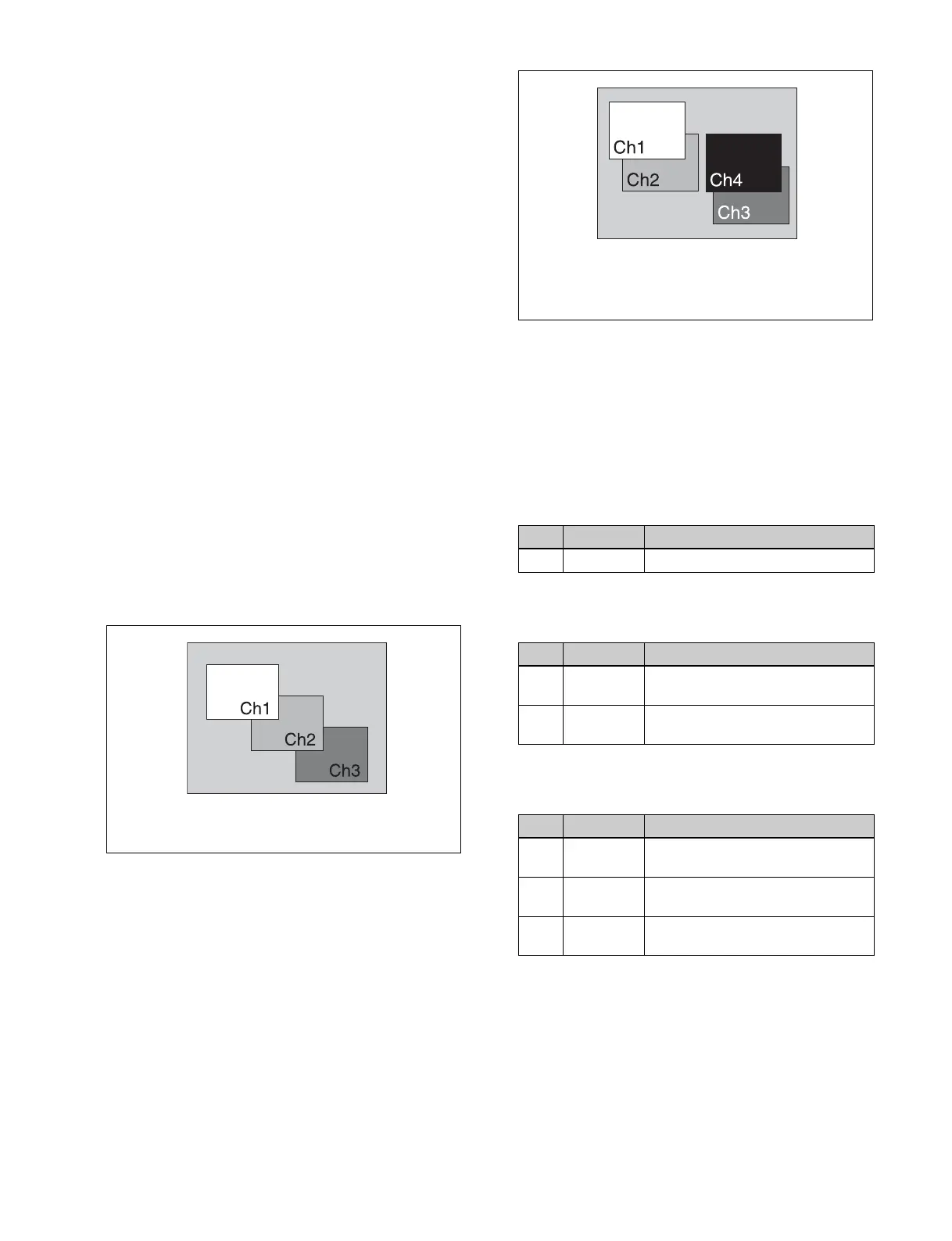278
The Global Effect >Status menu (4200) appears.
You can check the channel combinations, output, and other
settings.
Setting the combiner
The setup menu display varies depending on the combiner
usage status.
This section describes “Ch1+Ch2+Ch3” and “Ch1+Ch2,
Ch3+Ch4” as examples.
1
Open the Global Effect >Ch1-Ch4 >Combiner Priority
menu (4211).
2
Disable [Mix], [Auto], and [Depth], if enabled.
Press [Mix], [Auto], and [Depth], as required, turning
them off.
3
Carry out the following operation, depending on the
type of combination.
For “Ch1+Ch2+Ch3”
In the <Priority1> to <Priority3> groups, press [Ch1],
[Ch2], and [Ch3], respectively, to set the overlap
priority.
Priority1: Select the channel with the highest priority.
Priority2: Select the channel with the second highest
priority.
Priority3: Select the channel with the lowest priority.
For “Ch1+Ch2, Ch3+Ch4”
Press [Ch1] and [Ch2] in the <Combiner1 Priority1>
and <Combiner1 Priority 2> groups, respectively, and
press [Ch4] and [Ch3] in the <Combiner2 Priority1>
and <Combiner2 Priority2> groups, respectively, to
set the priorities for overlaying the images.
Mixing the images of up to four
consecutive channels
1
In the Global Effect >Ch1-Ch4 >Combiner Priority
menu (4211), press [Mix], turning it on.
2
Set the following parameters.
For “Ch1+Ch2”
a) See page 277.
For “Ch1+Ch2+Ch3”
a) See page 277.
For “Ch1+Ch2+Ch3+Ch4”
Mixing channels 1 and 2 and channels 3
and 4 separately
1
In the Global Effect >Ch1-Ch4 >Combiner Priority
menu (4211), press [Combiner1 Mix], turning it on.
2
Set the following parameter.
Priority1: Ch1
Priority2: Ch2
Priority3: Ch3
No. Parameter Adjustment
1 Mix Degree of mixing
a)
No. Parameter Adjustment
1 Mix1 Degree of mixing of channel 1 with
result of Mix2
a)
2 Mix2 Degree of mixing of channels 2 and
3
a)
No. Parameter Adjustment
1 Mix1 Degree of mixing of channel 1 with
result of Mix2
2 Mix2 Degree of mixing of channel 2 with
result of Mix3
3 Mix3 Degree of mixing of channels 3 and
4
Combiner1 Priority1: Ch1
Combiner1 Priority2: Ch2
Combiner2 Priority1: Ch4
Combiner2 Priority2: Ch3
