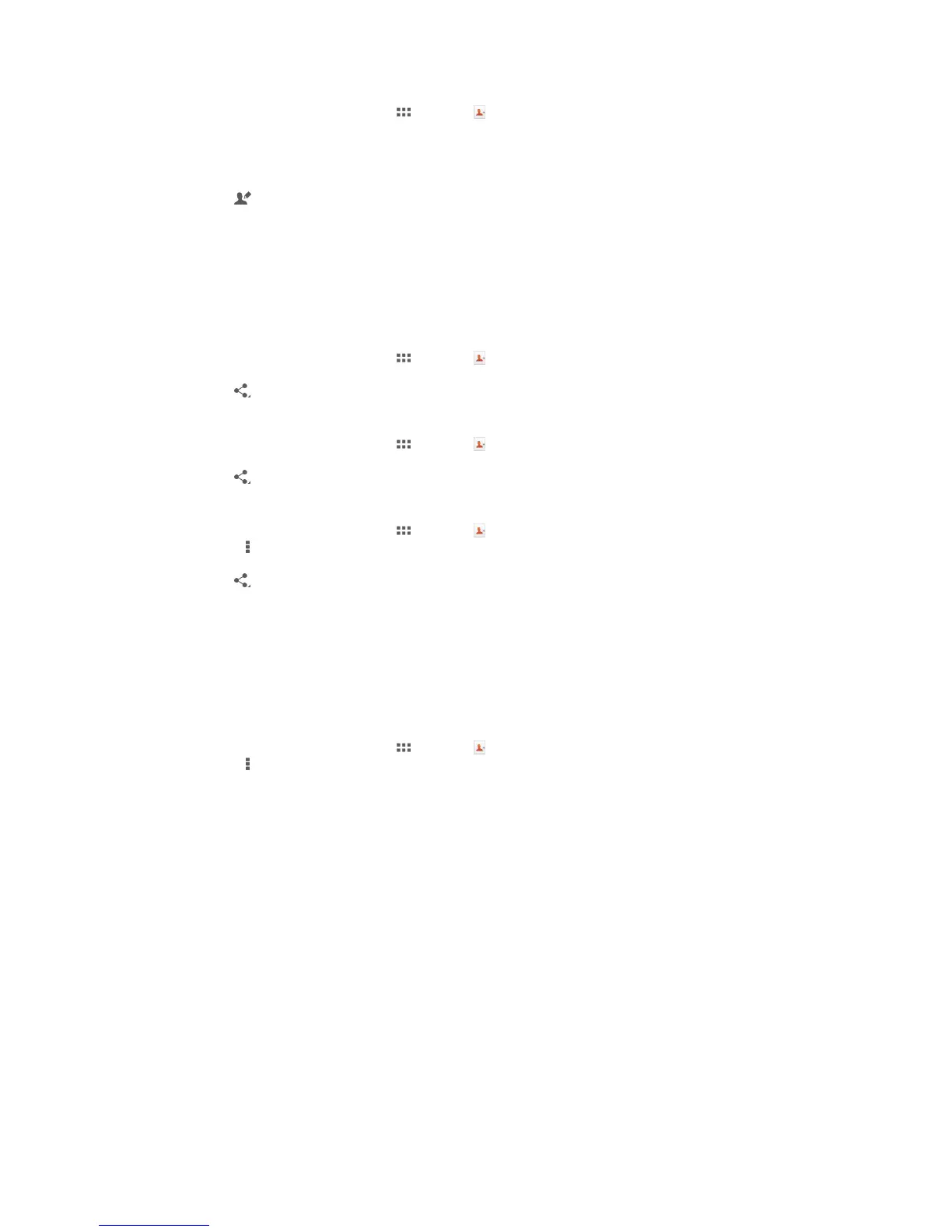To view your favorite contacts
1 From your Home screen, tap , then tap .
2 Tap Favorites.
To assign a contact to a group
1 In the Contacts application, tap the contact that you want to assign to a group.
2 Tap , then tap the bar directly under Assign to group.
3 Mark the checkboxes for the groups to which you want to add the contact, then
tap Done.
4 Tap Done.
Sending contact information
To send your business card
1 From your Home screen, tap , then tap .
2 Touch and hold Myself.
3 Tap , then select a transfer method and follow the on-screen instructions.
To send a contact
1 From your Home screen, tap , then tap .
2 Touch and hold the contact whose details you want to send.
3 Tap , then select a transfer method and follow the on-screen instructions.
To send several contacts at once
1 From your Home screen, tap , then tap .
2 Press , then tap Mark several.
3 Mark the contacts you want to send, or select all if you want to send all contacts.
4 Tap , then select an available transfer method and follow the on-screen
instructions.
Backing up contacts
You can use a memory card or an online synchronization tool such as Microsoft
®
Exchange ActiveSync
®
to back up contacts.
To export all contacts to a memory card
1 From your Home screen, tap , then tap .
2 Press , then tap Export contacts > SD card.
3 Tap OK.
37
This is an Internet version of this publication. © Print only for private use.
