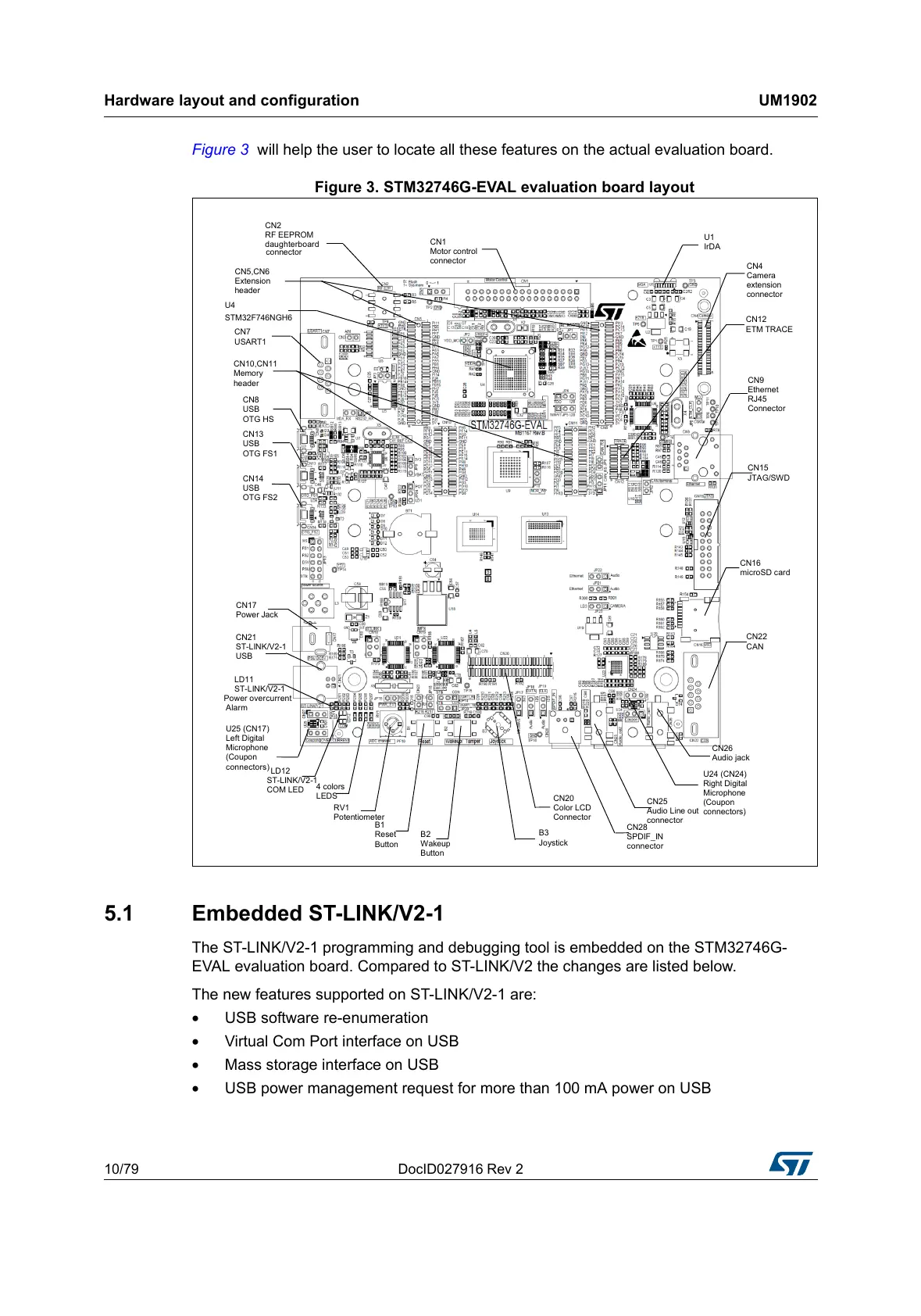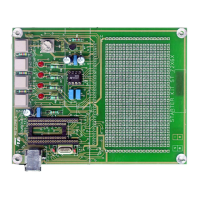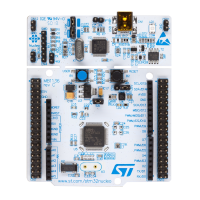Hardware layout and configuration UM1902
10/79 DocID027916 Rev 2
Figure 3 will help the user to locate all these features on the actual evaluation board.
Figure 3. STM32746G-EVAL evaluation board layout
5.1 Embedded ST-LINK/V2-1
The ST-LINK/V2-1 programming and debugging tool is embedded on the STM32746G-
EVAL evaluation board. Compared to ST-LINK/V2 the changes are listed below.
The new features supported on ST-LINK/V2-1 are:
• USB software re-enumeration
• Virtual Com Port interface on USB
• Mass storage interface on USB
• USB power management request for more than 100 mA power on USB
