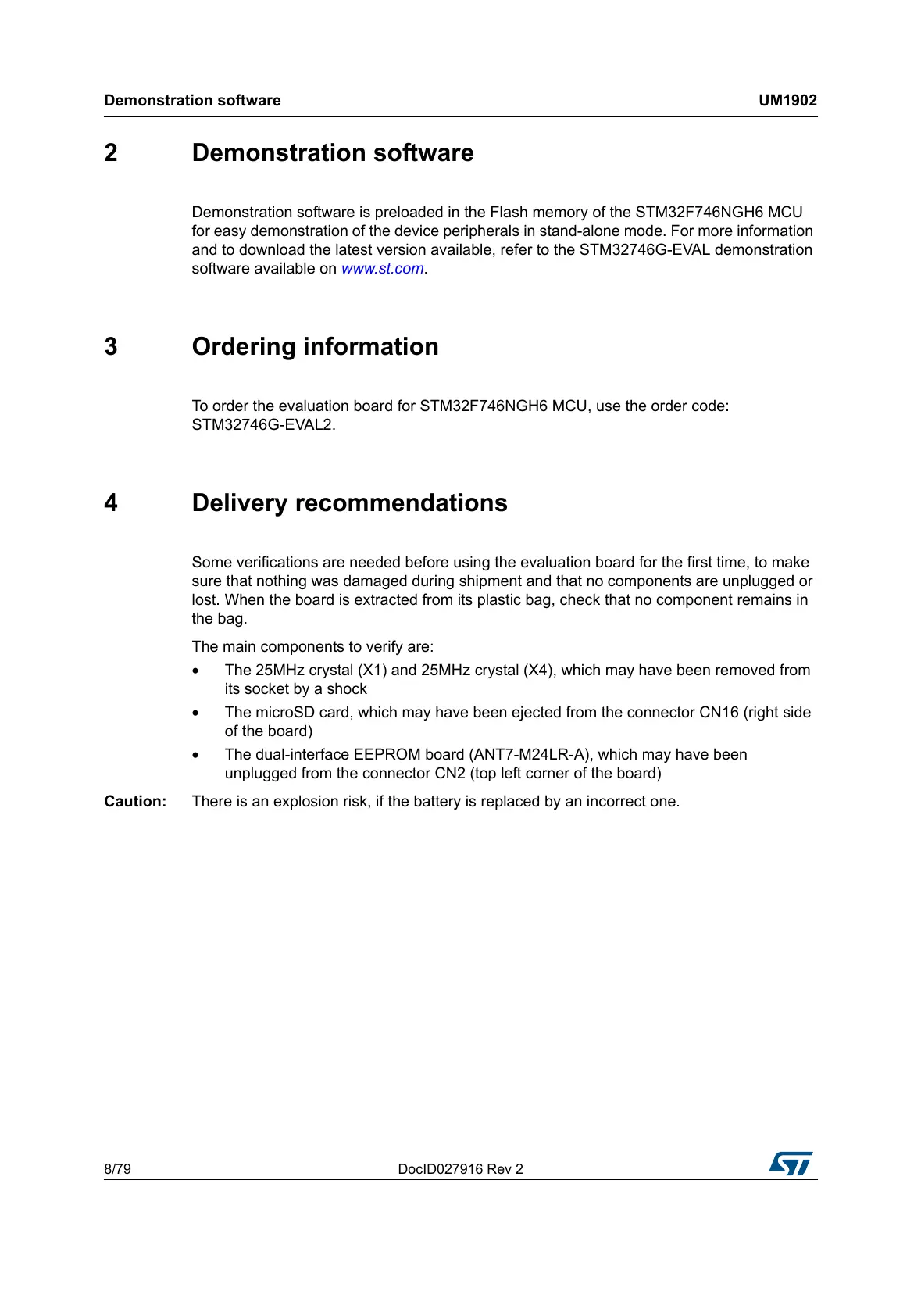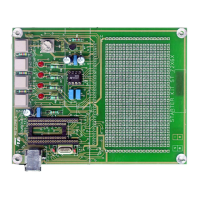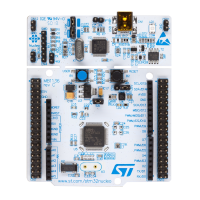Demonstration software UM1902
8/79 DocID027916 Rev 2
2 Demonstration software
Demonstration software is preloaded in the Flash memory of the STM32F746NGH6 MCU
for easy demonstration of the device peripherals in stand-alone mode. For more information
and to download the latest version available, refer to the STM32746G-EVAL demonstration
software available on www.st.com.
3 Ordering information
To order the evaluation board for STM32F746NGH6 MCU, use the order code:
STM32746G-EVAL2.
4 Delivery recommendations
Some verifications are needed before using the evaluation board for the first time, to make
sure that nothing was damaged during shipment and that no components are unplugged or
lost. When the board is extracted from its plastic bag, check that no component remains in
the bag.
The main components to verify are:
• The 25MHz crystal (X1) and 25MHz crystal (X4), which may have been removed from
its socket by a shock
• The microSD card, which may have been ejected from the connector CN16 (right side
of the board)
• The dual-interface EEPROM board (ANT7-M24LR-A), which may have been
unplugged from the connector CN2 (top left corner of the board)
Caution: There is an explosion risk, if the battery is replaced by an incorrect one.
