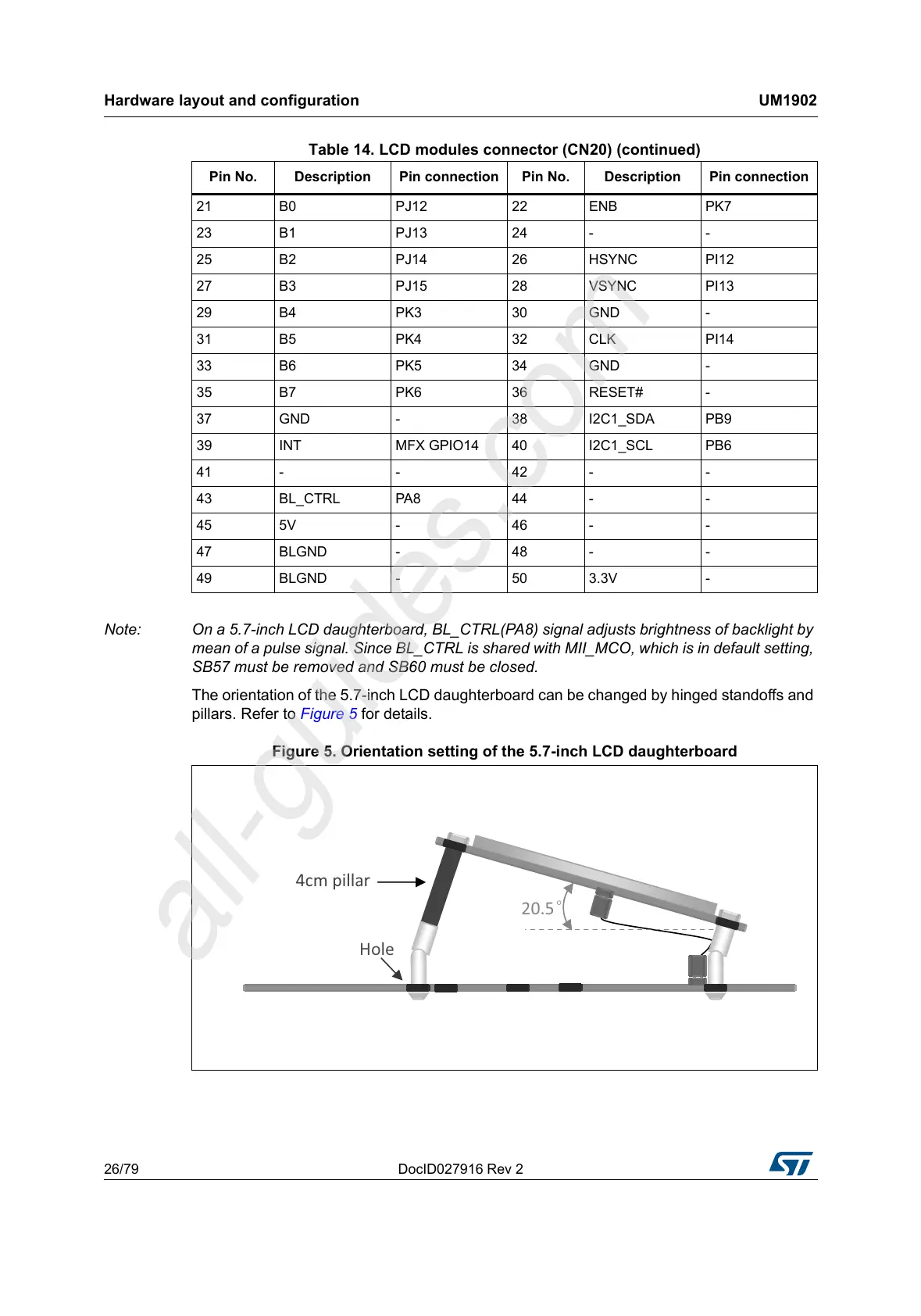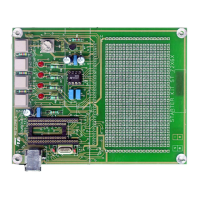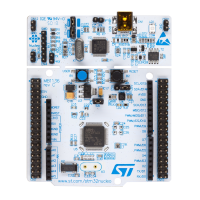Hardware layout and configuration UM1902
26/79 DocID027916 Rev 2
Note: On a 5.7-inch LCD daughterboard, BL_CTRL(PA8) signal adjusts brightness of backlight by
mean of a pulse signal. Since BL_CTRL is shared with MII_MCO, which is in default setting,
SB57 must be removed and SB60 must be closed.
The orientation of the 5.7-inch LCD daughterboard can be changed by hinged standoffs and
pillars. Refer to Figure 5 for details.
Figure 5. Orientation setting of the 5.7-inch LCD daughterboard
21 B0 PJ12 22 ENB PK7
23 B1 PJ13 24 - -
25 B2 PJ14 26 HSYNC PI12
27 B3 PJ15 28 VSYNC PI13
29 B4 PK3 30 GND -
31 B5 PK4 32 CLK PI14
33 B6 PK5 34 GND -
35 B7 PK6 36 RESET# -
37 GND - 38 I2C1_SDA PB9
39 INT MFX GPIO14 40 I2C1_SCL PB6
41--42--
43 BL_CTRL PA8 44 - -
45 5V - 46 - -
47 BLGND - 48 - -
49 BLGND - 50 3.3V -
Table 14. LCD modules connector (CN20) (continued)
Pin No. Description Pin connection Pin No. Description Pin connection
ϮϬϱe
,ŽůĞ
ϰĐŵ
