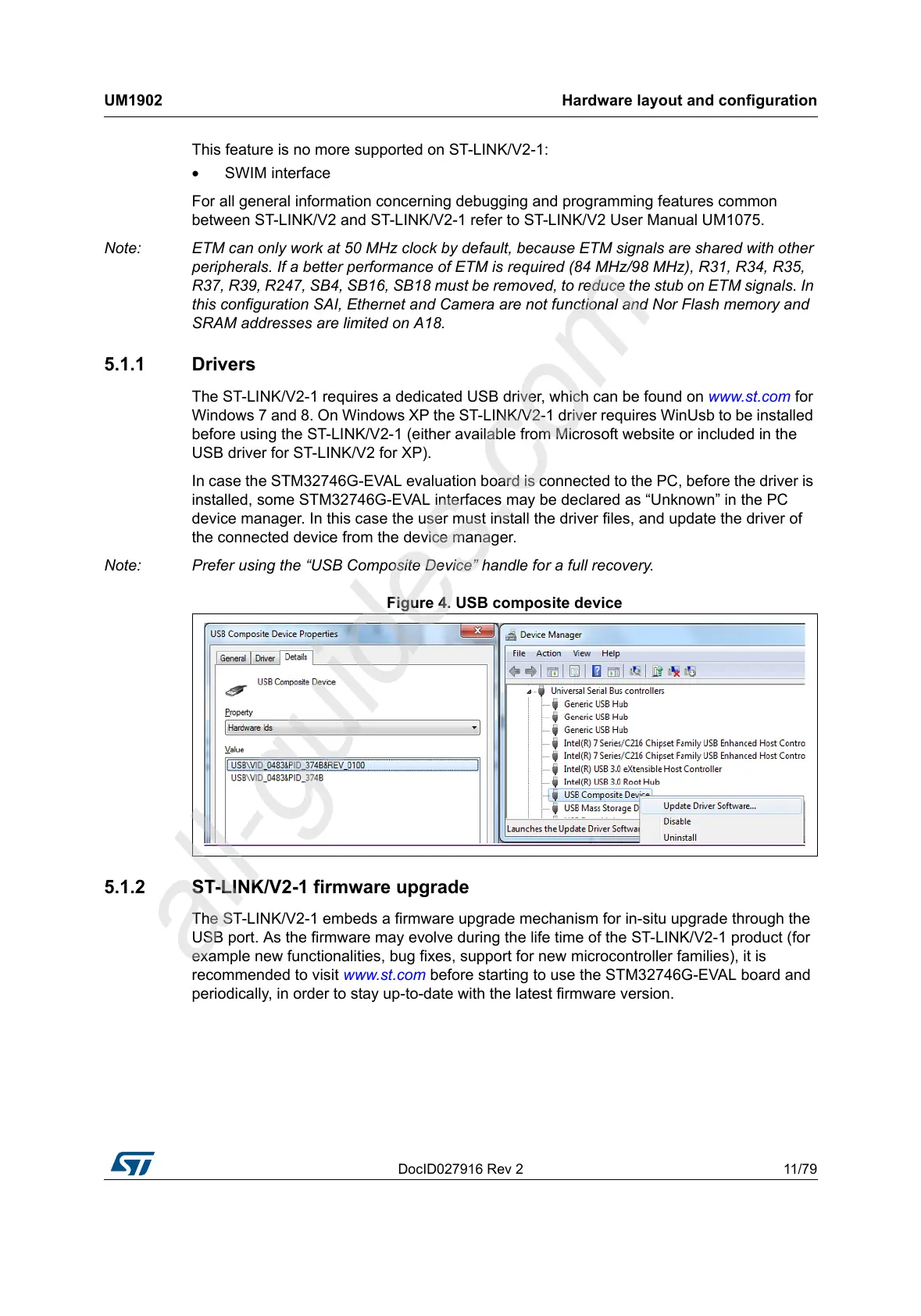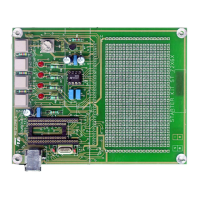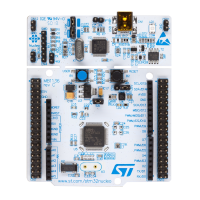DocID027916 Rev 2 11/79
UM1902 Hardware layout and configuration
78
This feature is no more supported on ST-LINK/V2-1:
• SWIM interface
For all general information concerning debugging and programming features common
between ST-LINK/V2 and ST-LINK/V2-1 refer to ST-LINK/V2 User Manual UM1075.
Note: ETM can only work at 50 MHz clock by default, because ETM signals are shared with other
peripherals. If a better performance of ETM is required (84 MHz/98 MHz), R31, R34, R35,
R37, R39, R247, SB4, SB16, SB18 must be removed, to reduce the stub on ETM signals. In
this configuration SAI, Ethernet and Camera are not functional and Nor Flash memory and
SRAM addresses are limited on A18.
5.1.1 Drivers
The ST-LINK/V2-1 requires a dedicated USB driver, which can be found on www.st.com for
Windows 7 and 8. On Windows XP the ST-LINK/V2-1 driver requires WinUsb to be installed
before using the ST-LINK/V2-1 (either available from Microsoft website or included in the
USB driver for ST-LINK/V2 for XP).
In case the STM32746G-EVAL evaluation board is connected to the PC, before the driver is
installed, some STM32746G-EVAL interfaces may be declared as “Unknown” in the PC
device manager. In this case the user must install the driver files, and update the driver of
the connected device from the device manager.
Note: Prefer using the “USB Composite Device” handle for a full recovery.
Figure 4. USB composite device
5.1.2 ST-LINK/V2-1 firmware upgrade
The ST-LINK/V2-1 embeds a firmware upgrade mechanism for in-situ upgrade through the
USB port. As the firmware may evolve during the life time of the ST-LINK/V2-1 product (for
example new functionalities, bug fixes, support for new microcontroller families), it is
recommended to visit www.st.com before starting to use the STM32746G-EVAL board and
periodically, in order to stay up-to-date with the latest firmware version.
