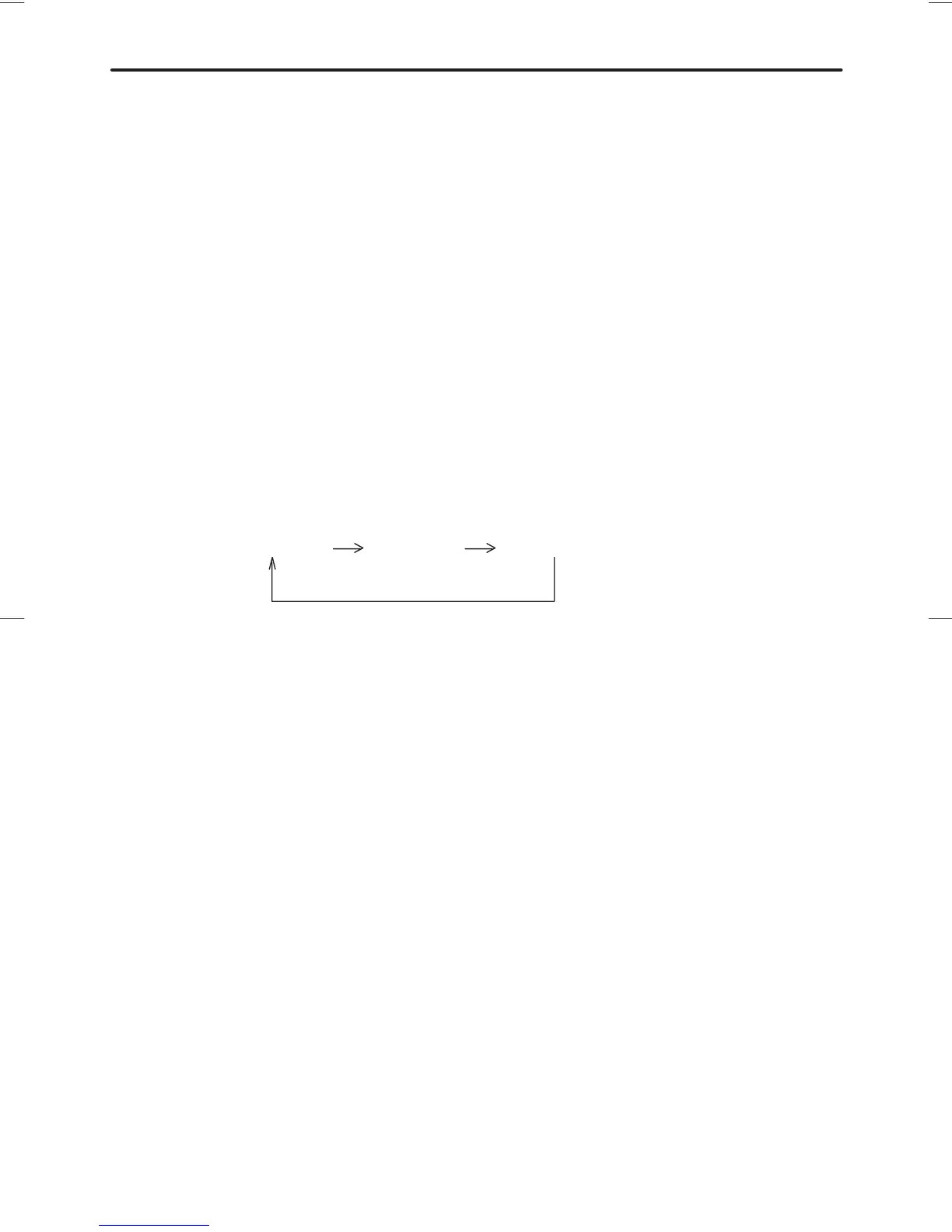Legacy U.S.A. (E)
5-32
Select the Balance control mode by pressing the “FAD/BAL” button.
In the balance control mode, the display shows the indication as
shown.
The balance control has total of 19 settings (BAL. L9 for left side max-
imum and right side minimum, BAL. 0 for neutral, BAL. R9 for left side
minimum and right side maximum). Choose desired setting by turning
the volume control knob. The control function returns to volume con-
trol mode after about 5 seconds.
J FM/AM selection button (FM/AM)
Push the “FM/AM” button when the radio is off to turn on the radio.
Push the “FM/AM” button when the radio is on to select FM1, FM2 or AM
reception. Each time this button is pressed, the band will change in the
following order:
FM1 FM2 AM
The display indicates which is currently selected.
J Stereo indicator
The stereo indicator “ST” will come on when an FM stereo broadcast is
received.
J Weather band button (WB)
Push the “WB” button when the radio is off to turn on the radio in the
weather band.
Press the “WB” button when the radio is on to select the weather band.
The weather band indicator “WB” will come on when the weather band is
selected.
J Manual tuning (TUNE)
B Manual tuning for AM and FM waveband
Push the tuning button marked “Y” to increase the tuning frequency
and press the tuning button marked “B” to decrease it.
