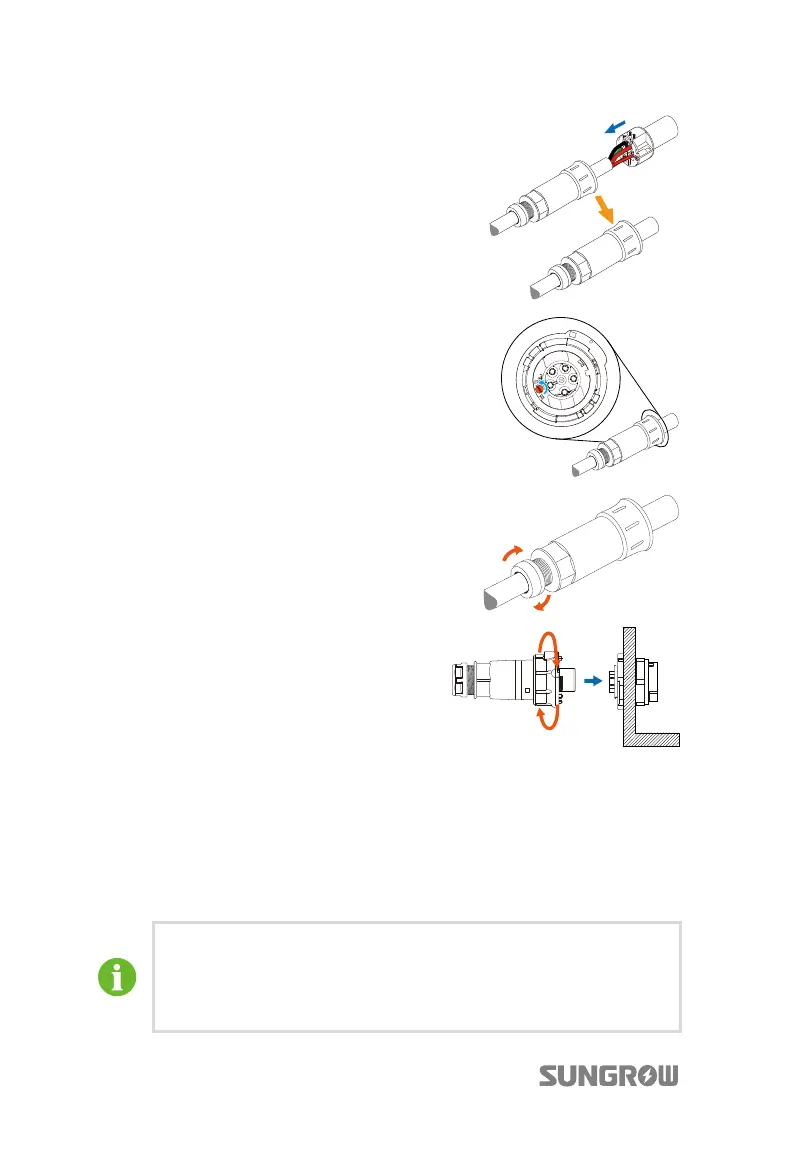6 Electrical Connection User Manual
34
Step 4
Latch the contact carrier.
Step 5 Fasten the contact carrier.
Step 6
ighten the gland using the torque of 12
Nm.
Step 7 Disconnect AC circuit breaker and
prevent it from reconnecting accidently.
Step 8 Plug AC connector into corresponding
AC terminal underneath the inverter.
And bayonet lock with integrated
protection against accidental disconnect.
Step 9 Connect “PE” cable to the grounding electrode. Where there are multiple
inverters in the PV power system, connect “PE” cables of all inverters and
mounting frame of PV arrays to the same copper bus bar, which may
establish equipotential connection.
Step 10 Connect phase cables and “N” cable to the AC circuit breaker.
Step 11 Check whether cables are firmly secured.
No consuming load may be connected to power supply cables from the
inverter to the AC circuit breaker.
In addition, ensure that the ground cable is laid far away from and not
directly in parallel to the power supply cable.