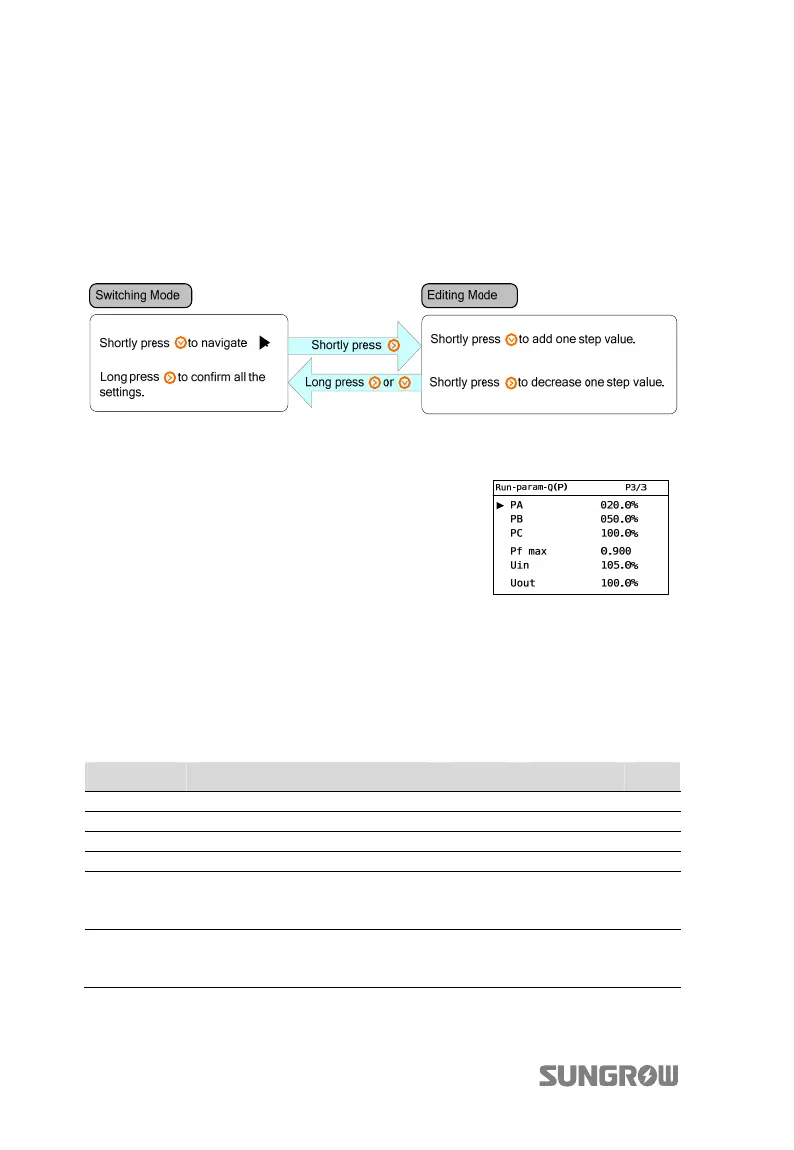10 Operation of LCD Display Panel User Manual
80
10.14.2 Reactive Power Regulation for Italy
Button Operation
The button functions for Italy parameter setting sub-menus may differ from that in
other menus.
Proceed as follows to perform the parameter settings.
Italy “Q(P)” Mode
The power factor changes with the output power of
the inverter.
Select Q(P) mode and Press j
to enter into the
“Run-para-Q(P)” sub-menu.
Press j to navigate the cursor; Press h to enter into
the editing mode, then the selected parameter will be
shaded.
Press j to increase one-step value; Press hto
decrease one-step value.
Press ENTER to confirm the setting and exit from the
editing mode.
Tab. 10-9 Italy “Q(P)” Mode Parameters Explanation
Parameter Explanation Default Range Step
PA* Active power at point A (in %) 20% 20%…100% 1%
PB* Active power at point B (in %) 50% 20%…100% 1%
PC* Active power at point C (in %) 100% 20%…100% 1%
Pf max Power factor at point C 0.9 0.9…1 0.01
Uin**
Enter into the Q(P) regulation
mode when the grid voltage is
above Uin
105% 100%...110% 1%
Uout**
Exit from the Q(P) regulation
mode when the grid voltage is
below Uout
100% 90%...100% 1%
*PA < PB≤ PC ** Uin>Uout