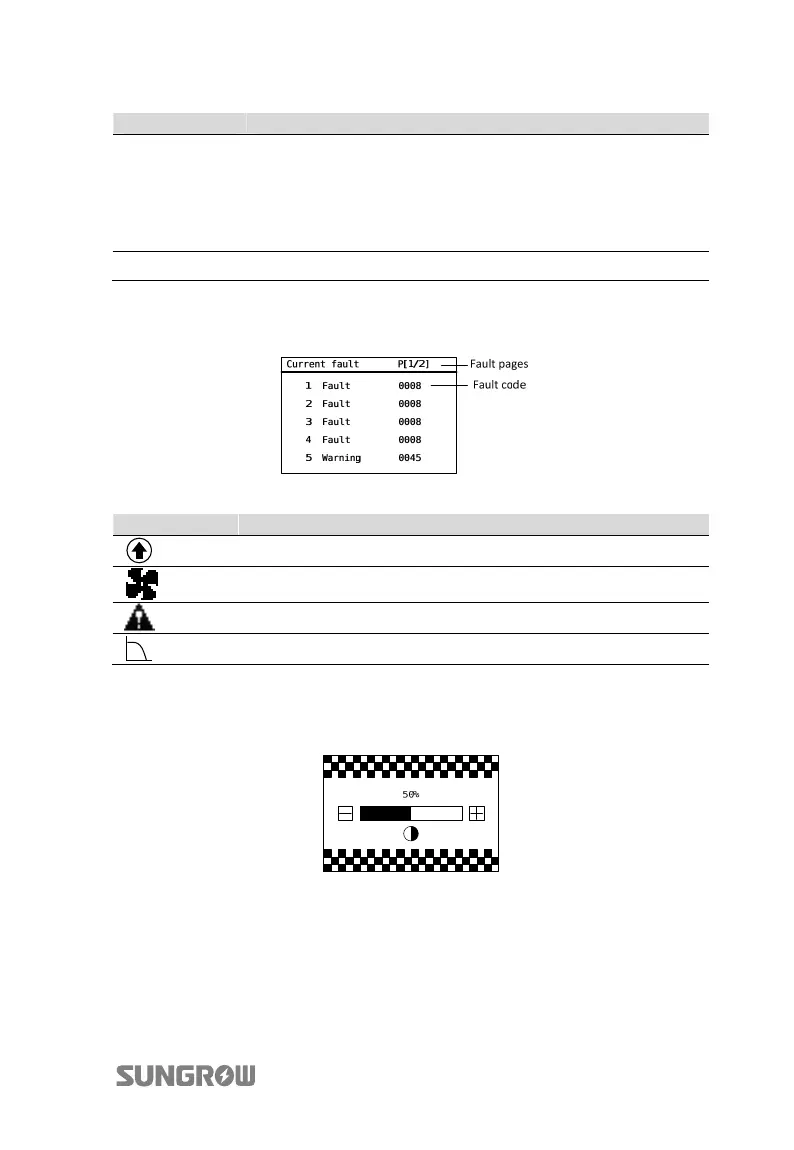User Manual 10 Operation of LCD Display Panel
65
Inverter State Description
Fault
If a fault occurs, the inverter will automatically stop operation,
trigger the AC relay and show “Fault” on the LCD with the “FAULT”
indicator lit.
Once the fault is removed in recovery time (set by user, see “10.10
Running Parameter Setting”), the inverter will automatically
resume running.
Warning Inverter has checked out some warning information.
If inverter is in “Fault” state, Press h/j to view multiple “Current fault” information
pages. To know the meaning of the fault code, please refer to “9.1.2
Troubleshooting of Faults in LCD Screen”.
Tab. 10-3 Icon Description
Icon Description
Inverter is in IAP update process.
Fans inside are working.
Inverter is warning the running state.
Inverter in power reduction state.
10.4 Adjust Contrast
Step 1 Press ESC to enter into the contrast adjustment screen.
Step 2 Press j to increase the setting value and press h to decrease the value.
Step 3 Press ENTER to confirm the contrast setting.