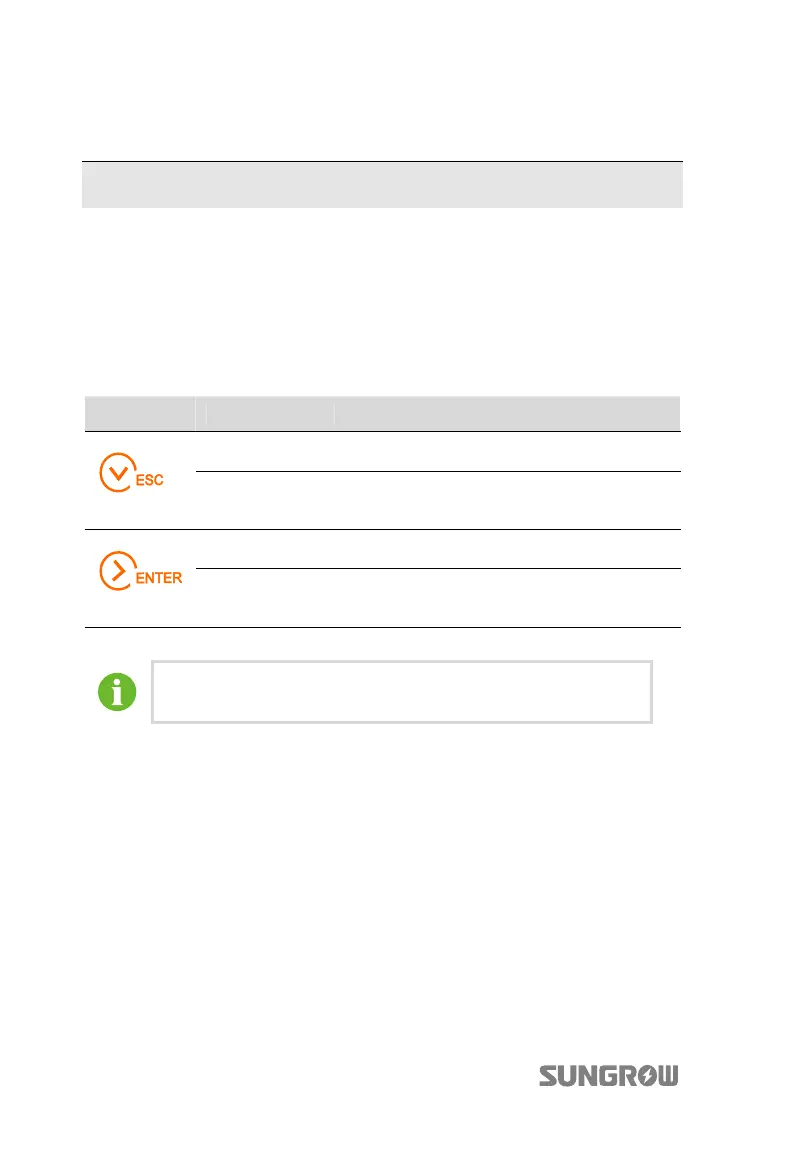62
10 Operation of LCD Display Panel
10.1 Description of Button Function
Inverter offers two buttons for the user to look up the running information and
configure parameters settings. The two buttons have multiple functions. Please refer
to Tab. 10-1before any operation onto inverter.
Tab. 10-1 Button Function
Button Operation Description
Press less than
two seconds
Move upwards or downwards, or increase setting
value. Hereafter, it is referred to as “Press
j
”.
Press more
than two
seconds
Return to the previous menu or cancel the
command. Hereafter, it is referred to as “Press
ESC
”.
Press less than
two seconds
Move left or right, or turn pages. Hereafter, it is
referred to as “Press
h
”.
Press more
than two
seconds
Enter into the sub-screen or confirm the
command. Hereafter, it is referred to as “Press
ENTER
”.
The background illumination of the LCD screen will go out to save
power if there is no button operation for one minute. Reactivate it by
pressing any button.
