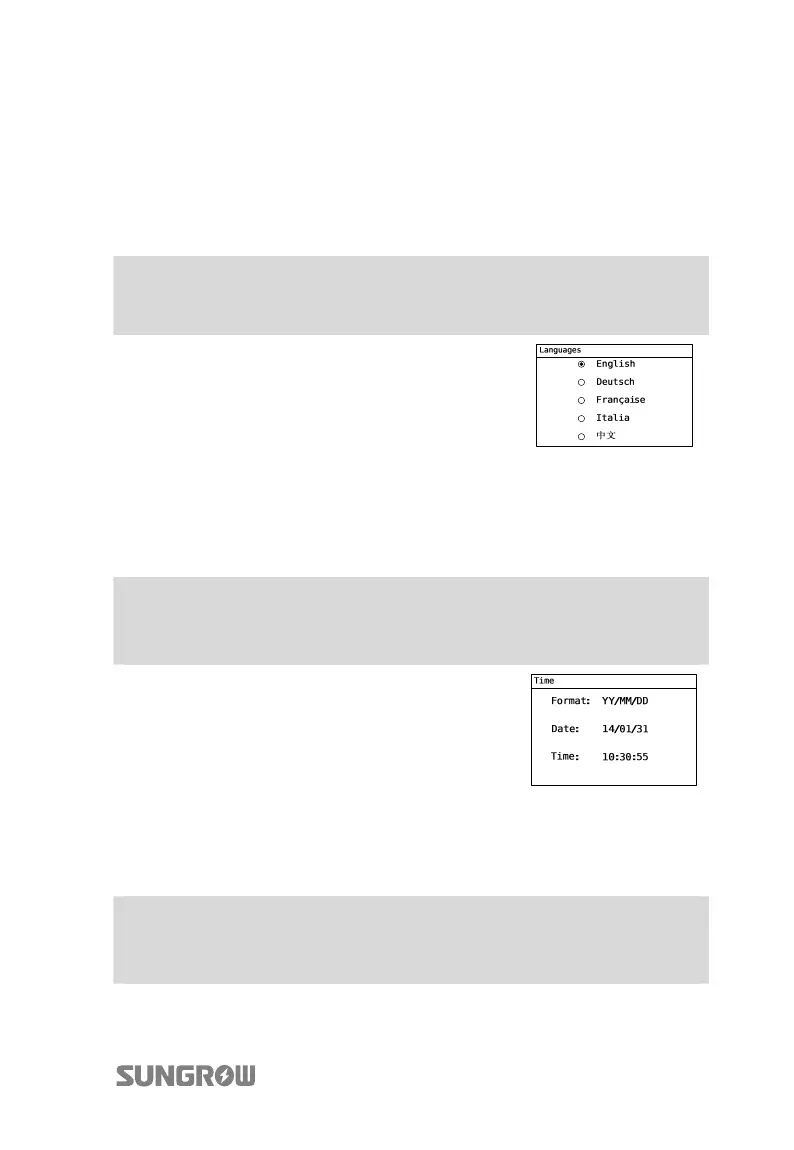User Manual 10 Operation of LCD Display Panel
69
10.9 System Parameters Setting
10.9.1 Language Setting
The inverter supports five languages: English, German, French, Chinese and Italian.
Language can be configured as the following indication.
Main Screen(Press ENTER)→Menu screen(Press j×3)→Set-param (Press
ENTER) → Enter password(Press ENTER) → Sys-param(Press ENTER) →
Language (Press ENTER)
Press j to select language as you prefer and confirm it by
pressing ENTER.
10.9.2 Time Setting
If there is deviation between the time on inverter main screen and your local time,
you should perform the operation time setting. Otherwise the inverter data logging
will fail. Clock is 24-hour format.
Main Screen(Press ENTER)→Menu screen(Press j×3 →Set-param(Press
ENTER)→Enter password(Press ENTER)→Sys-param(Press ENTER, Press j)
→Time (Press ENTER)
On the “Time” screen, Press h to move the cursor right
and Press j to set the correct date and time.
Confirm settings by pressing ENTER.
10.9.3 Energy Deviation Adjustment
If the accumulative value of “E-total” in the inverter is different from the value in the
external metering device, you should adjust the “Energy-adj” setting.
Main Screen(Press ENTER)→Menu screen(Press j ×3)→Set-param(Press
ENTER) → Enter password(Press ENTER) → Sys-param(Press ENTER, Press
j×2)→Energy-adj(Press ENTER)