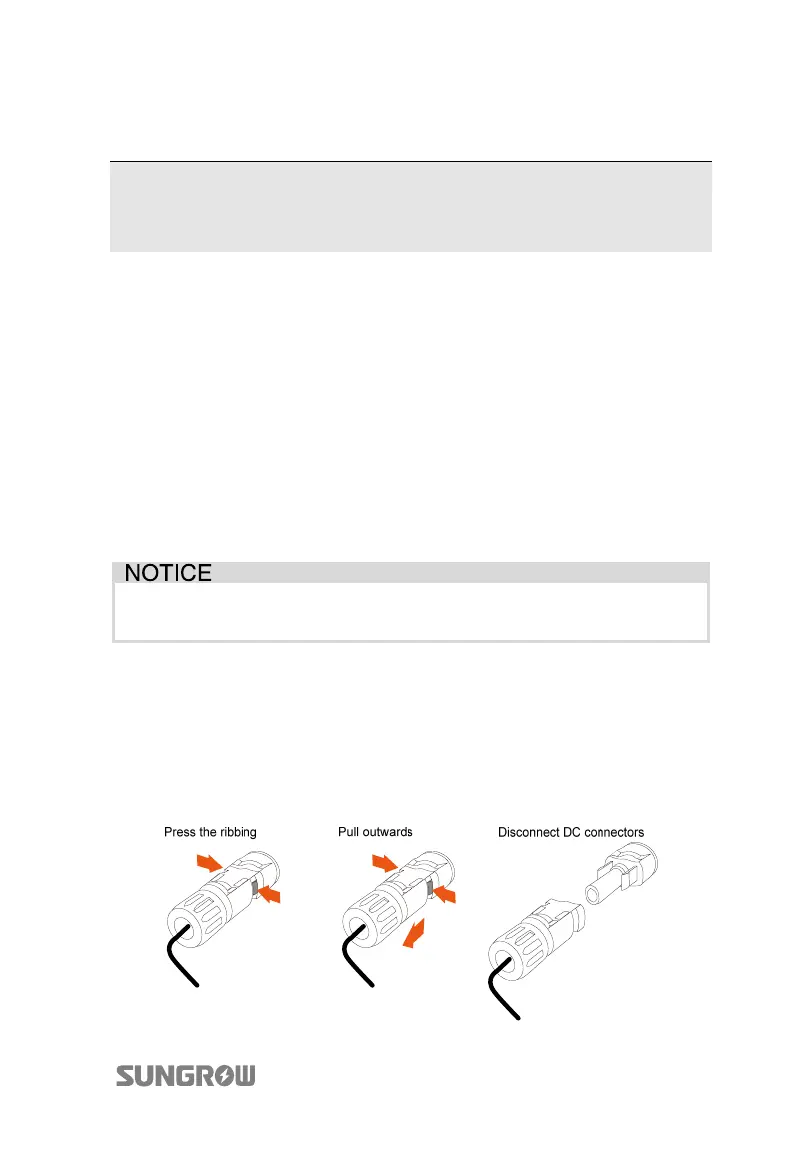51
8 Disconnecting, Dismantling and
Disposing the Inverter
8.1 Disconnecting the Inverter
For maintenance work or any service work, inverter must be switched off. In normal
operation, switching off is not necessary.
In order to disconnect the inverter from the AC and DC power sources, you should
proceed with the following procedures. Otherwise you will be exposed to lethal
voltages or the inverter will be damaged.
Step 1 Disconnect the external AC circuit breaker and prevent it from connecting
again.
Step 2 Rotate DC switch to the “OFF” position and then turn off the upstream DC
circuit break or pull off the MC4 terminal.
Please strictly follow the above sequence. Inverter will not work normally if
otherwise.
Step 3 Wait about ten minutes until the capacitors inside the inverter have
discharged.
Step 4 Measure to confirm AC output of inverter at the AC circuit breaker is voltage
free.
Step 5 Pull AC connector out of the inverter.
Step 6 Release the locking part of DC connectors by pressing on the ribbing of the
locking hooks with nipper pliers and pull it outwards.