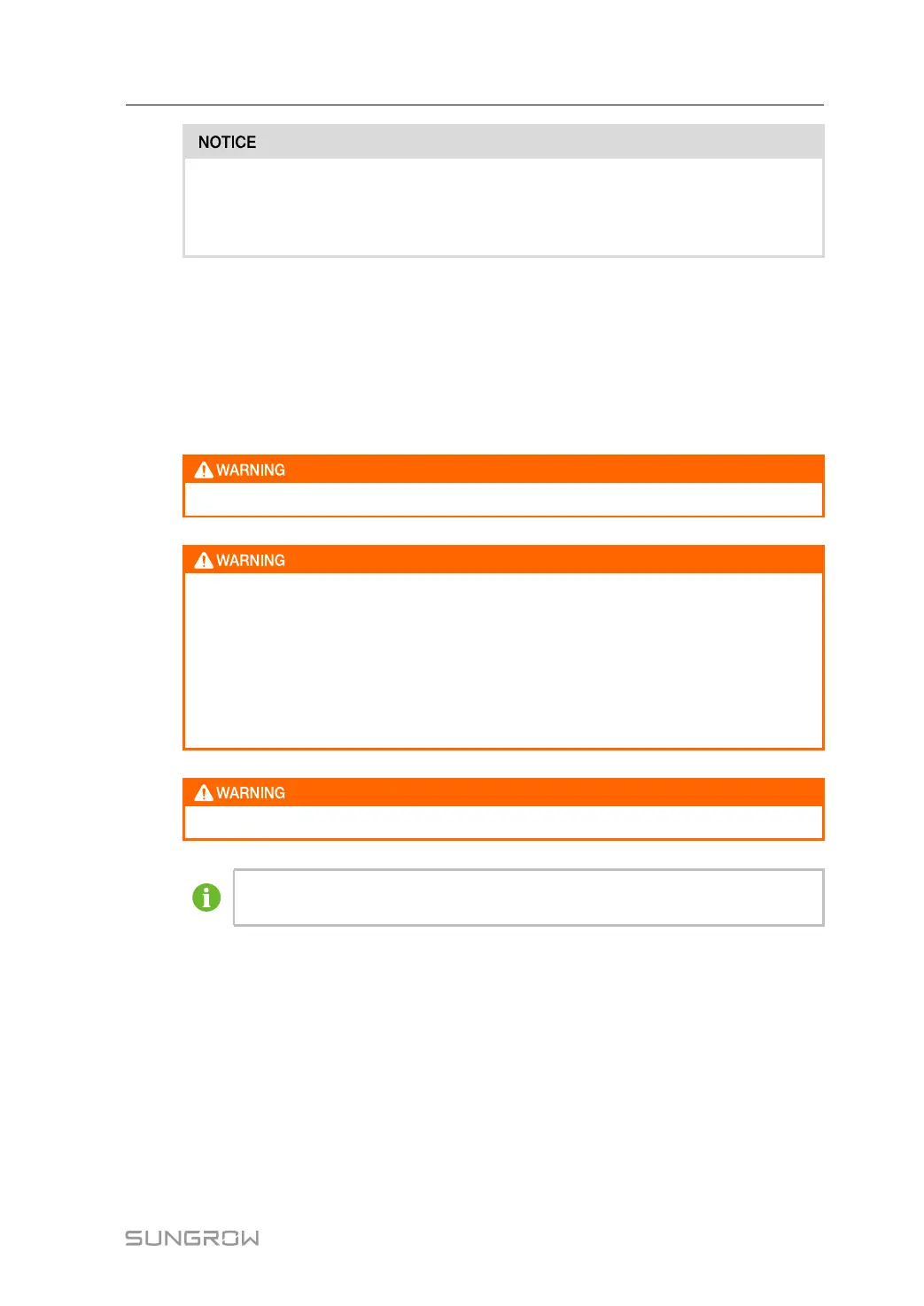41
• Long bolts may affect the insulation and may cause short circuit.
• Remove the heat-shrink tubing between the cable lug and the copper bar if
necessary. Poor contact or over-heating may follow if otherwise.
step 6 Confirm that all cable connections are secure.
-- -- EEnndd
6.5 AC Connection
6.5.1 Safety Notices
Incorrect AC connection may cause damages to the module.
Electrical shock hazards!
• Do not touch the live components.
• Disconnect the AC switches and ensure all terminals are voltage-free.
• The connections to the downstream devices must be carried out only after
receiving approval from the distribution utility as required by national and
state interconnection regulations.
Strictly follow all the instructions when connecting.
Strictly follow all device internal instructions when closing/opening the AC
switches.
OOvveerrvviieeww
Two versions of the inverter are provided on the AC side: AC connection area on the
side, AC connection area at the bottom.For the corresponding wiring schemes, please
refer to "6.5.2 AC Connection Area on the Side"and "6.5.3 AC Connection Area at the
Bottom".
6.5.2 AC Connection Area on the Side
PPrreeppaarraattiioonn bbeeffoorree WWiirriinngg
Remove the protctection cover to expose the copper bar area.
System Manual 6 Electrical Installation
