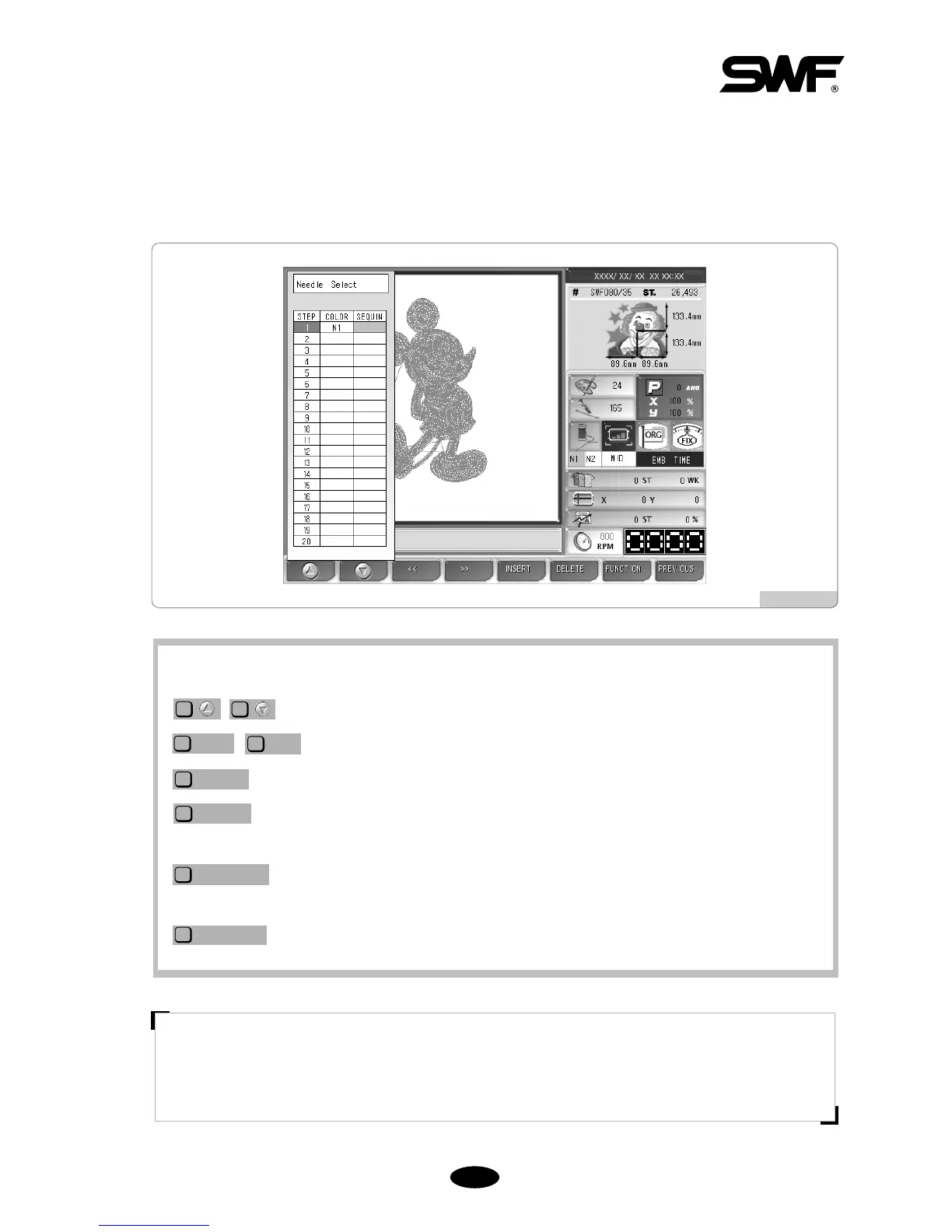55--4400
(1) Needle select
This function is to determine the changing order of needle bars when the color change signal appears during
embroidery. Press “Needle Bar Select” in <Fig. 5.4.4-1>, and the necessary buttons for needle bar choice are
enabled as in <Fig. 5.4.4-3>. Let’s take an example to explain how to use the function.
[Fig. 5.4.4-3]
[ Note ]
Once the needle bar setting is completed, the set values become default and remain preserved even after the
power is turned off. When other embroidery design is called, the needle bar setting values are unchanged. As
such, when the design is changed or other setting is desired, the needle bar setting shall be adjusted again.
■ Keys Used for Needle Bar Selection
: They are used to move to the desired needle bar.
: They are used to see the previous or next screens.
: This is used to insert the number of a needle bar in between the figures of needle bar entered.
: This is used to delete the number of a needle bar chosen from the already entered needle bar
numbers.
: This is used to conduct the simulation expression function, the needle bar change function,
and the needle bar color change.
: This is used to apply the setting or move back to the previous step.