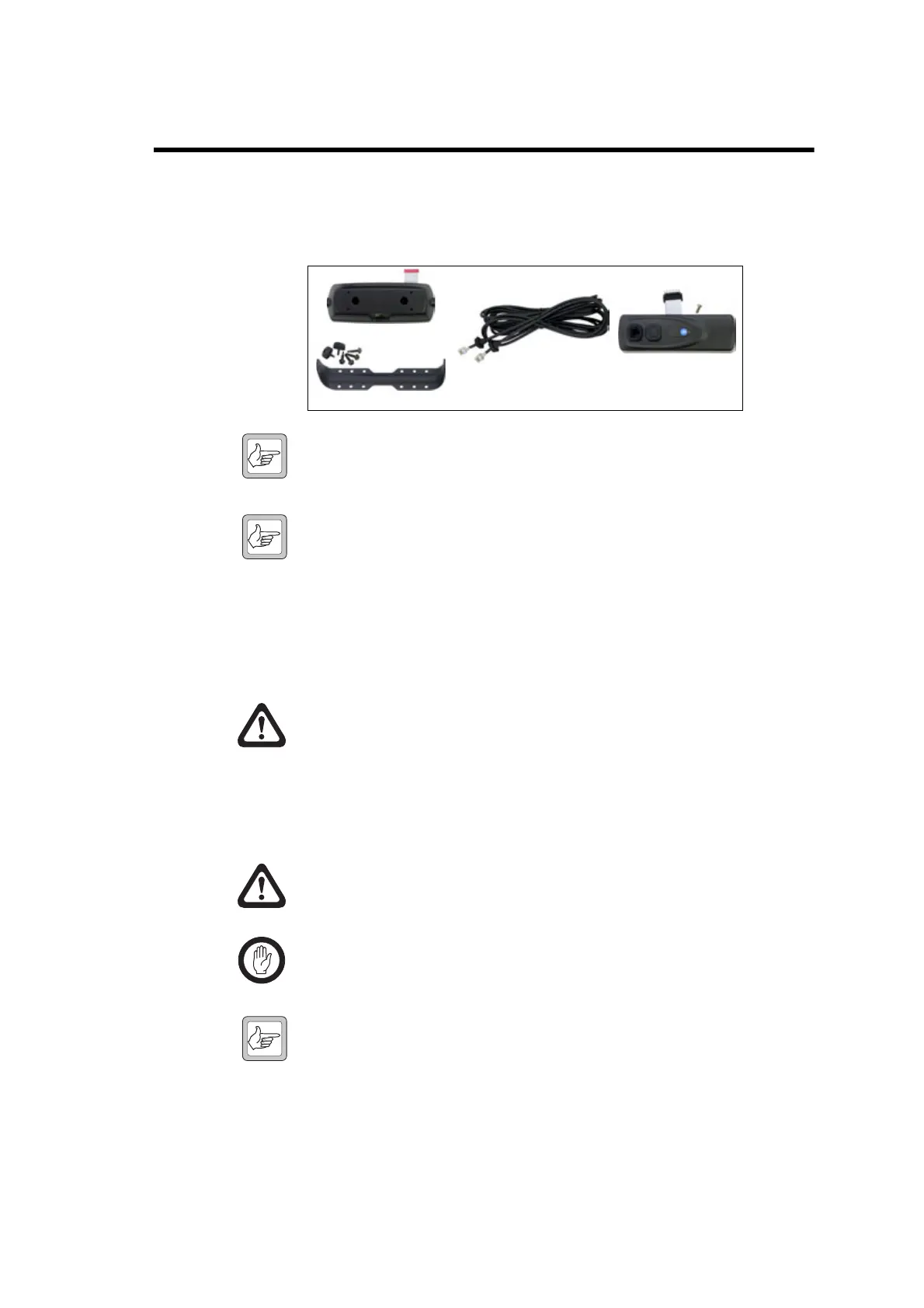TM8100/TM8200 Service Manual Installing a Remote Kit 511
© Tait Electronics Limited June 2006
25 Installing a Remote Kit
A TMAA03-16 or TMAA03-25 remote kit can be used to install the control
head of a graphical-display radio remotely from the radio body. The diagram
below shows the parts used for this installation.
Note Although the torso interface is similar in appearance to the dual-
RJ45 on the telemetry radio, the control head on the telemetry
radio cannot be used for remote installation.
Note The interfaces in the TMAA03-16 or TMAA03-25 remote kit
appear similar to the TMAA03-03, TMAC34-0T or
TMAC34-1T. However, the interfaces in the remote kits are not
compatible with TMAA03-03, TMAC34-0T or TMAC34-1T
control-head interfaces.
25.1 Installation
Warning!! Mount the remote U-bracket with the remote
control-head assembly and the U-bracket with
the radio body securely. These units must not
break loose in the event of a collision. Unse-
cured radio units are dangerous to the
vehicle occupants.
Caution Observe the installation warnings and safety regula-
tions in the installation procedures of the radio.
Important This equipment contains devices which are susceptible to
damage from static discharges. Refer to “ESD Precautions”
on page 108 for more information.
Note Torx T10 and T20 screwdrivers are required for most of the screws
in this installation.
The circled numbers in the following sections refer to the items in Figure 25.1
on page 512.
remote U-bracket
control-head interface
remote cable
torso interface