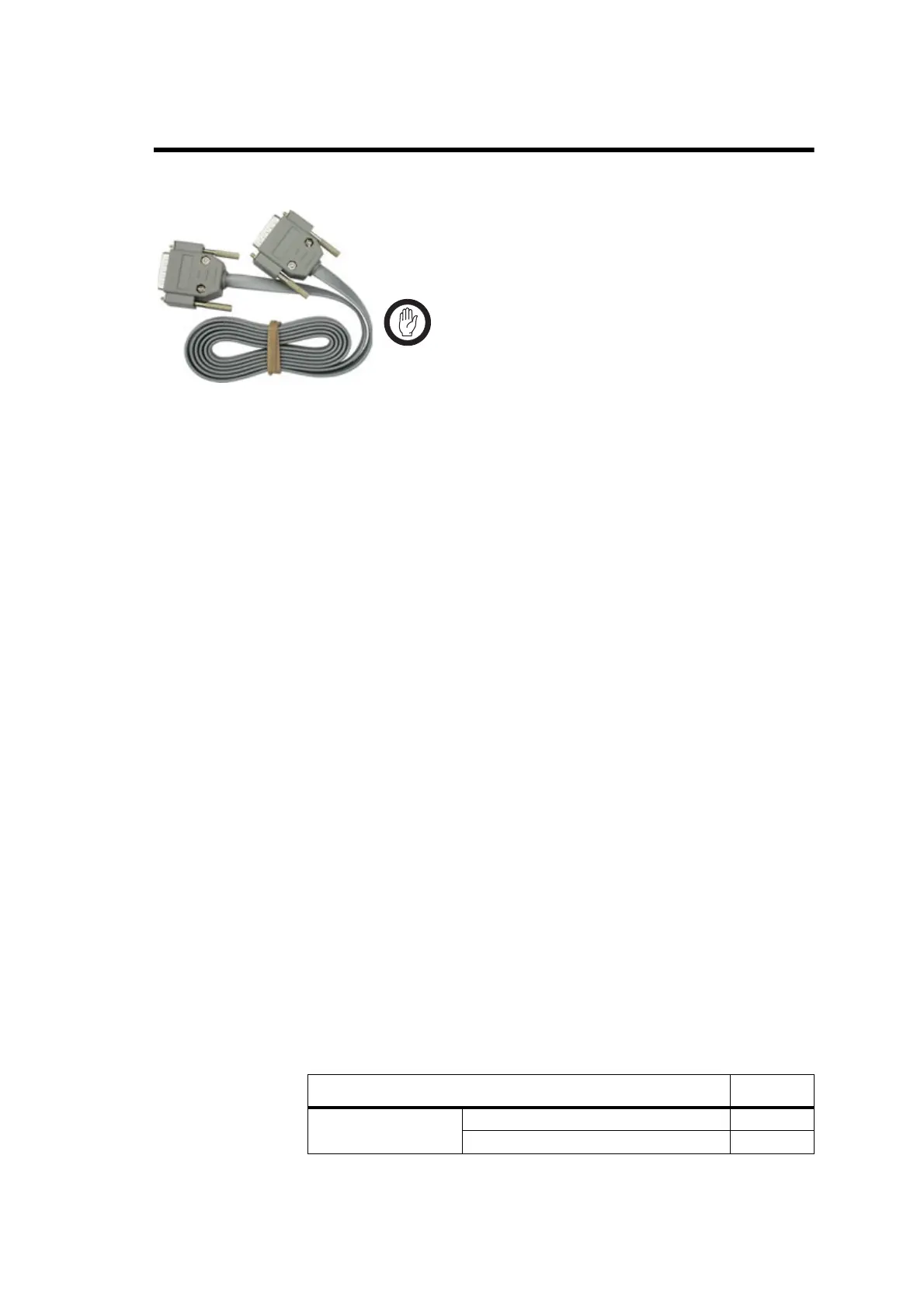TM8100/TM8200 Service Manual TMAA04-04 Crossband Linking Cable 543
© Tait Electronics Limited June 2006
27 TMAA04-04 Crossband Linking Cable
The TMAA04-04 crossband linking cable is used to connect
the auxiliary connectors of two radios configured as a
crossband repeater. Components in the TMAA04-04 are
optomized for voice applications.
27.1 Installation
1. Remove the rubber bung that covers the auxiliary connector on each
of the radios.
2. Plug each end of the crossband linking cable into the auxiliary
connector on each radio.
27.2 Radio Programming
After the transmit and receive channels have been programmed for both
radios, settings in the following forms must also be configured:
■ PTT form (refer to Table 27.1)
■ Programmable I/O form — Digital tab (refer to Table 27.2)
■ Programmable I/O form — Audio tab (refer to Table 27.3).
If a repeater transmit tail is required, settings in the following forms must be
configured in both radios:
■ PTT form (TM8100 radios only) (refer to Table 27.4)
■ Basic Settings form—Subaudible Signalling tab (TM8200 radios and
optional for TM8100 radios) (refer to Table 27.5 and Table 27.6).
Some of the settings shown in the tables are default settings and may not
need to be changed. In all cases, refer to the online help of the programming
application for more information.
Crossband Settings
in the PTT Form
The following table shows the crossband linking settings required in the
External PTT (1) tab of the PTT form.
Important The radio does not meet the IP54 protec-
tion standard once the auxiliary connector
rubber bung has been removed and a cross-
band linking cable has been installed. Care
must be taken when the radio is being oper-
ated in an environment where there is
water, dust or other environmental hazards.
Table 27.1 Crossband settings in the PTT form, External PTT (1) tab
Field Setting
Advanced EPTT1
PTT Transmission Type Voice
Audio Source Audio Tap In